How to Generate a Main Account API for Sub Account Creation (Mobile)
Guide to Generate API from your Main Account for Sub Account Creation
Follow the steps below to generate an API from your Main Account to create a Sub Account
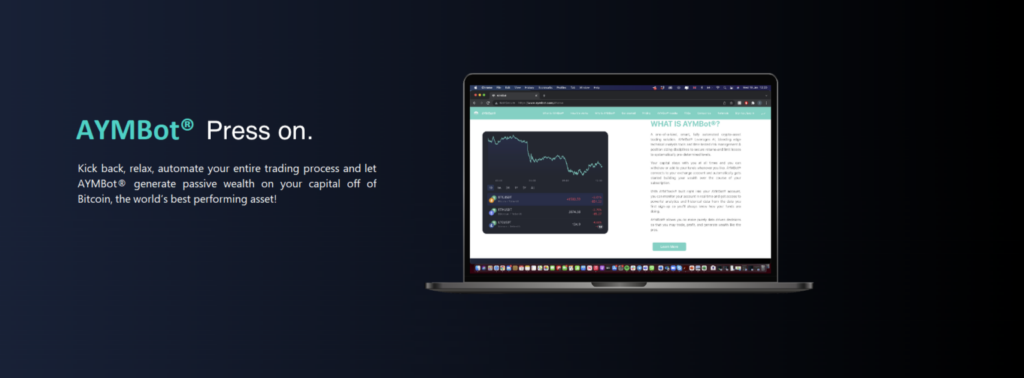
1. Tap on the “home” icon.
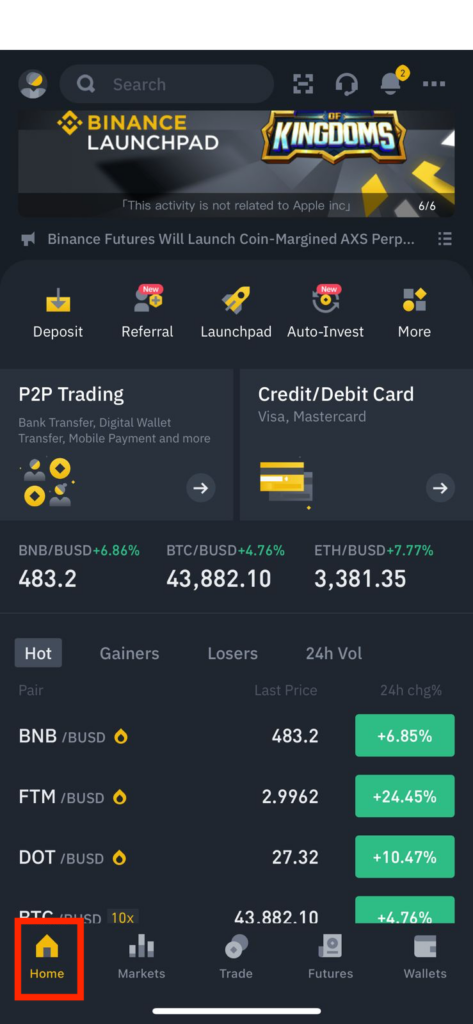
2. Tap on the “more” icon showing in the middle of the screen.
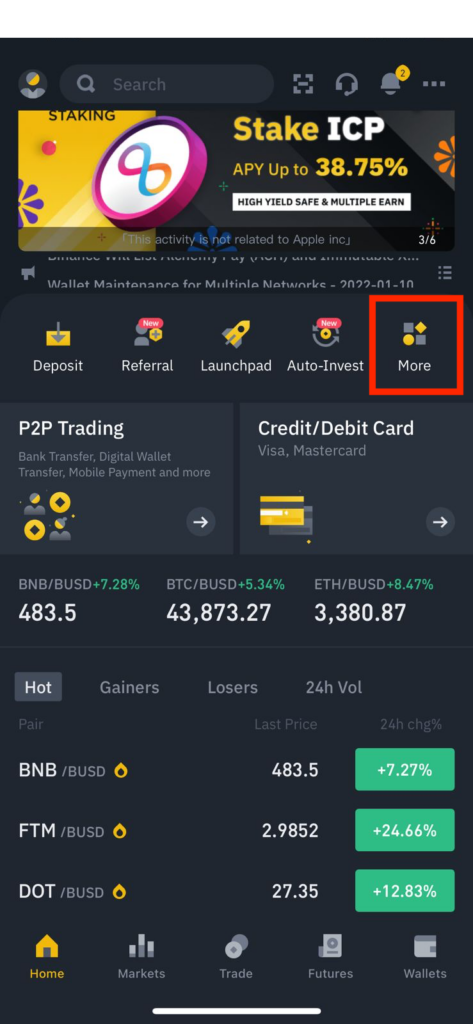
3. Scroll down to the bottom of the page and tap on the “API Management” icon.
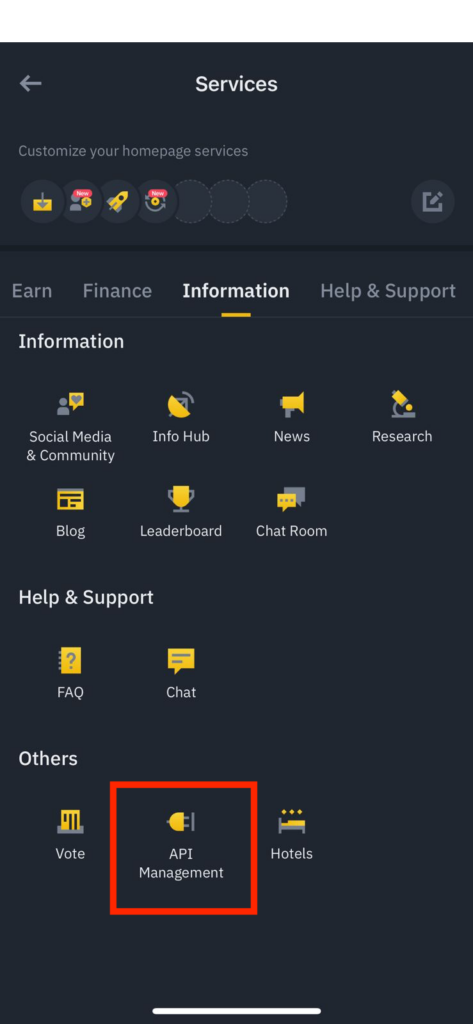
4. Tap on “Create API”
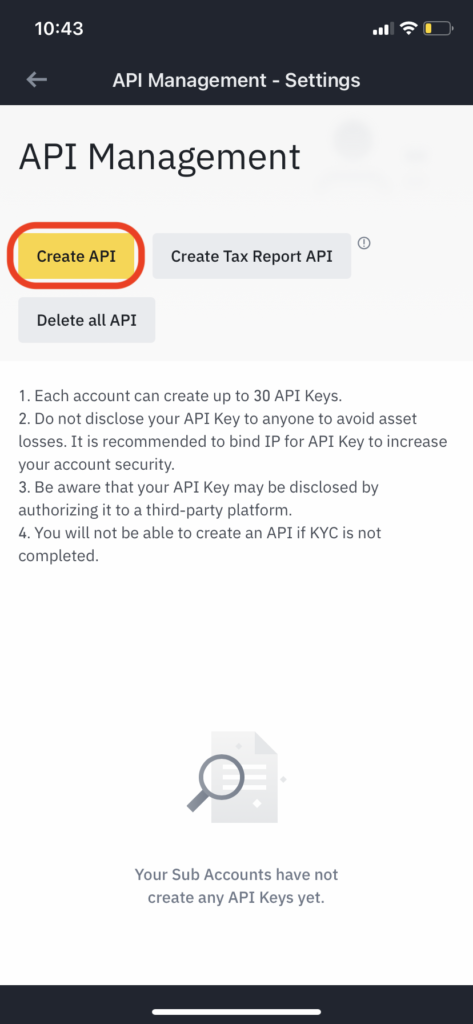
5. Select the “System generated API key” option and click “Next”
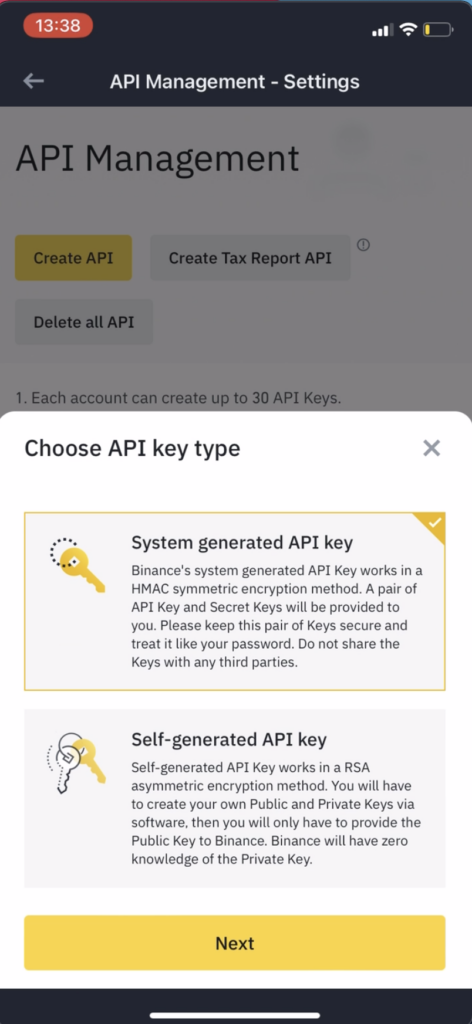
6. Name the API label (any memorable name you choose will do) and tap “Next”
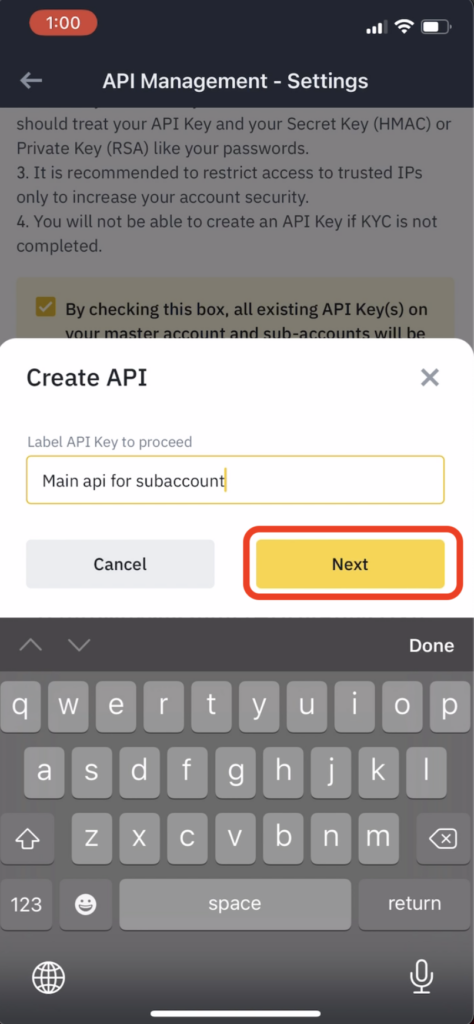
7. Complete the Security (“2FA”) verification by entering the codes.
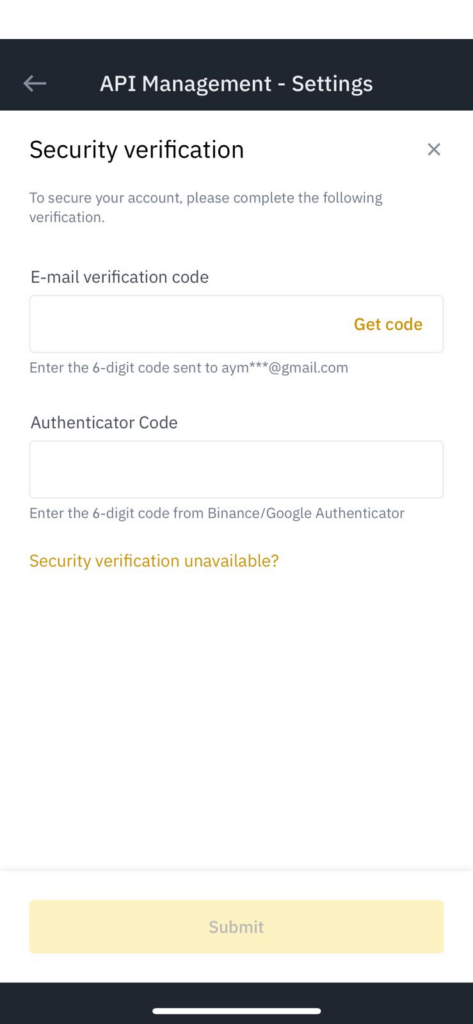
8. Copy both API Key and Secret Key and paste them into the relevant fields via AYMWizard™
9. Click on “Copy” located next to AYMBot® IPs
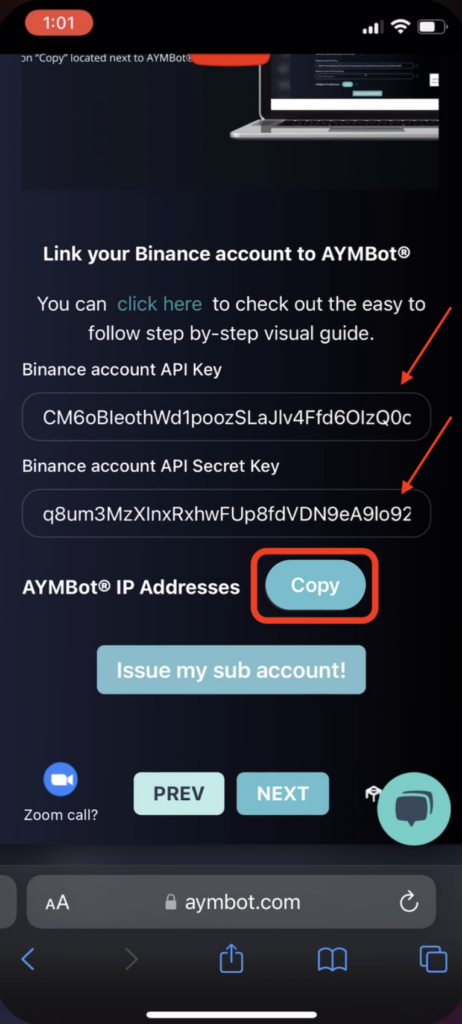
10. Return to the Binance App.
11. Tap on the “Edit ” button.
12. Tap on “restrict access to trusted IP’s only”, and paste the AYMBot® IP addresses onto the necessary fields.
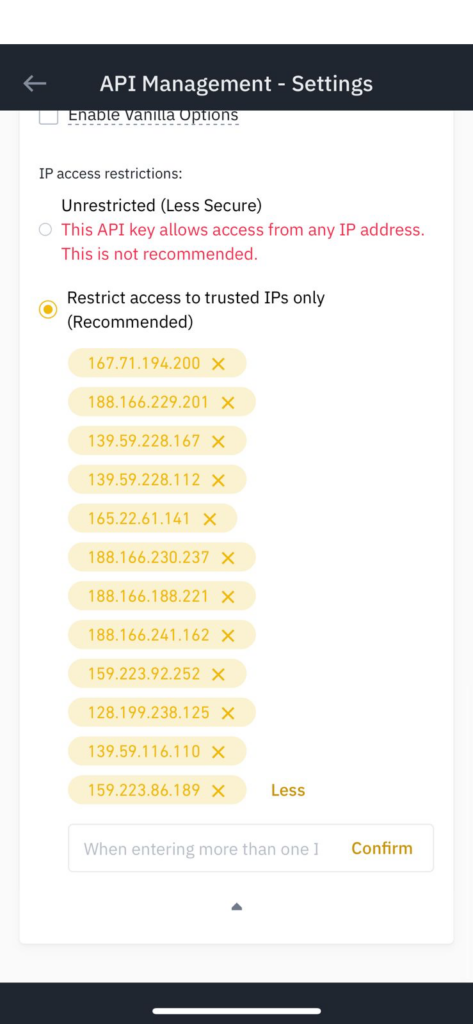
13. Ensure that you tap the “Confirm” button to save the IP’s you just pasted.
14. Check the following permissions:
- Enable reading (automatically permitted)
- Enable spot and margin trading
- Enable Internal Transfer
.
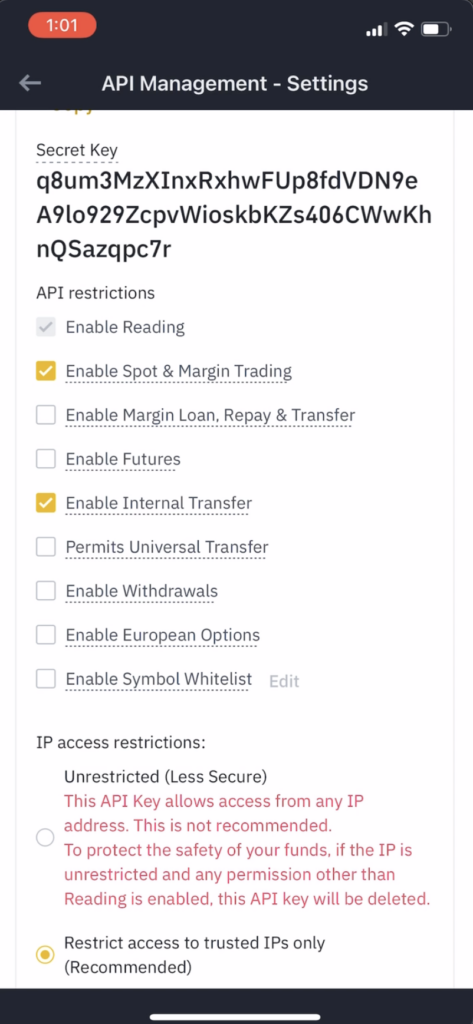
15. Finally Tap on “Save” to complete the process and enter the verification codes.
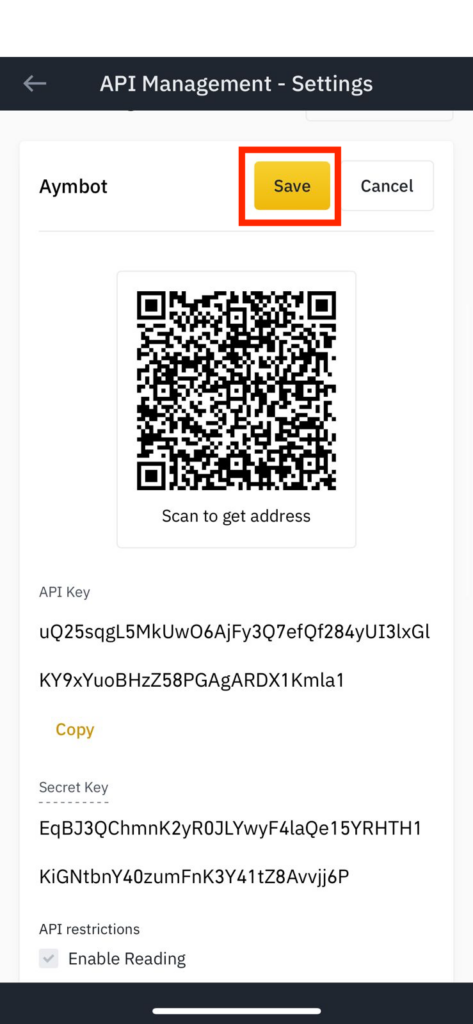
Happy Trading!
The AYMBot® Team



