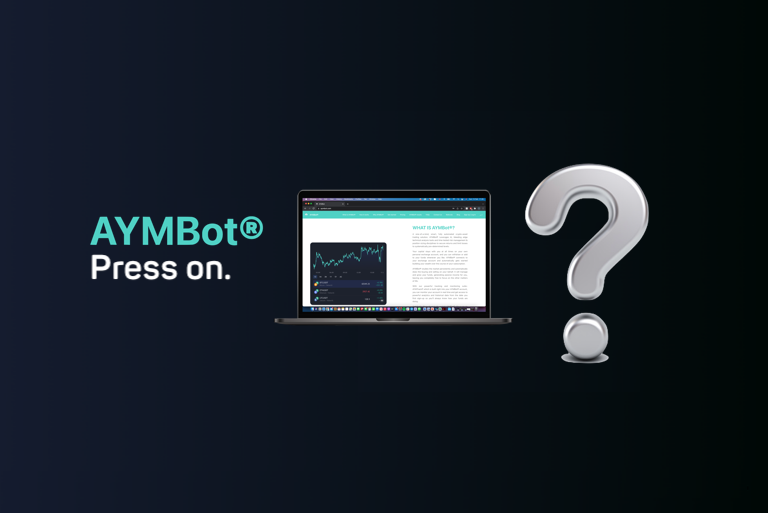How to convert any Crypto to USDT on Binance (Desktop)
Guide to convert any Crypto to USDT on Binance
Learn how to convert any Crypto to USDT on Binance by following the steps below:
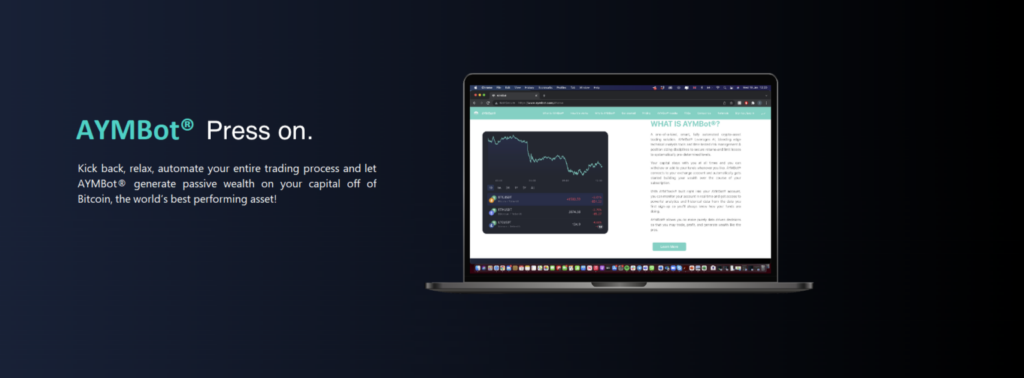
*Please note that you can convert any crypto to USDT using this guide. The asset BUSD is used for illustrative purposes.
1. Login to the Binance account connected to AYMBot®
a) Hover over “trade”
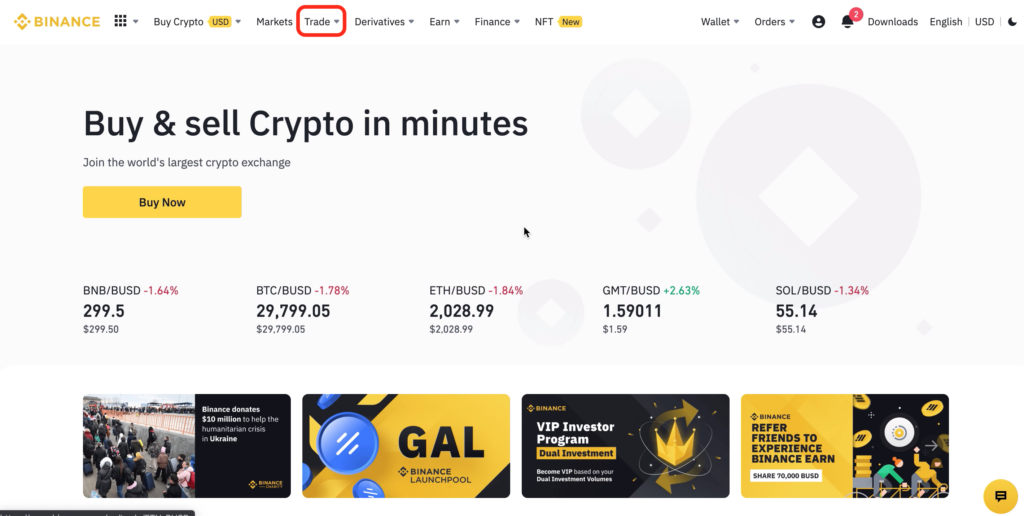
a. Click on “binance convert”
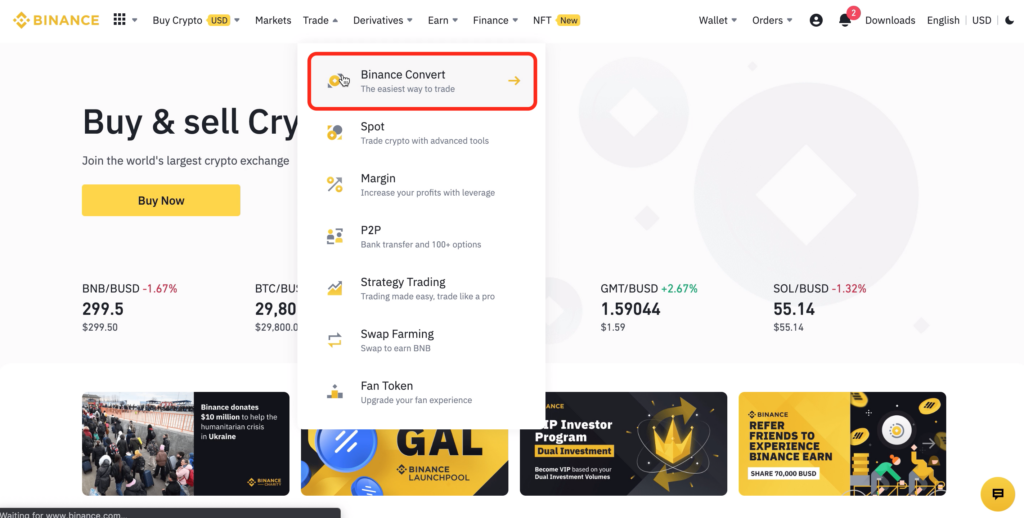
b. Select BUSD as the asset you want to convert, and choose USDT as the asset you want to convert it to
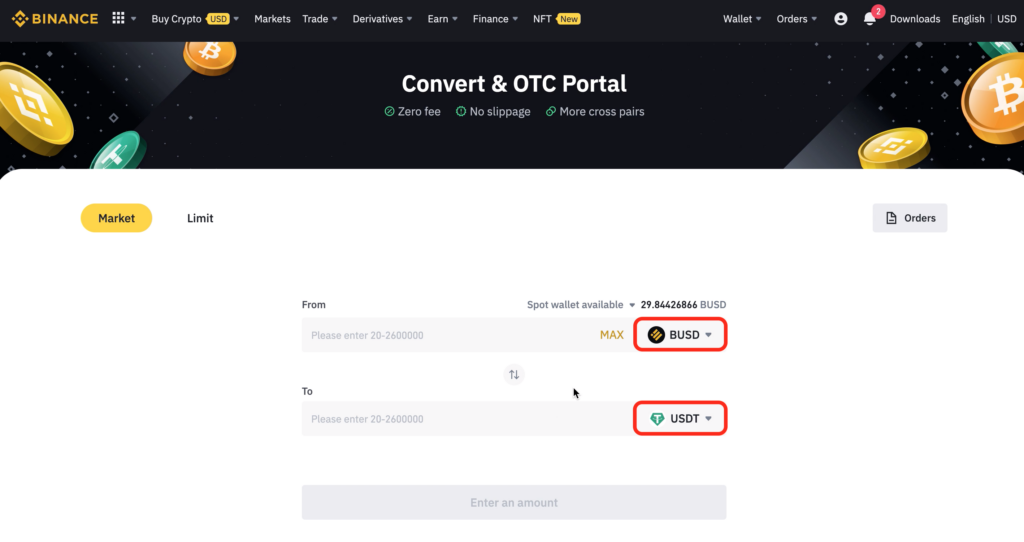
c. Enter the amount you want to convert, and click on “preview conversion”
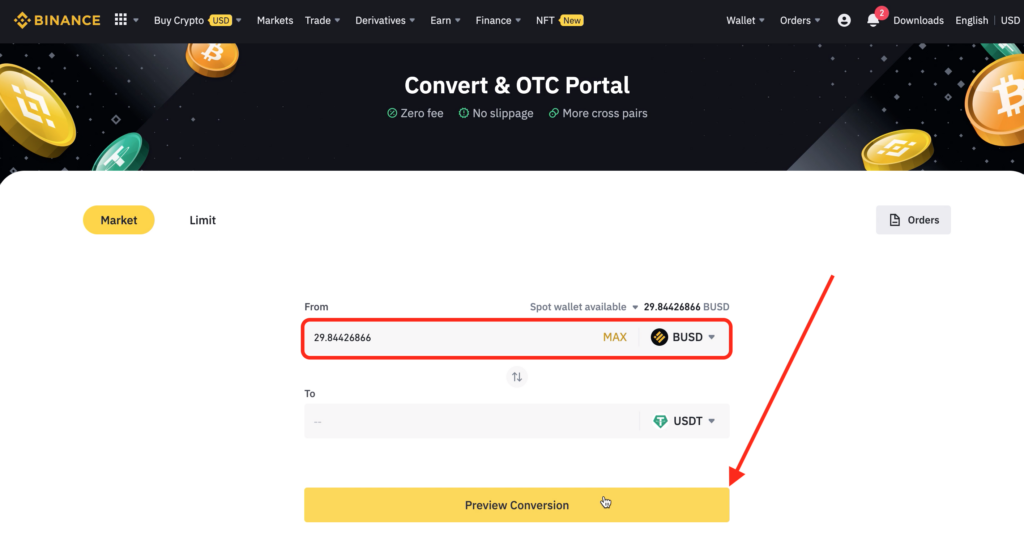
d. You will be able to view the amount you will receive as USDT, to confirm click on “convert”
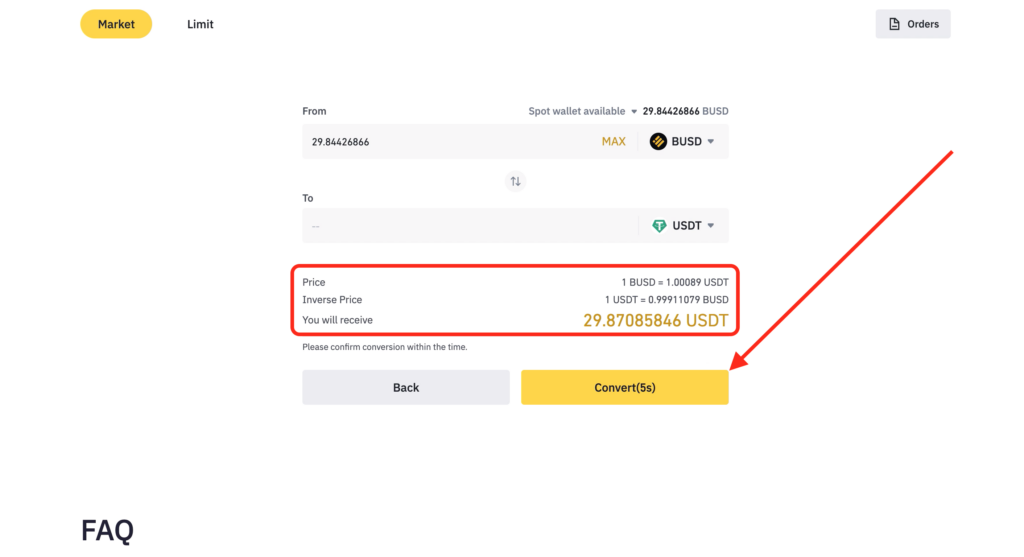
Happy Trading!
The AYMBot® Team