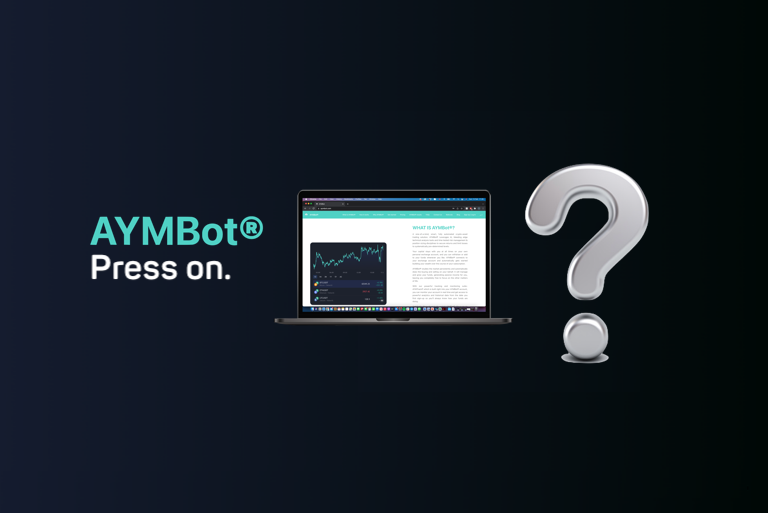How to deposit funds via Credit/ Debit card (Desktop)
Guide on how to deposit funds into your AYMBot® account via Credit/ Debit card
Please follow the steps below to deposit funds into your AYMBot® account via Credit/ Debit card
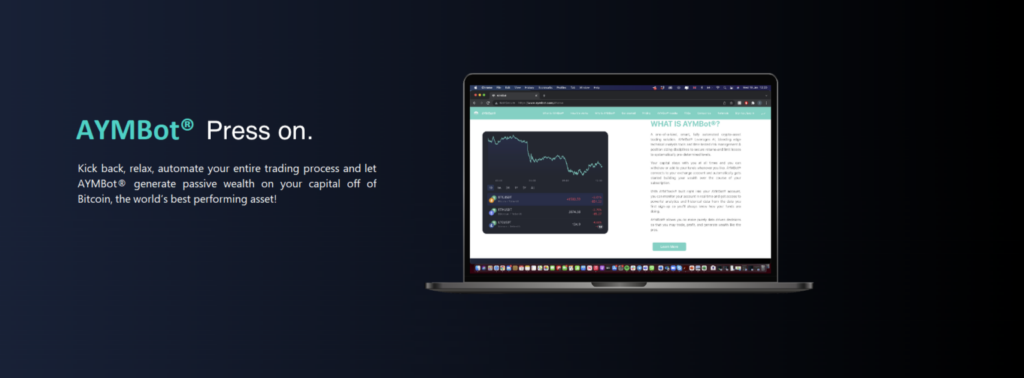
Since we are non custodial, you never transfer funds to us, but instead deposit them into your Binance account. We have partnered up with the worlds largest exchange so that you can rest assured that your funds are always safe. AYMBot® integrates into your exchange account and places the trades for you.
Credit card, and bank transfer payments are not available in all jurisdictions. An alternative for depositing into your account is “P2P”.
P2P, or peer-to-peer, is a method of direct payment and transfer between seller and buyer accounts. Independent P2P brokers/dealers are available in most jurisdictions.
You can also contact AYMBot® through the Contact us page for direct purchases.
Please ensure that you choose USDT as the crypto asset you deposit, USDT is a stablecoin that is always 1 to 1 with the value of the United States Dollar (USD). To find your USDT TRC20 address click here.
1. Login to the Binance account connected to AYMBot®
a) Hover over “buy crypto”
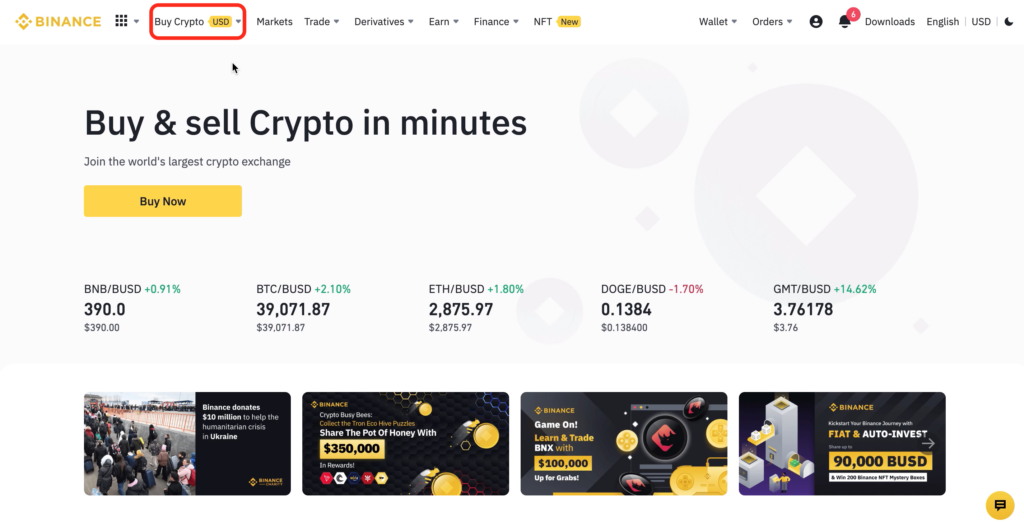
b) Click on Credit/ Debit card
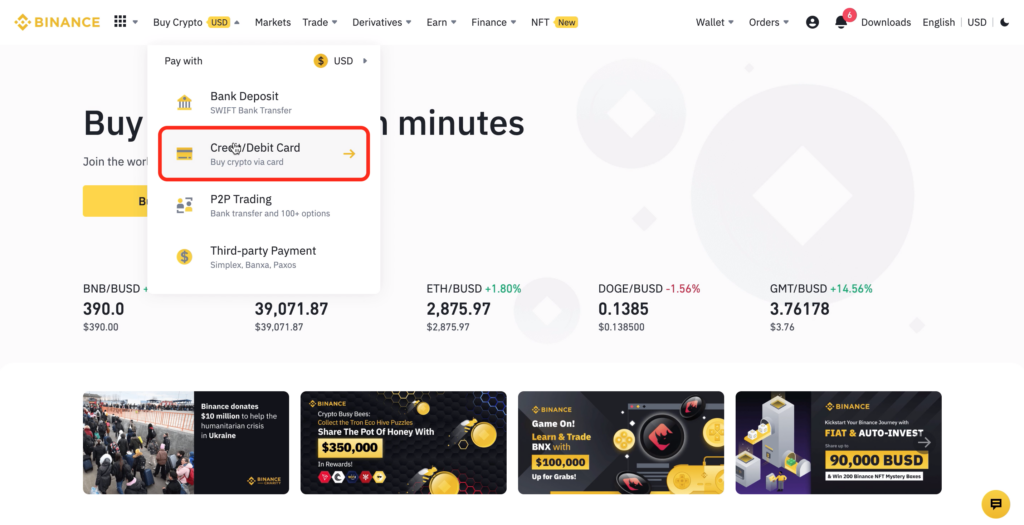
c) Select the currency you want to spend and, in the “Receive” box select “USDT”
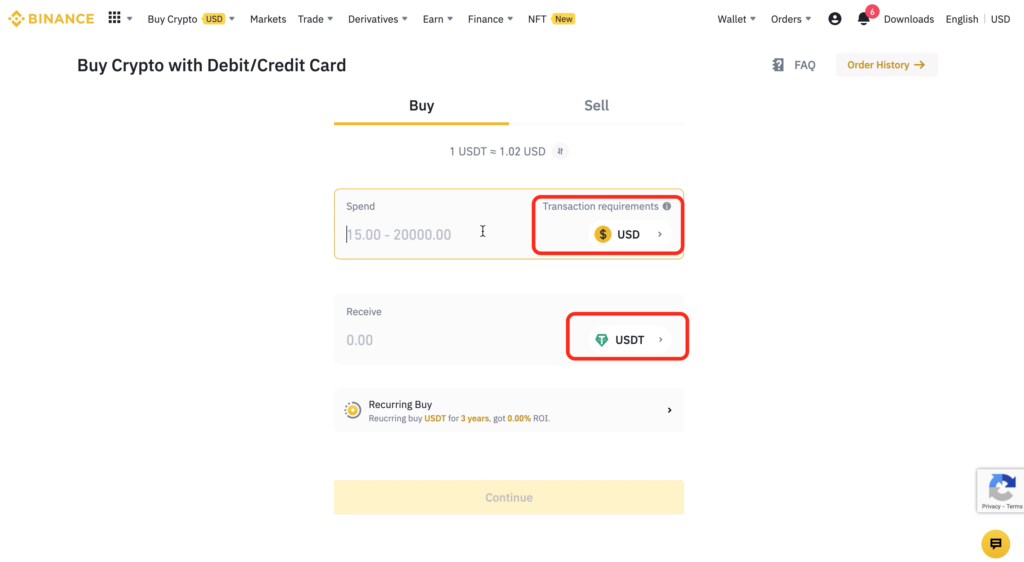
d) Enter the amount you want to spend, a quotation of the amount you will receive will appear
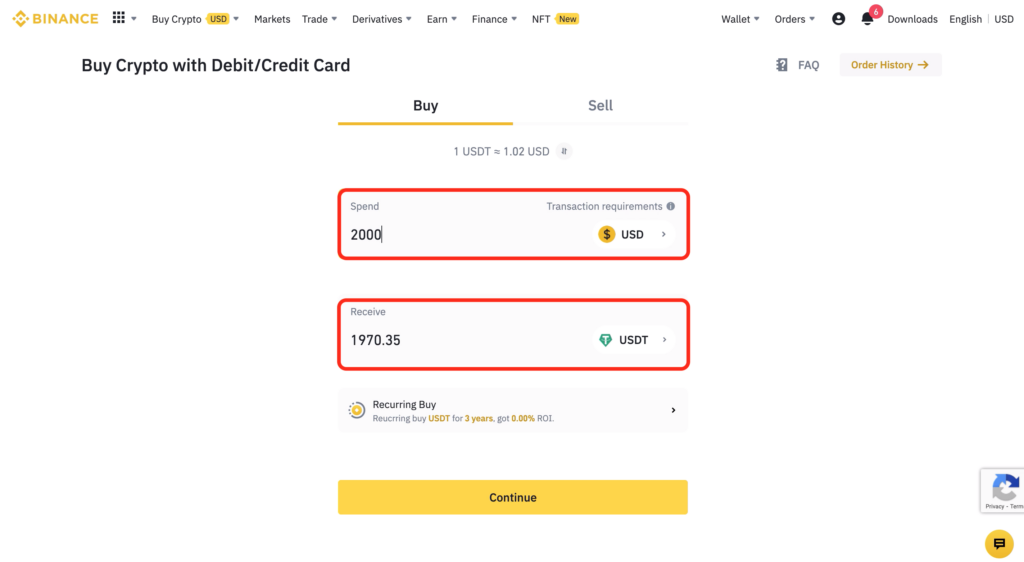
e) Finally click on “add new card” and complete payment process
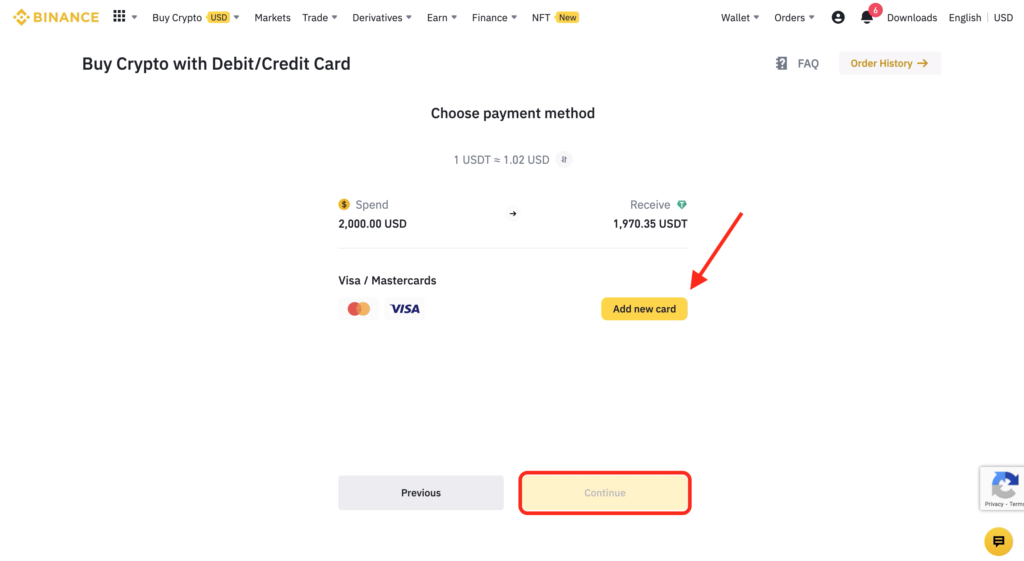
Happy Trading!
The AYMBot® Team