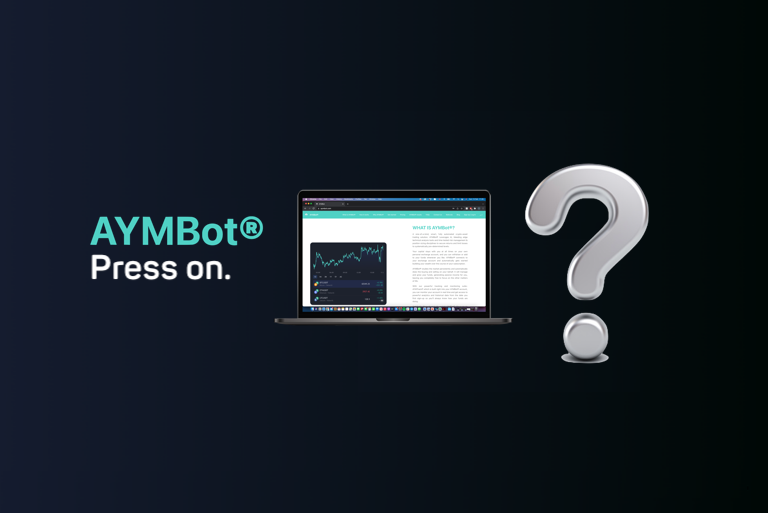How to Reduce Account Balance (Main Account) (Desktop)
Guide to Reduce Account Balance (Main Account)
Follow the steps below to reduce your account Balance on your Main Account.
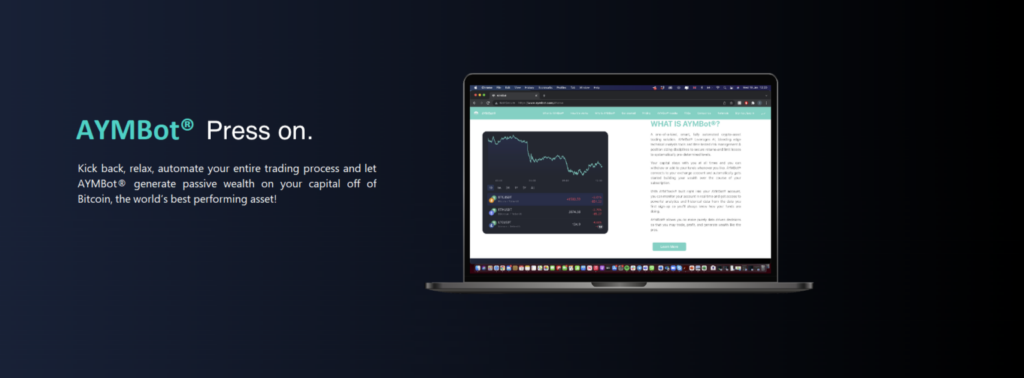
1. Login to the Binance account connected to AYMBot®
a) Hover over the “wallet” icon
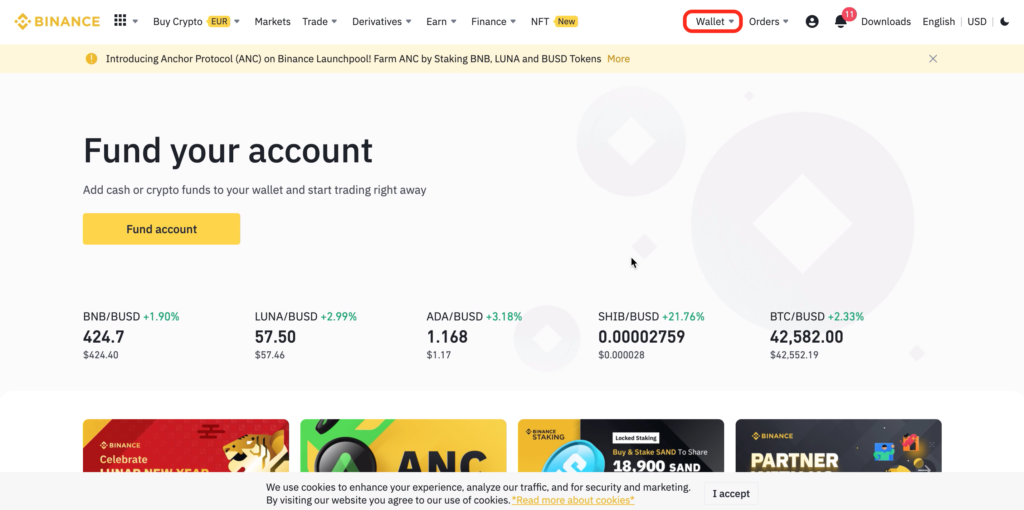
b) Click on “fiat and spot”
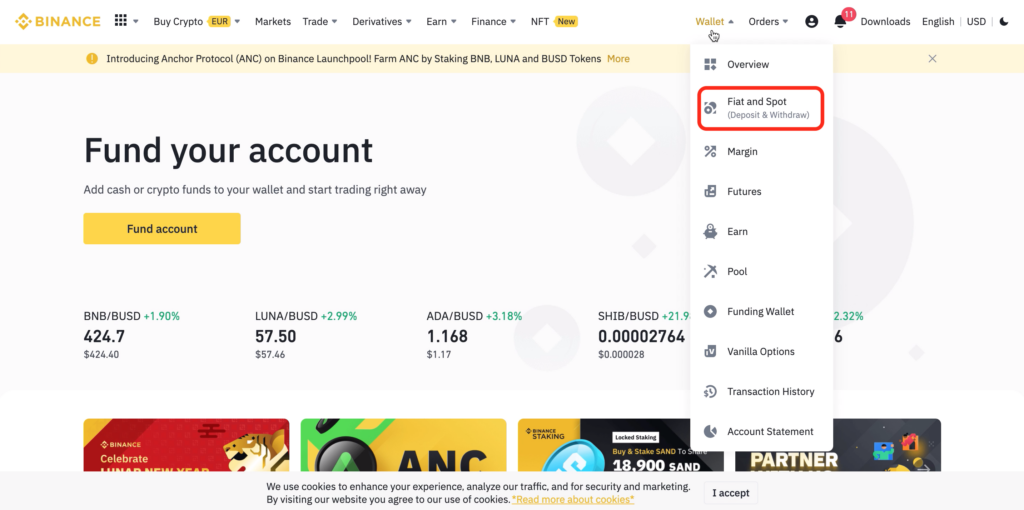
c) Scroll to find the “USDT” asset, click on convert. Finally select a different asset to convert to “BUSD”
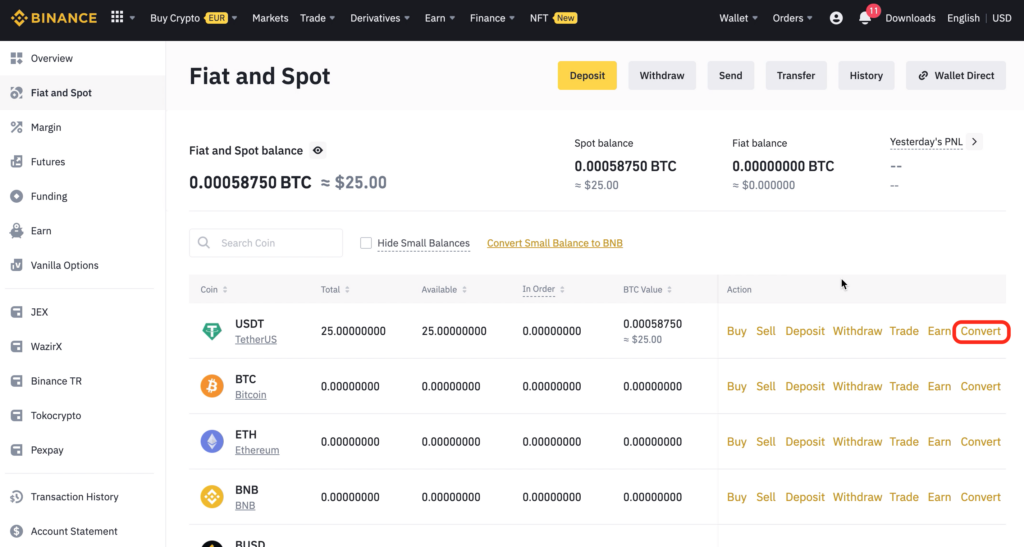
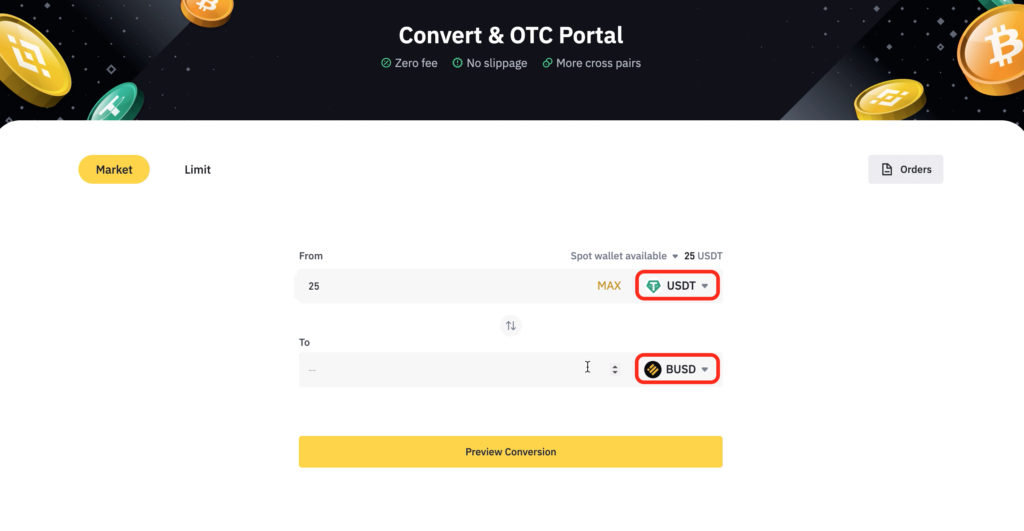
d) Select the “extra” amount you want to convert
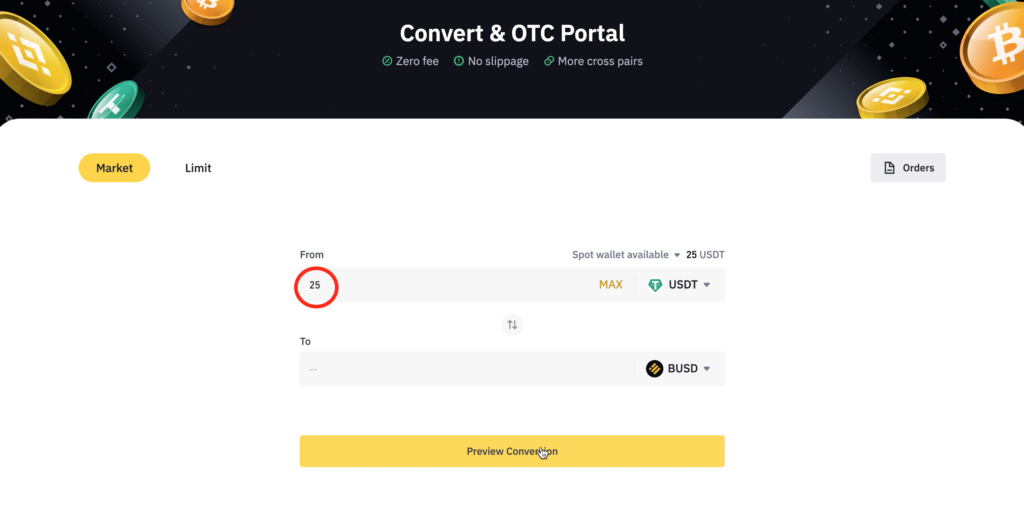
e) Click on “preview conversion”
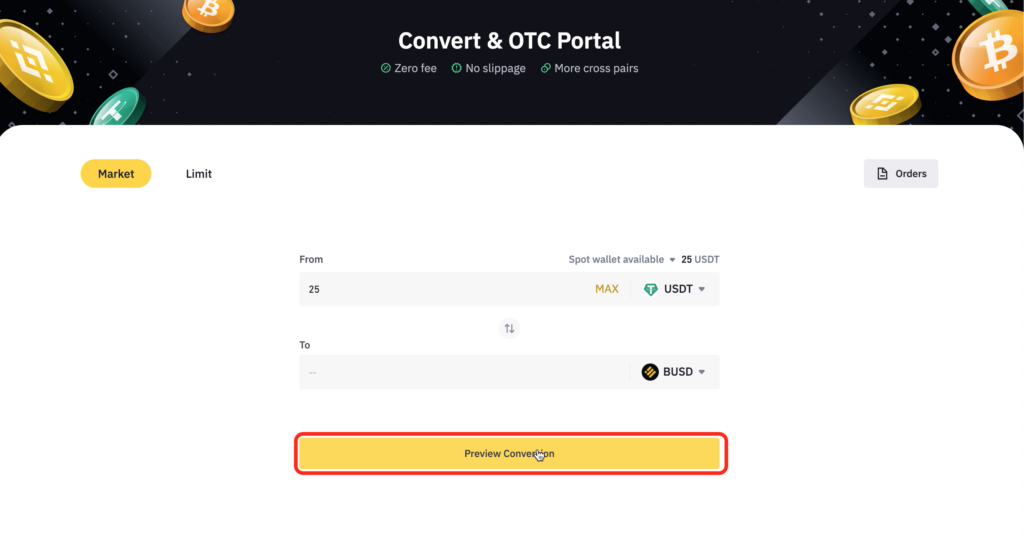
f) Finally click on “convert”
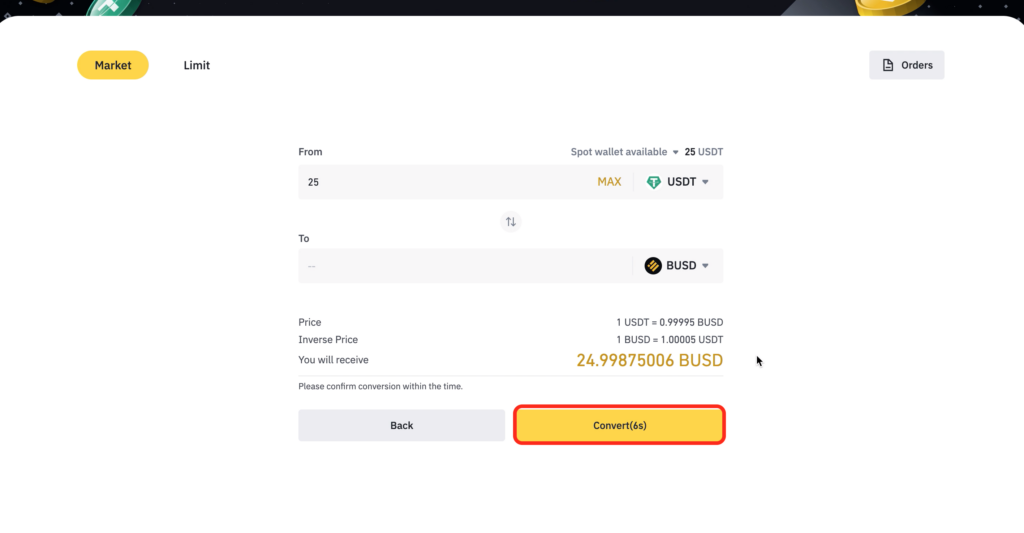
Happy Trading!
The AYMBot® Team