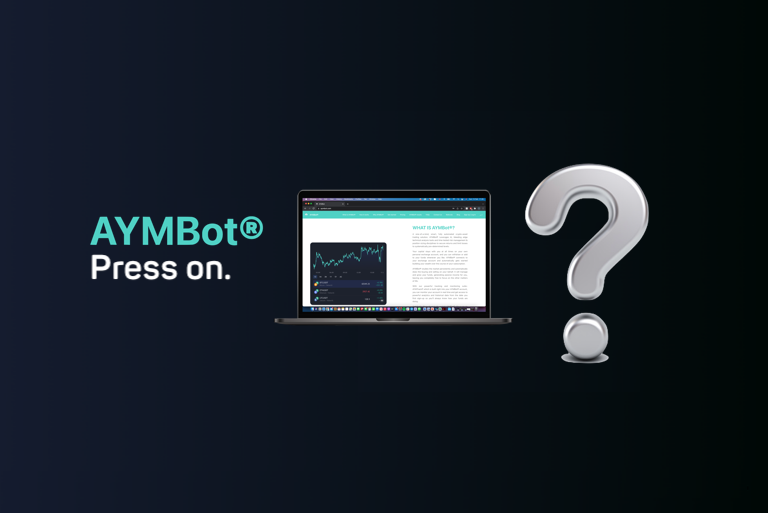How to Reduce Account Balance (Sub Account)
Guide to reduce Account Balance on Sub-Account
Follow the steps below to reduce your Account Balance on your Sub-Account
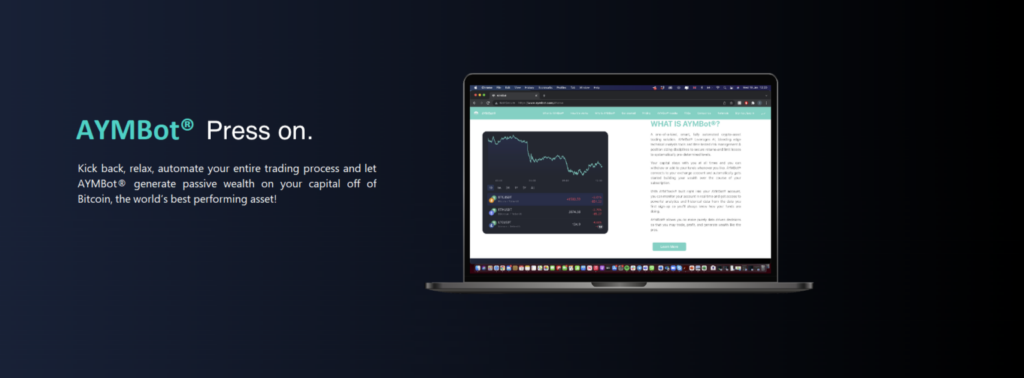
1. Login to the Binance account connected to AYMBot®
a) Hover over “account management” icon
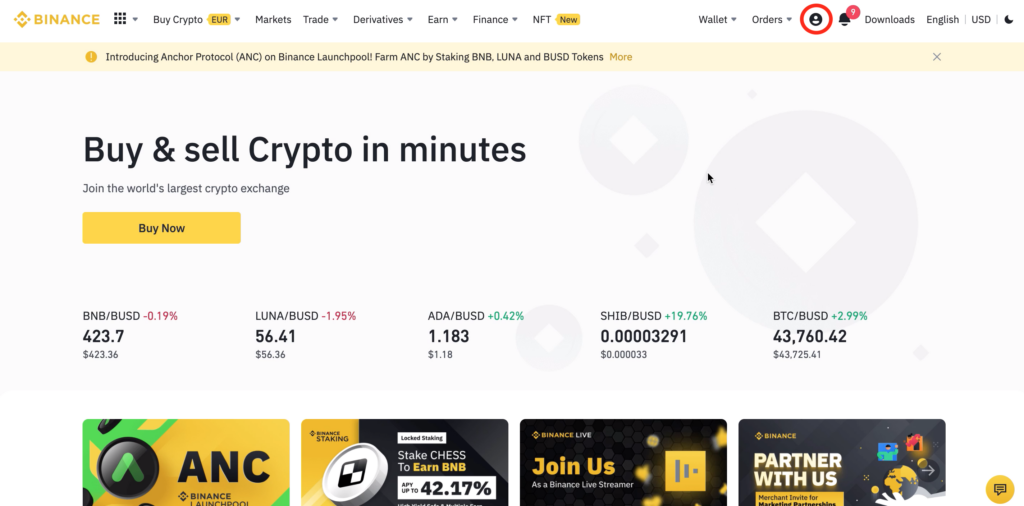
b) Click on “sub accounts”
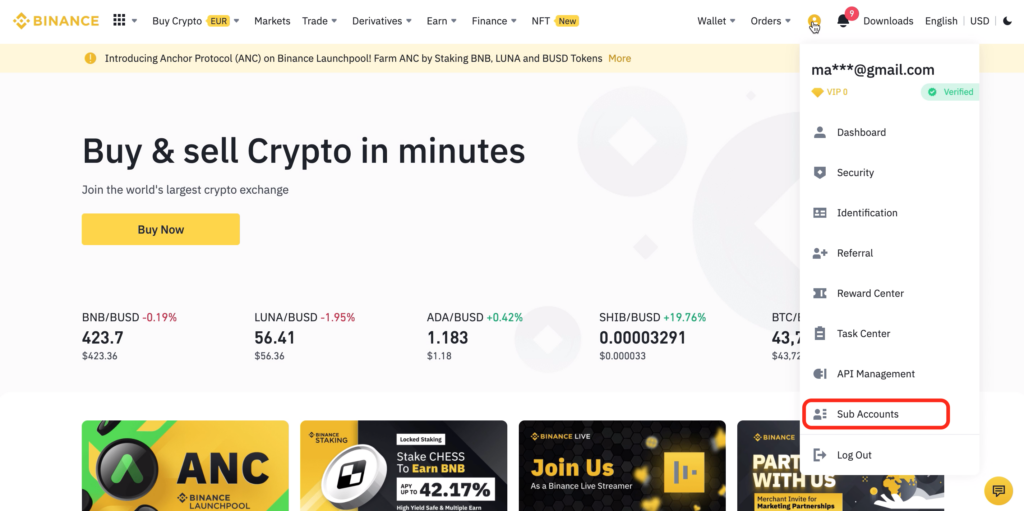
2. Click on “Asset management” located on towards the bottom of the left menu of the page
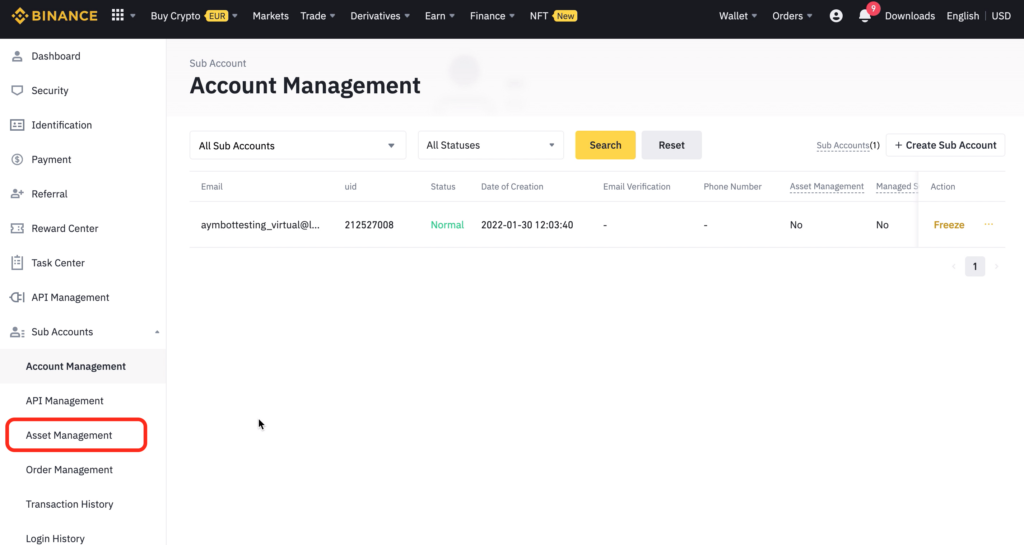
a) Find the subaccount (email) you want to transfer money from and click on “transfer out”
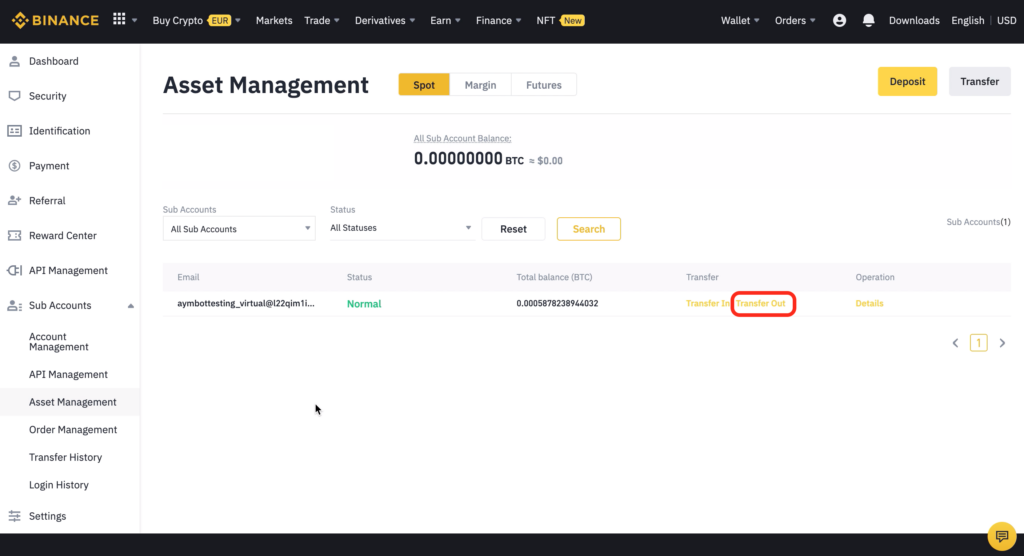
b) Select the email that designates the account you want to transfer “to” from the drop-down list
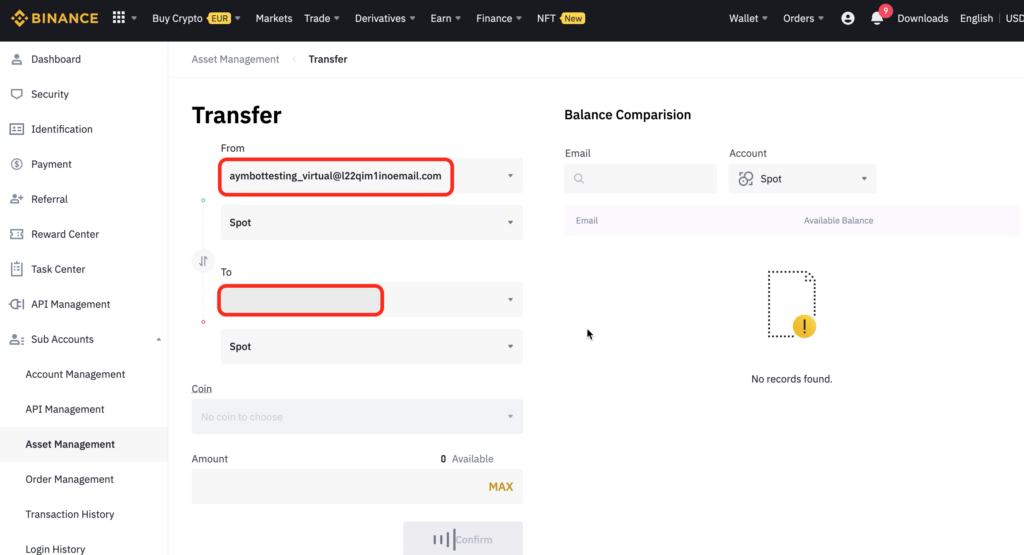
c) Select USDT as the coin, then choose the amount of funds you wish to reduce from your subaccount balance
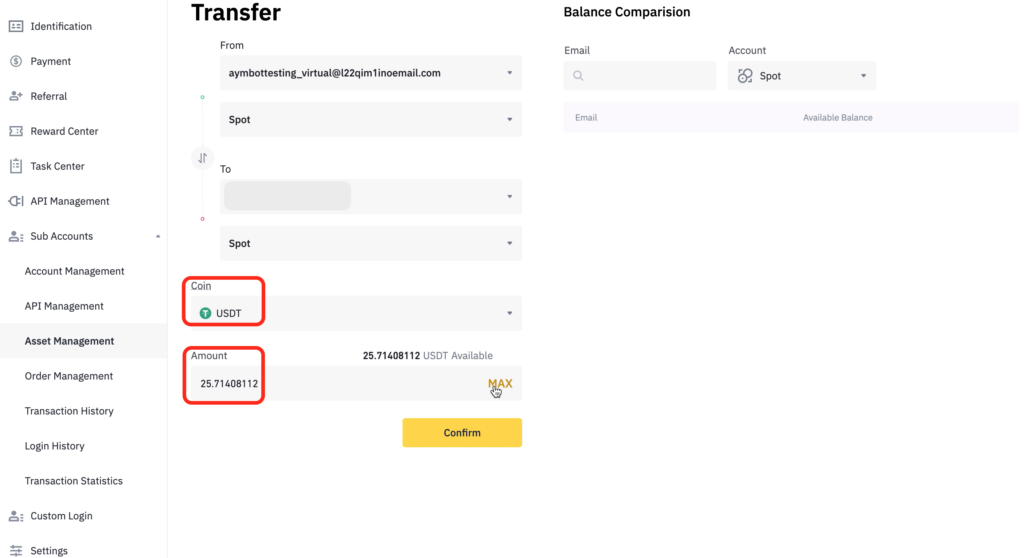
d) Finally click on confirm!
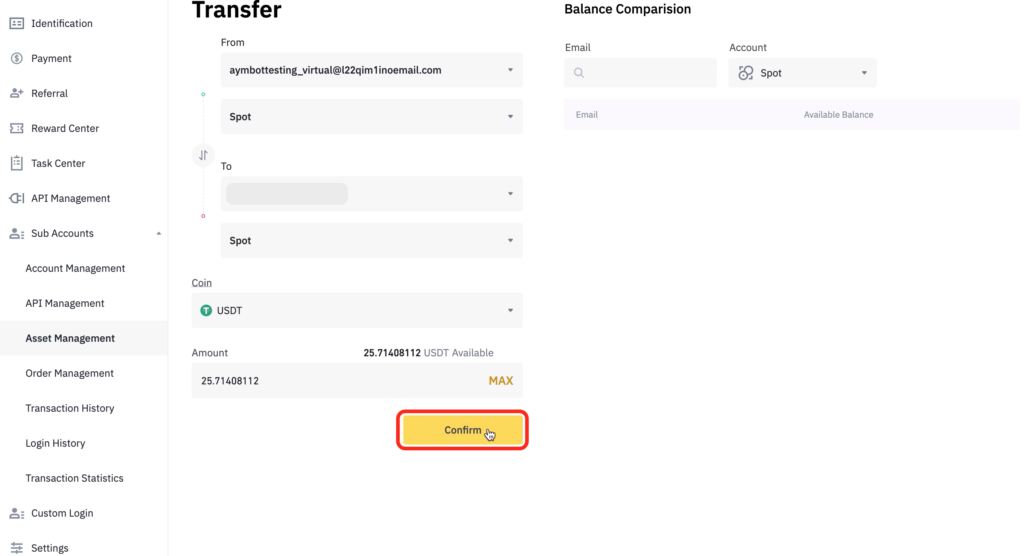
Happy Trading!
The AYMBot® Team