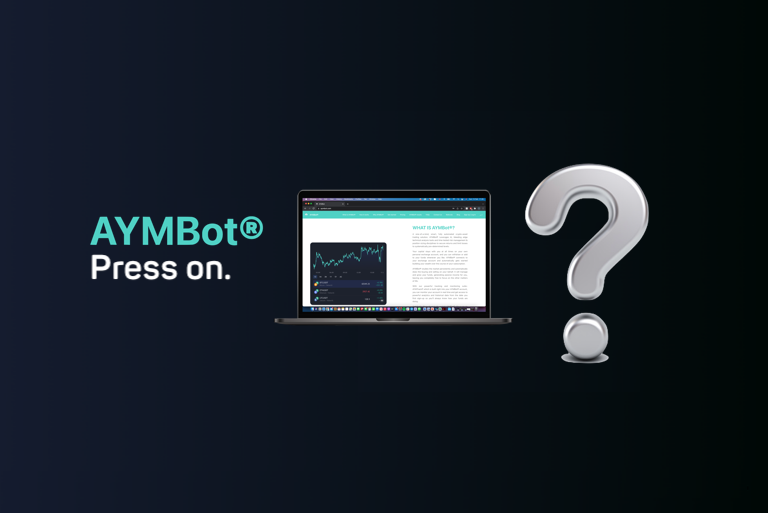How to Setup 2FA (Desktop)
Guide to Setup 2FA
Follow the steps below to set up your 2FA
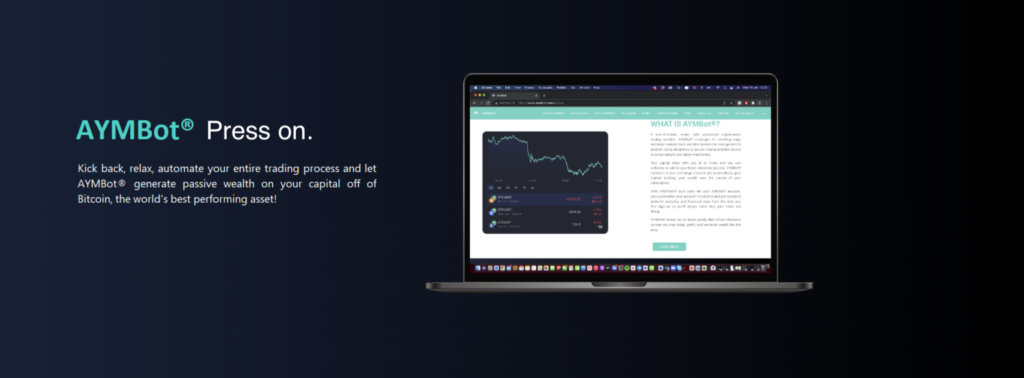
1. Hover over the “account management” icon
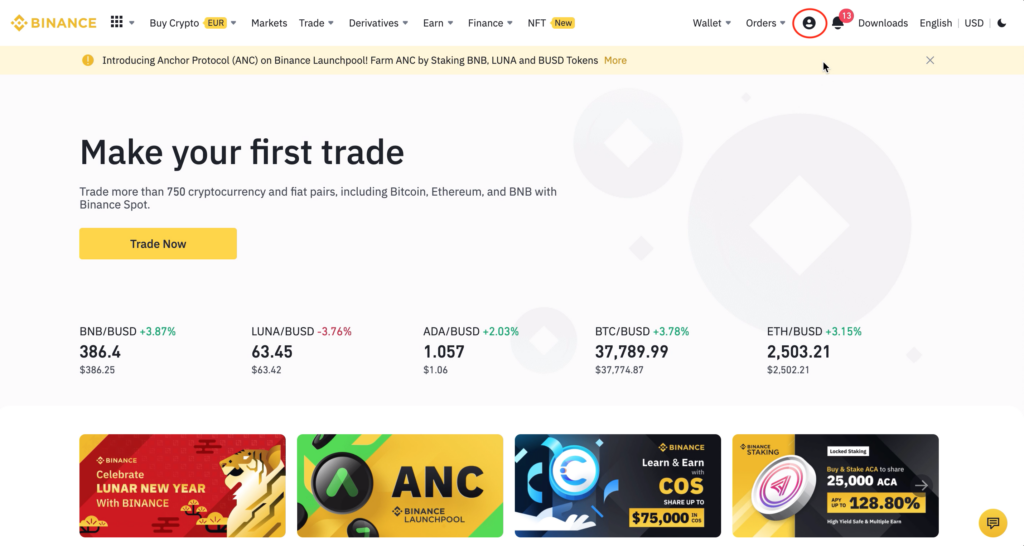
2. Click on security
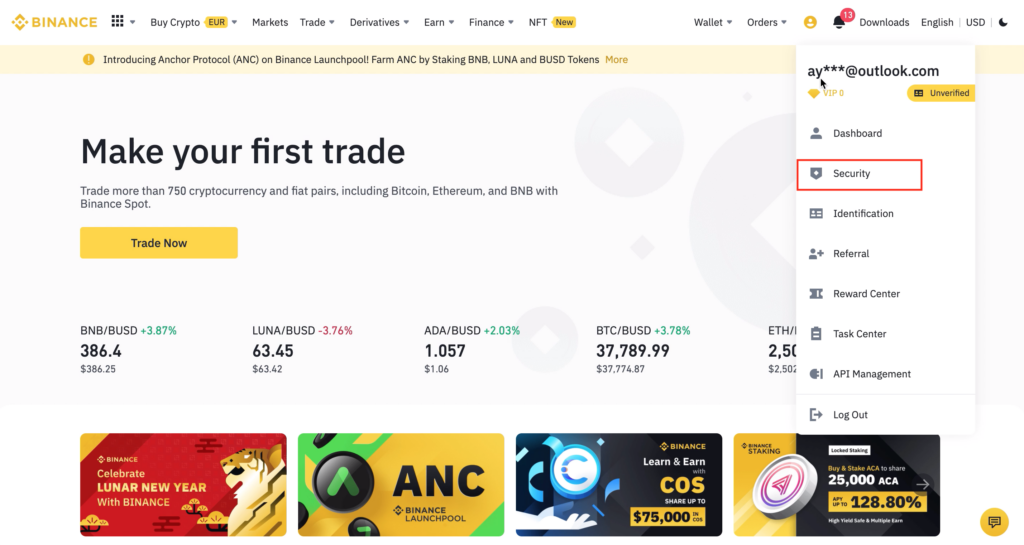
3. Enable Google Authenticator
Download Google Authenticator:
- Google Play:
https://play.google.com/store/apps/detailsid=com.google.android.apps.authenticator2&hl=en&gl=US
- App Store:
https://apps.apple.com/us/app/google-authenticator/id388497605
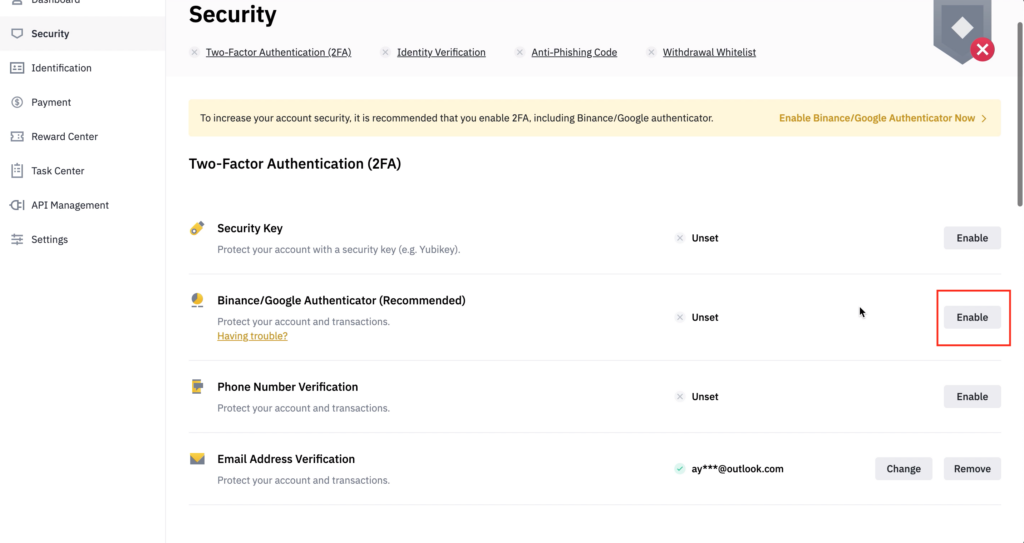
4. Follow the steps to enable and bind 2FA

Happy Trading!
The AYMBot® Team