How to Check USDT Balance (Mobile)
Guide to Check USDT Balance
Please follow the steps below for instructions on how to check your USDT Balance
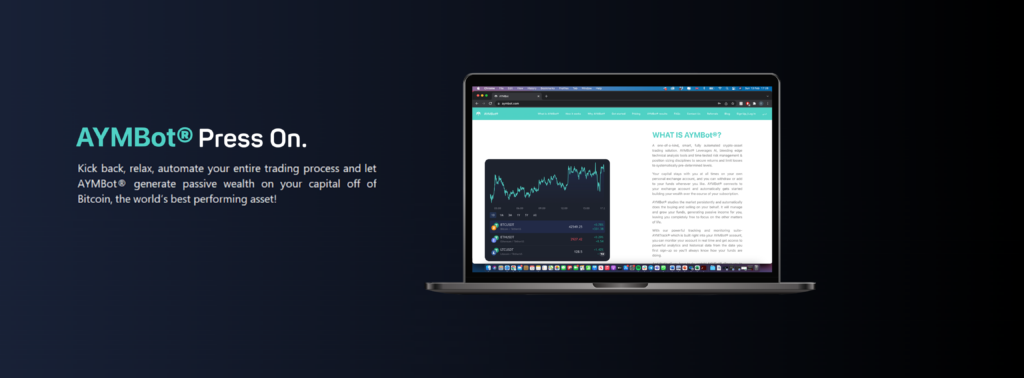
1. Login to the Binance account connected to AYMBot®
a) Tap on the “wallet” icon from the bottom right of the screen

b) Tap on the search bar and type in USDT
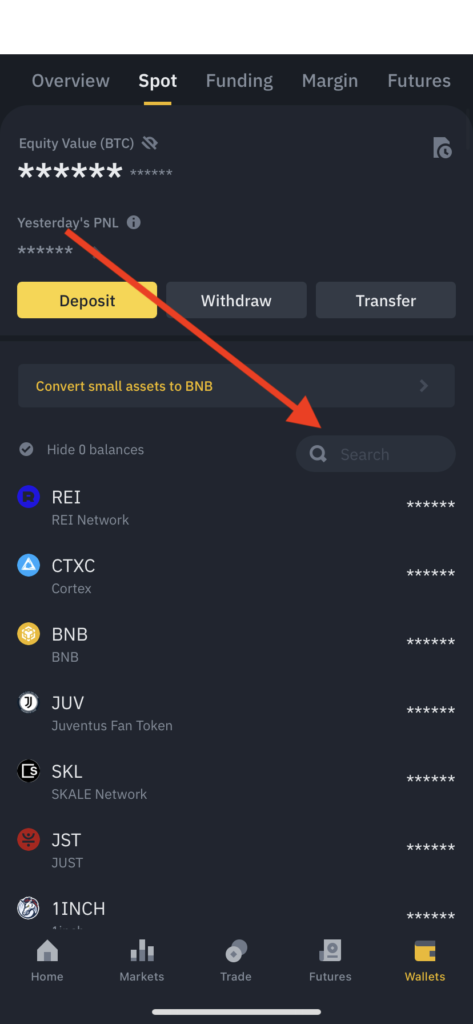
c) Your USDT balance will appear
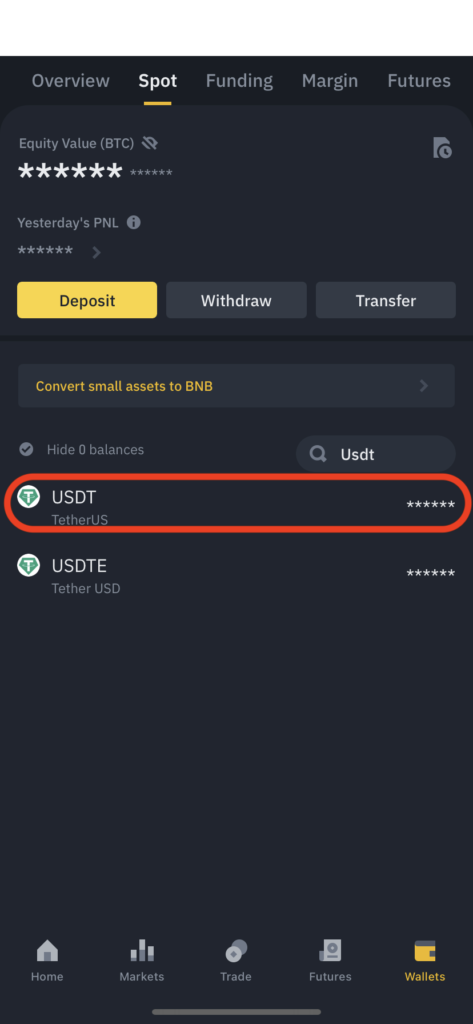
Happy Trading!
The AYMBot® Team



