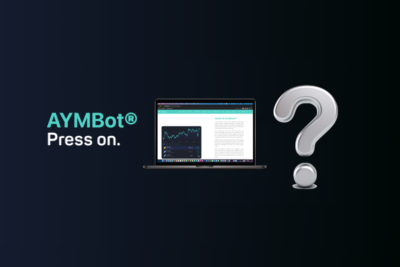How to Enable the Universal Transfer Restriction
Guide to Enable Universal Transfer Restriction
Follow the steps below to enable the Universal Transaction restriction
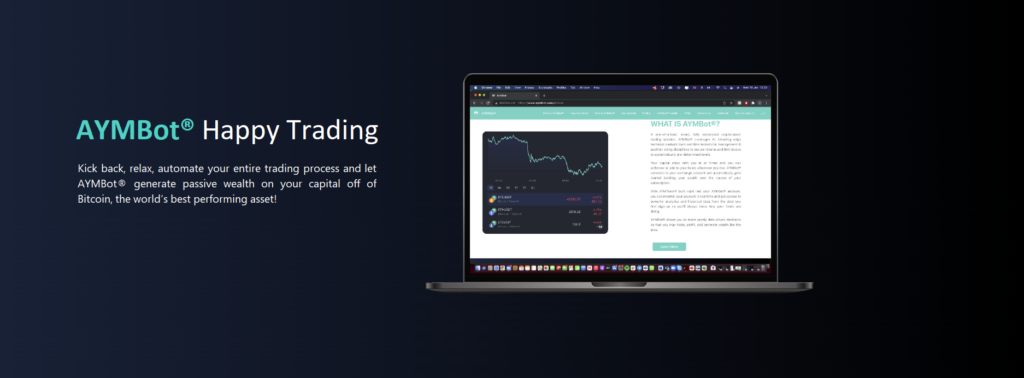
- Login to the Binance account associated with your AYMBot® account.
- Hover over the “Account Management” icon on the top right corner
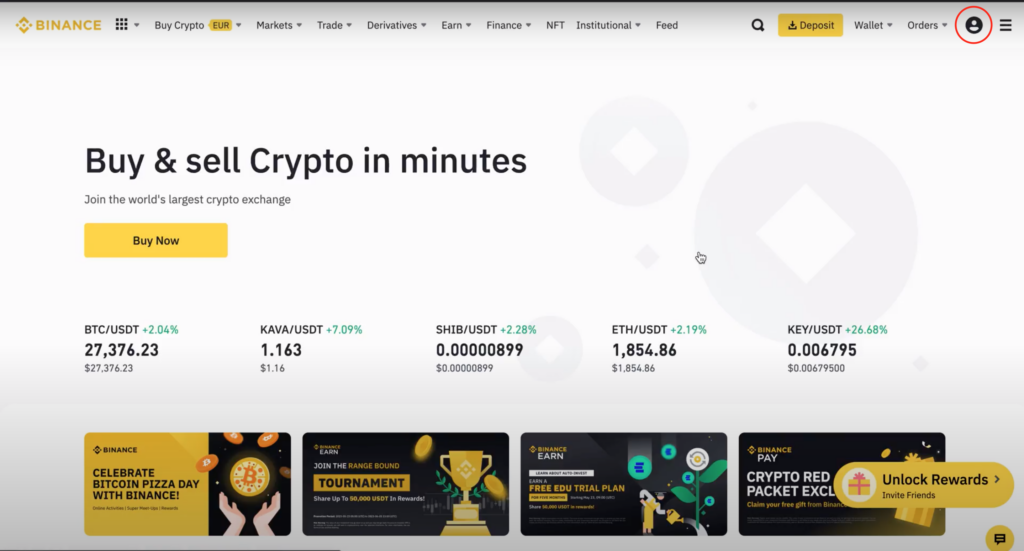
- Click on “API management”
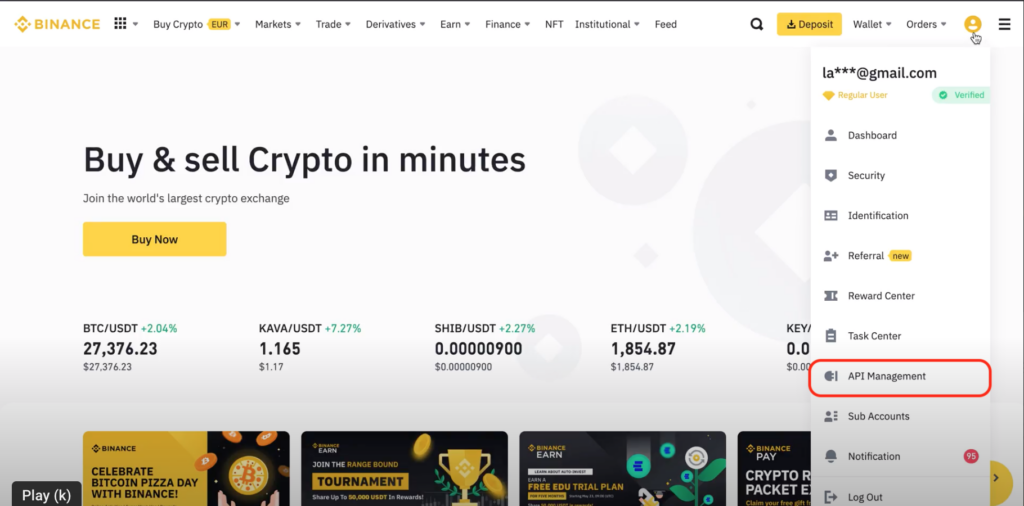
- Choose the API key linked to your AYMBot® account and click on “Edit Restrictions”
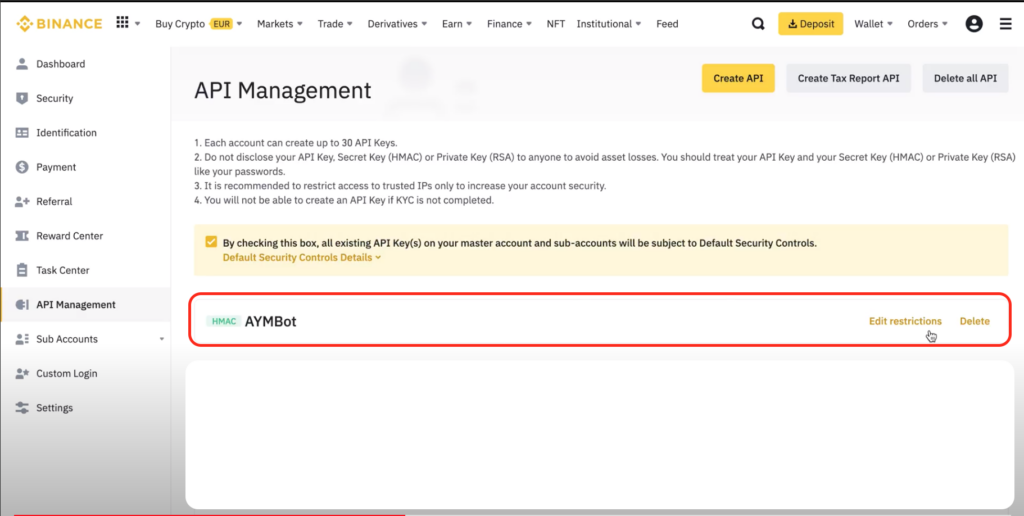
- Check the following permission:
- Permits universal transfer
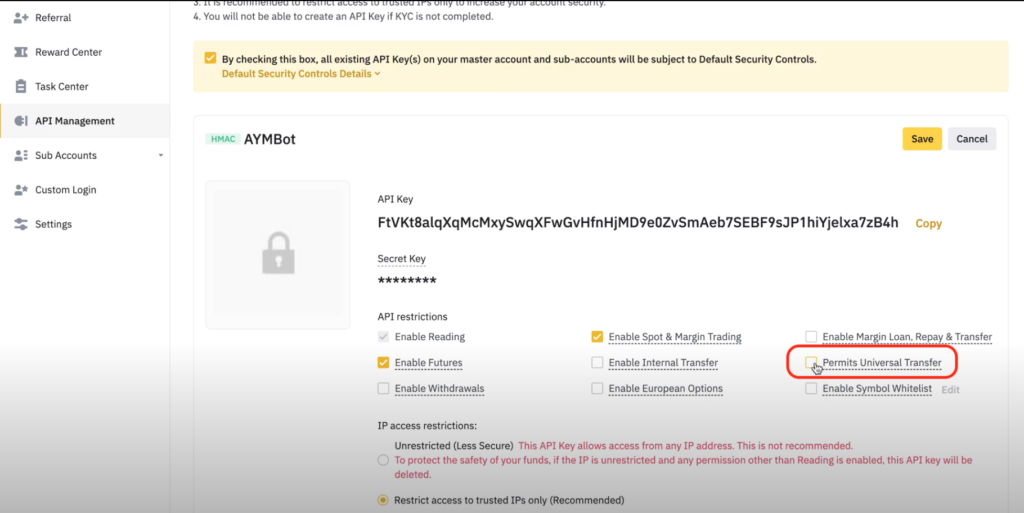
- Click on save and enter the verification codes!
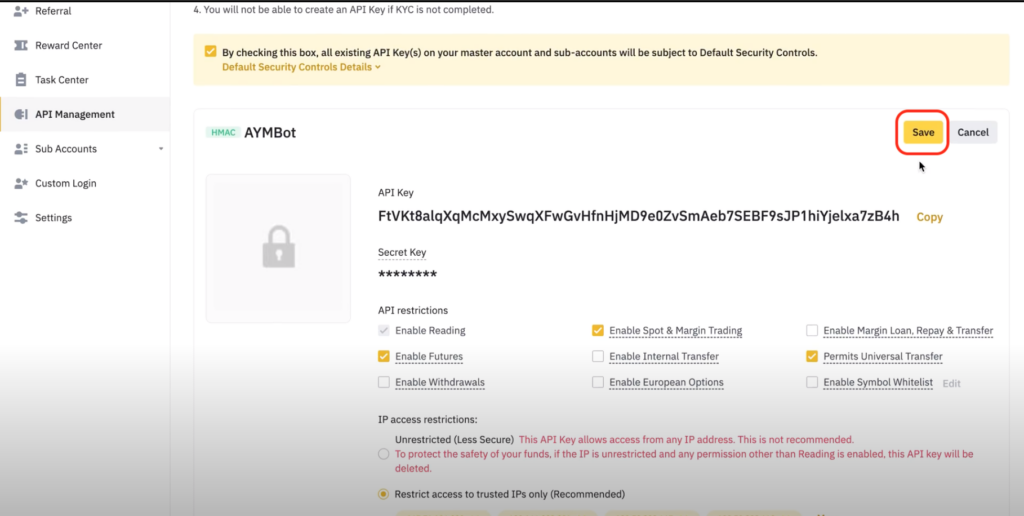
Note: This allows AYMBot® to transfer funds between your future and spot accounts. It does not grant withdrawal access.
Happy Trading!
The AYMBot® Team