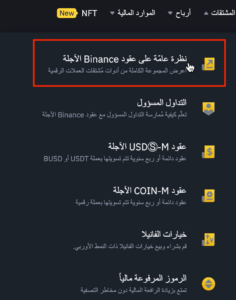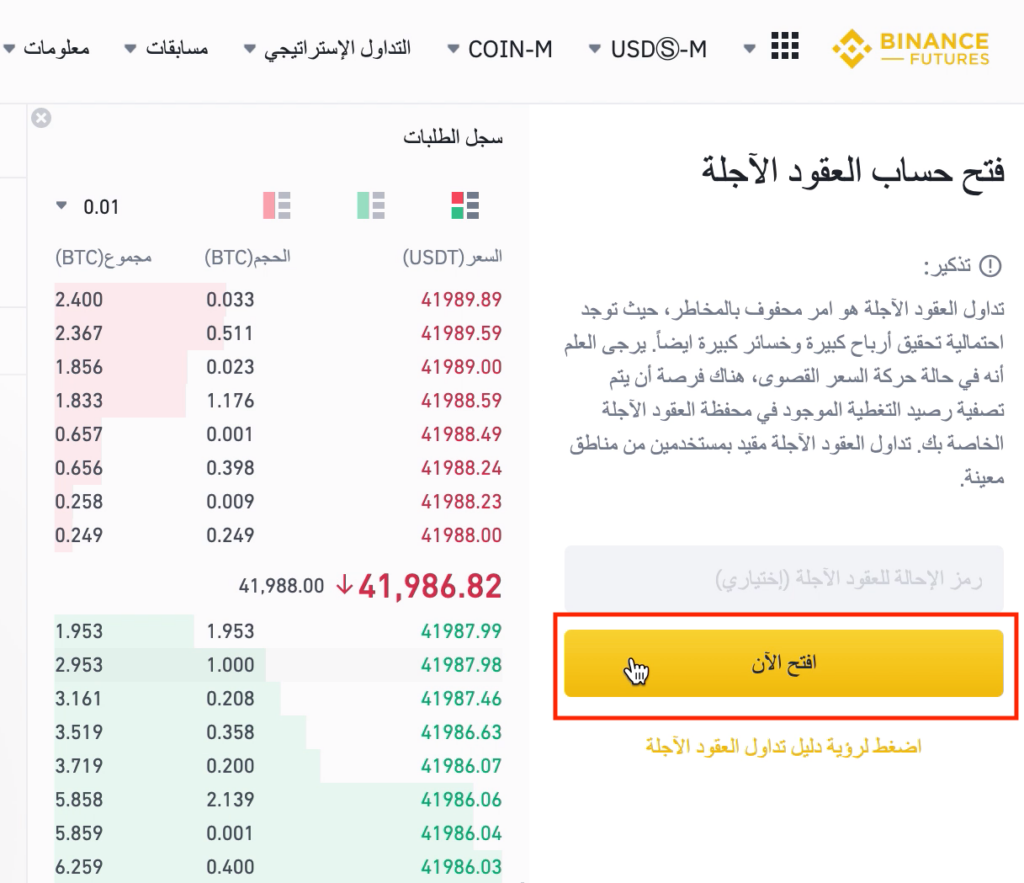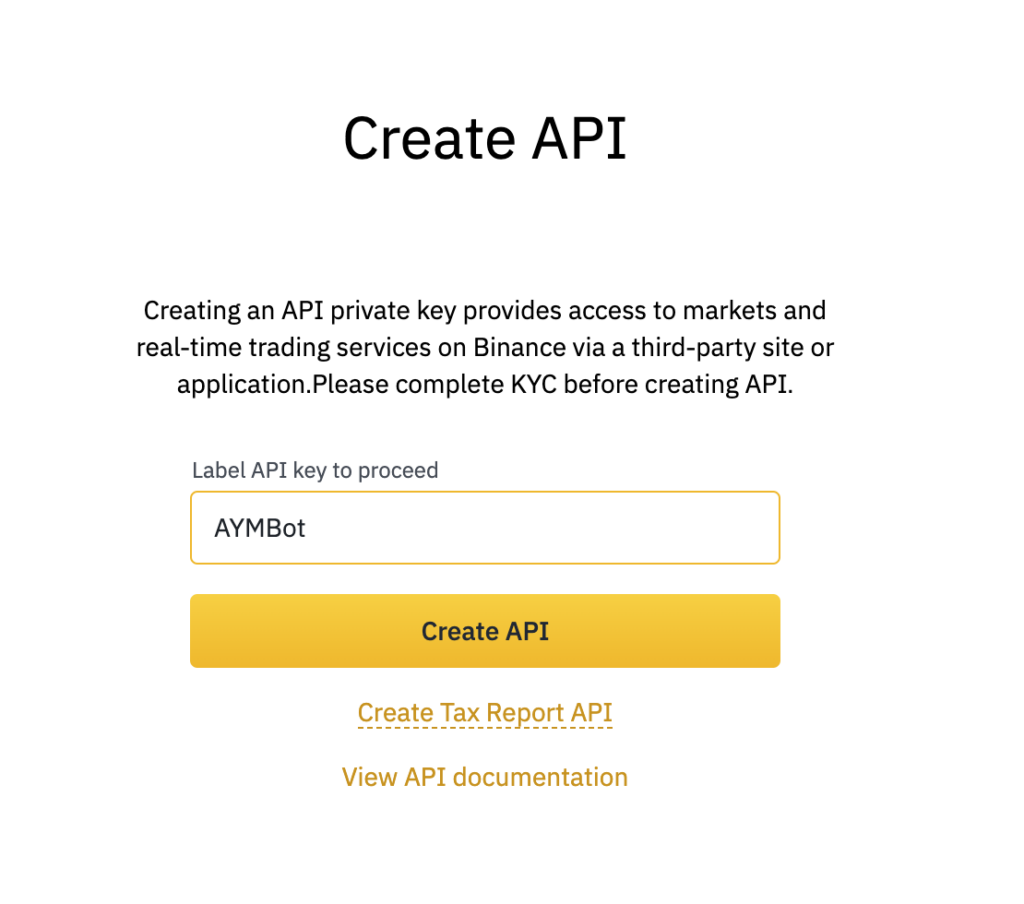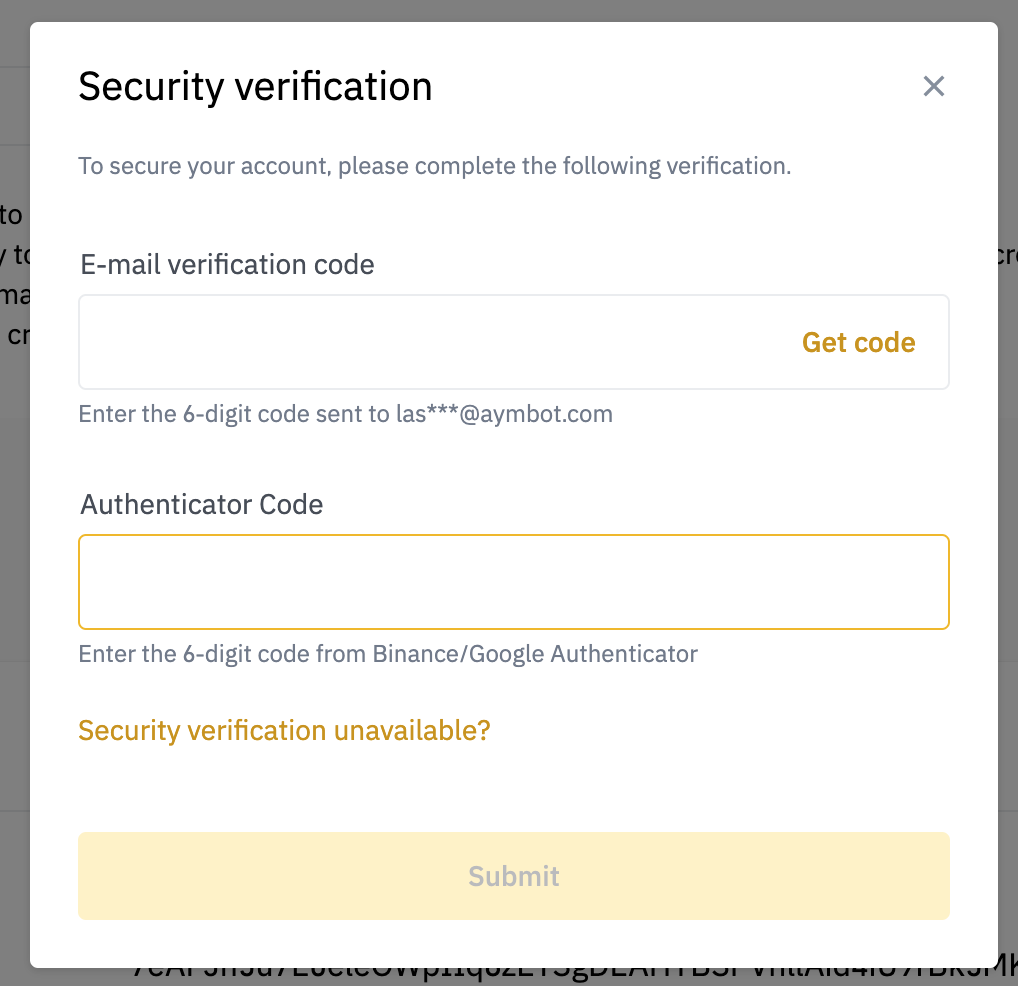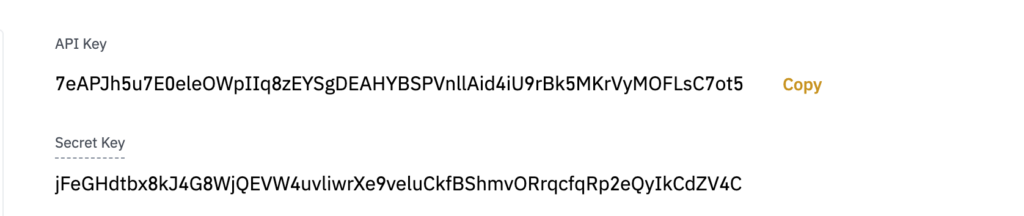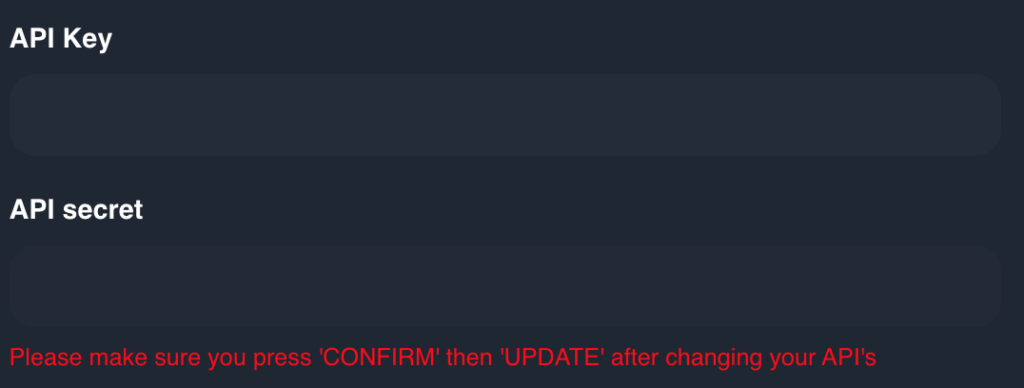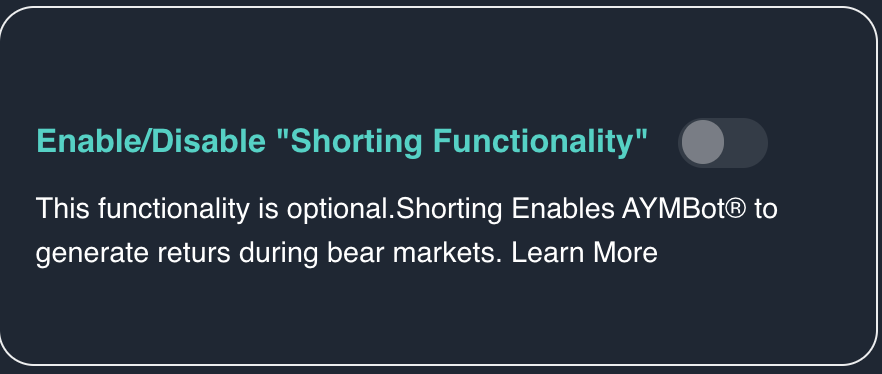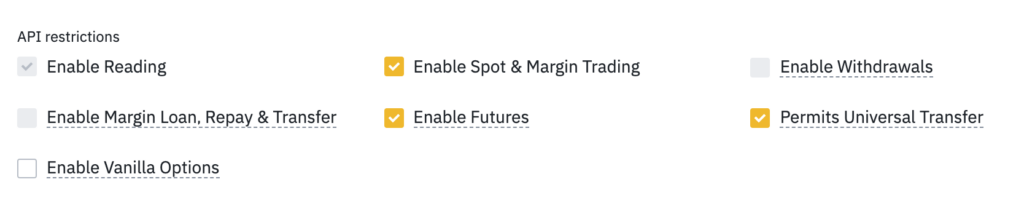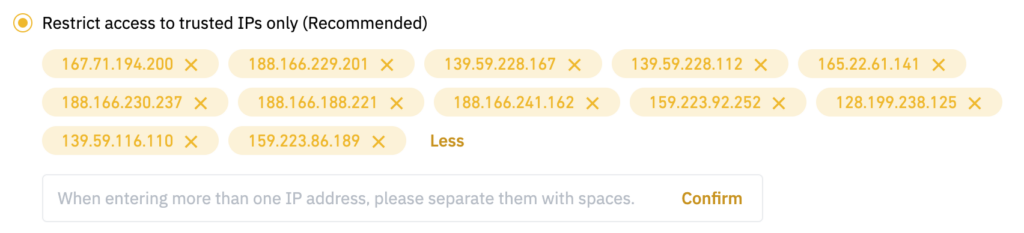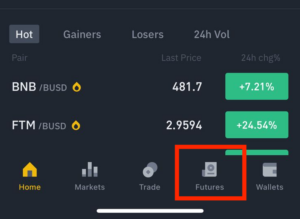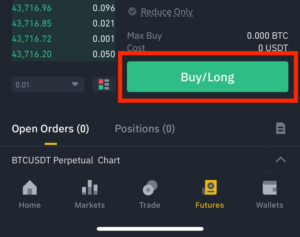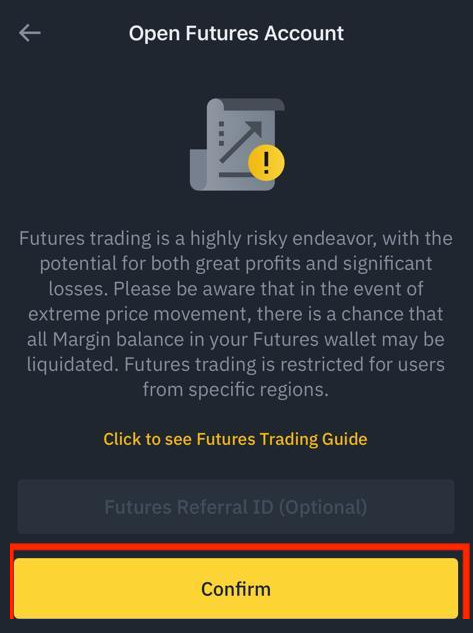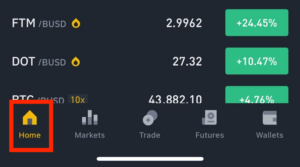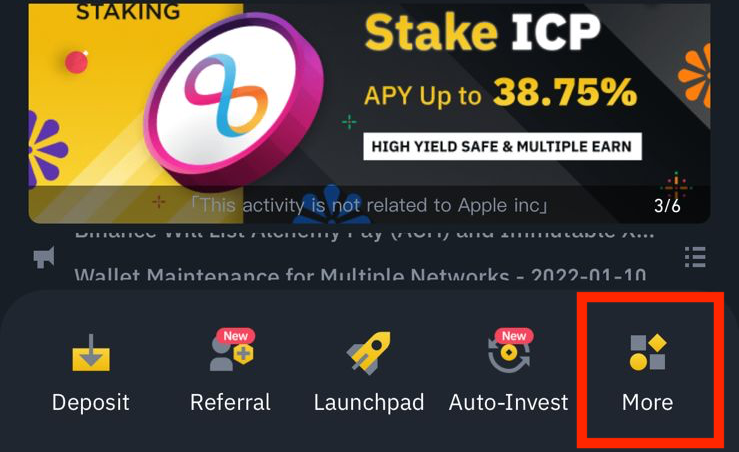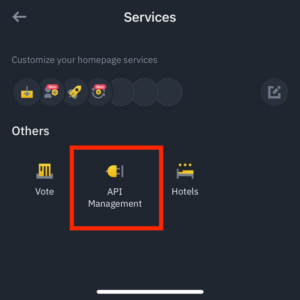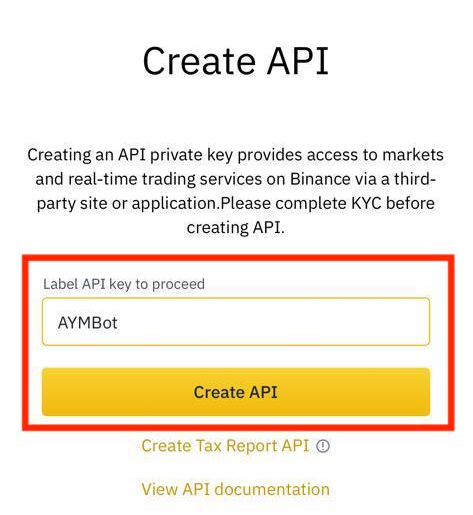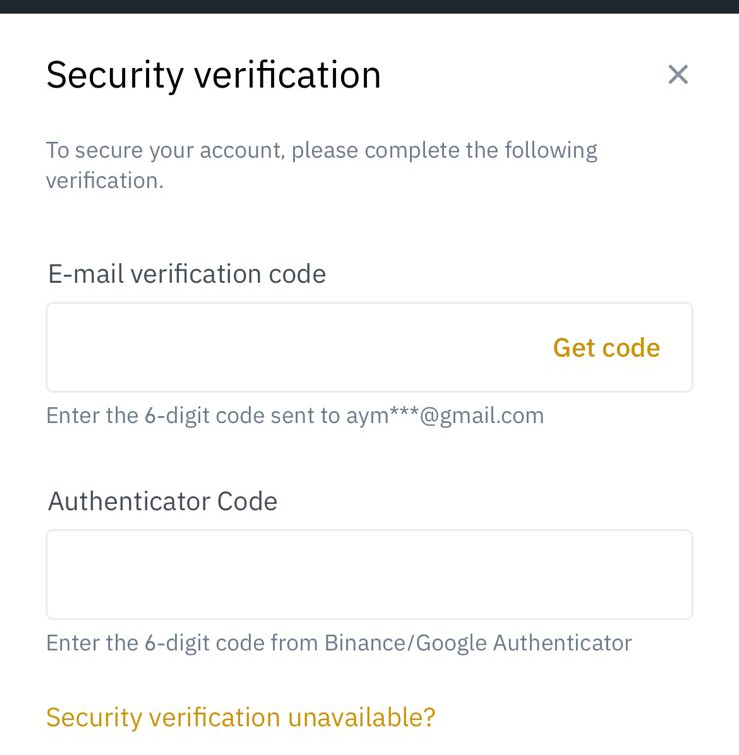Uncategorised
طريقة الدفع من خلال AYMPay
طريقة الدفع من خلال AYMPay 1. قم باختيار” AYMPay ” من قائمة خيارات الدفع 2. قم باستنساخ عنوان الـ ERC-20 المبين في خانة ” عنوان المحفظة ” الخاص بمحفظة استقبال رسوم الاشتراك والصاقه في خانة الاستقبال اقرأ المزيد…