Do i Have 2 FA Enabled? (Mobile)
Guide to Enable 2FA
Follow the steps below to check if 2FA is Enabled:
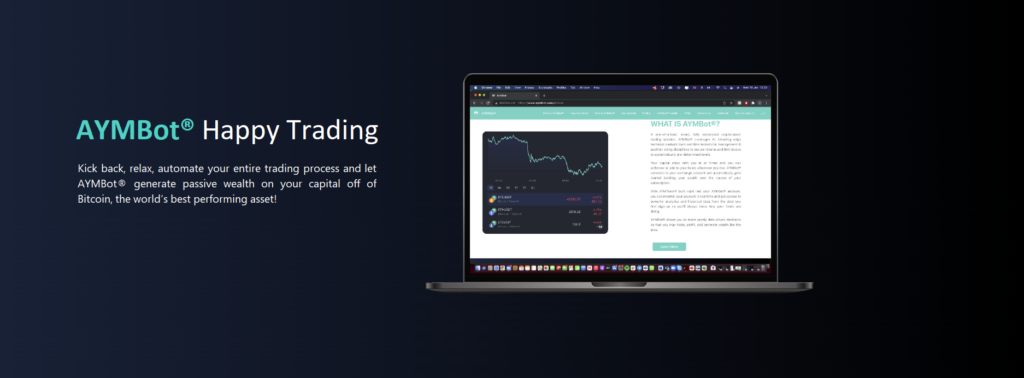
1. Log into your Binance Account.
2. Tap on the ‘Account Management’ Icon.
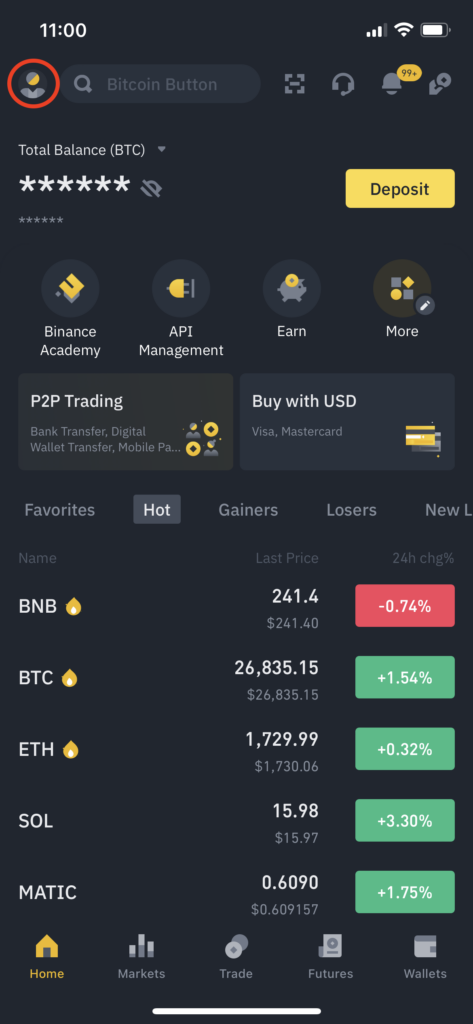
3. Tap on the ‘Security’ Icon.
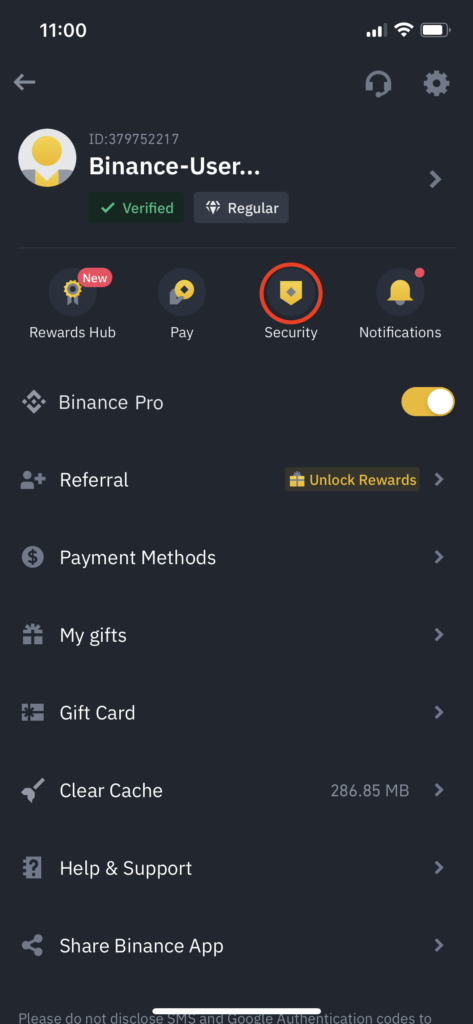
4. You should have a green checkmark next to ‘Authenticator App’ (refer to screenshot below)
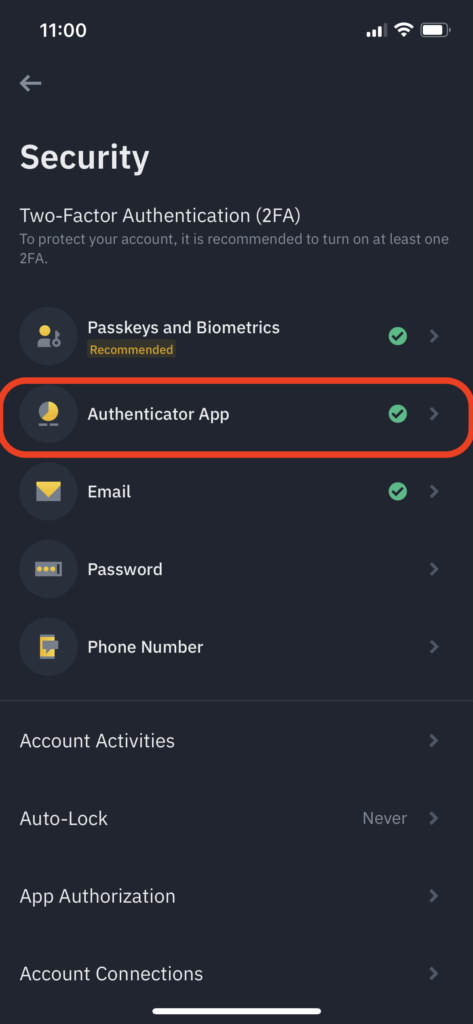
Happy Trading!
The AYMBot™ Team



