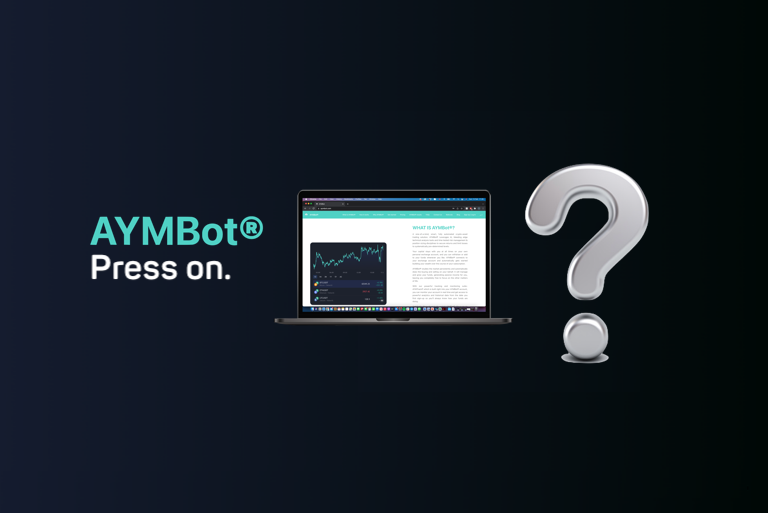How to Check AYMBot® Order History on Binance (Desktop)
Guide to Check AYMBot® Order History on Binance
Follow the steps below to check AYMBot® Order History on Binance
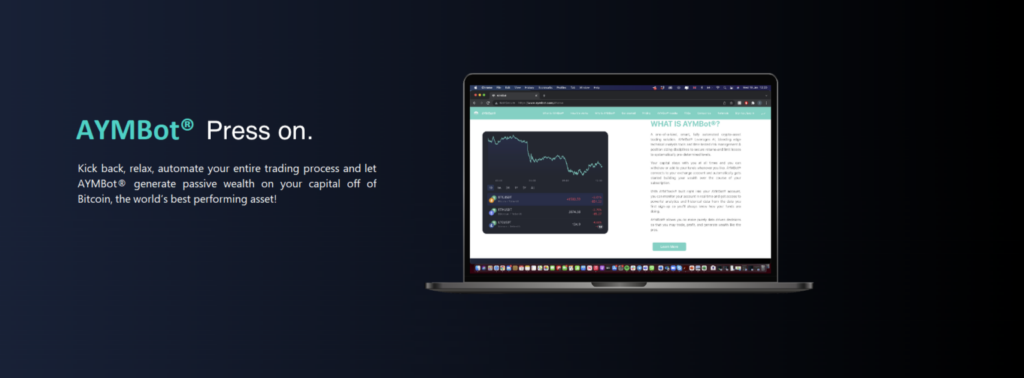
Order history will show you an exhaustive list of all orders AYMBot® placed on your behalf, all orders, including open (unfilled) and canceled orders will show here.
To view a list of filled orders only please refer to the trade history.
1. Login to the Binance account connected to AYMBot®
2. Hover over the “trade”
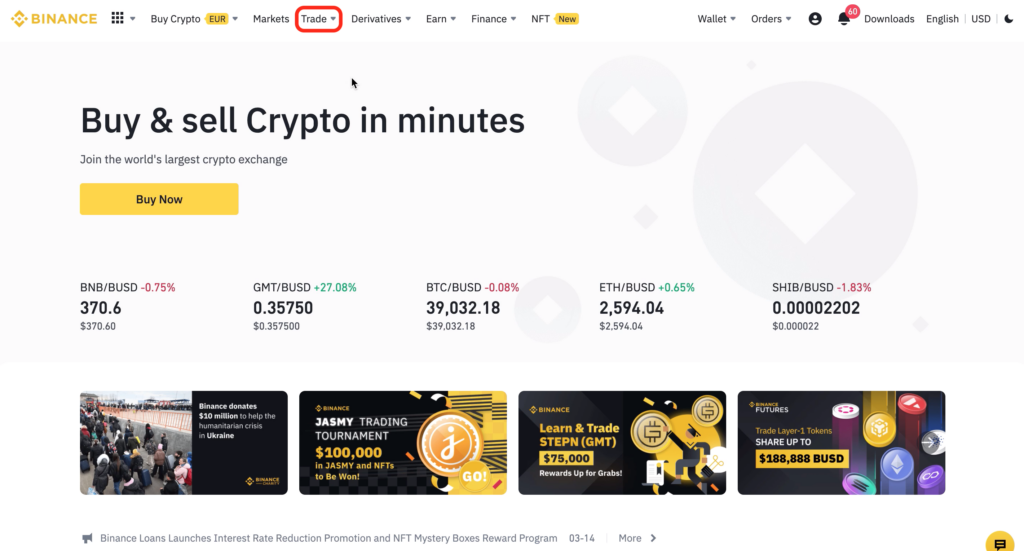
3. Click on “classic”
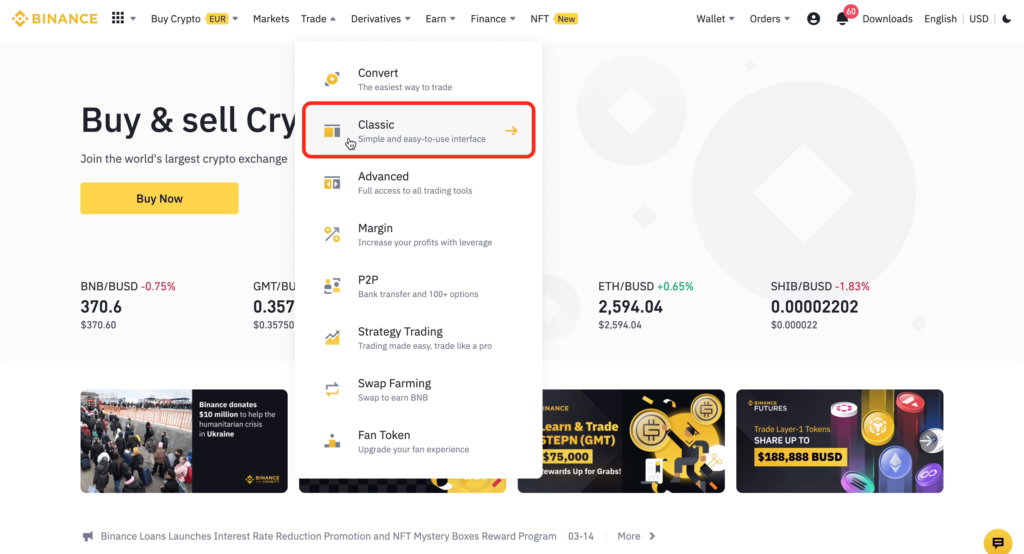
4. Scroll down to the bottom of the page, and click on “order history”
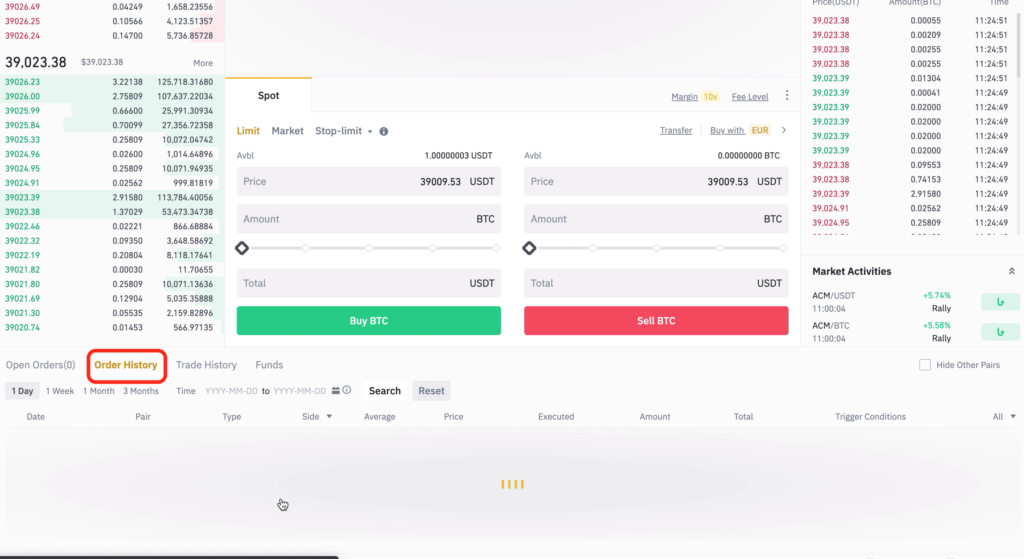
5. A list of order logs will appear showing your order history, you can choose different time periods
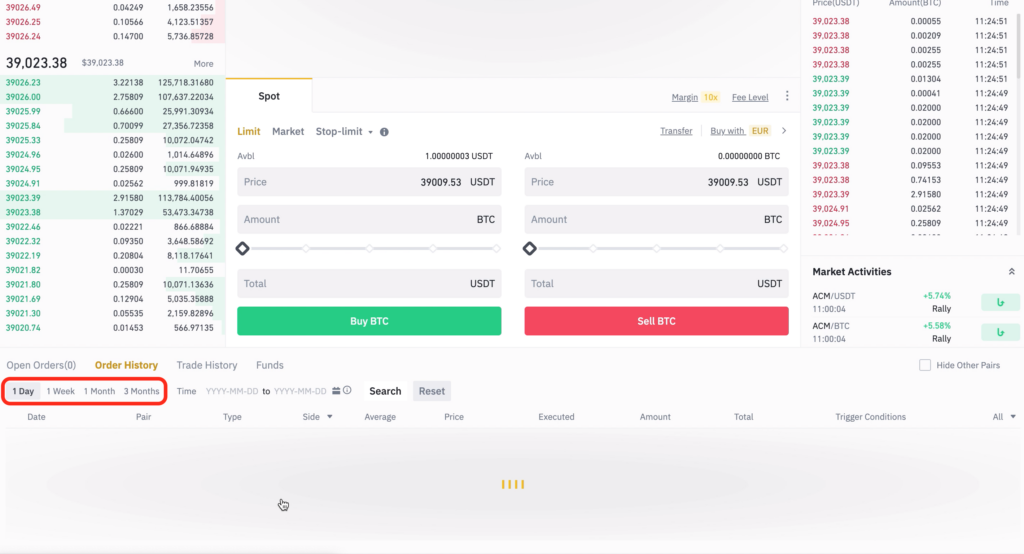
Happy Trading!
The AYMBot® Team