How to Check AYMBot® Trading History on Binance (Main account) (Mobile)
Guide to check AYMBot® trading history on Binance
Follow the steps below to check your trading history on Binance
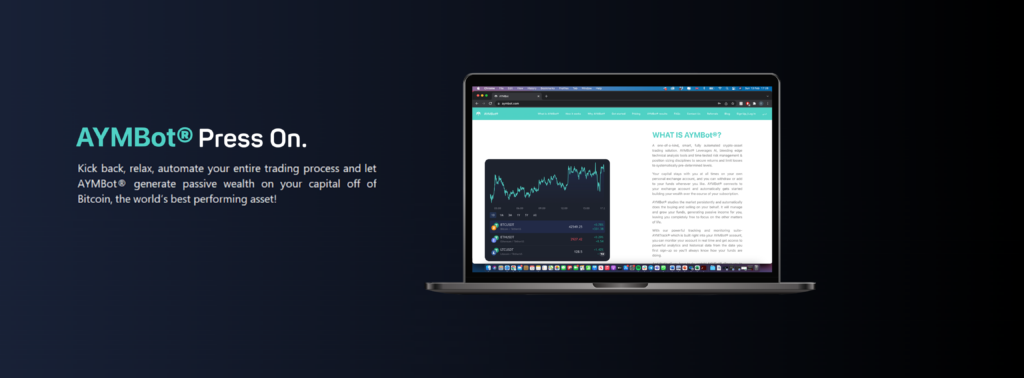
Trade history will show you a list of all trades AYMBot® placed on your behalf. Orders that were executed (filled) are qualified as trades.
To view a list of all orders, including unfilled and canceled orders, please refer to your order history.
1. Login to the Binance account connected to AYMBot®
a) Tap on the “trade” icon
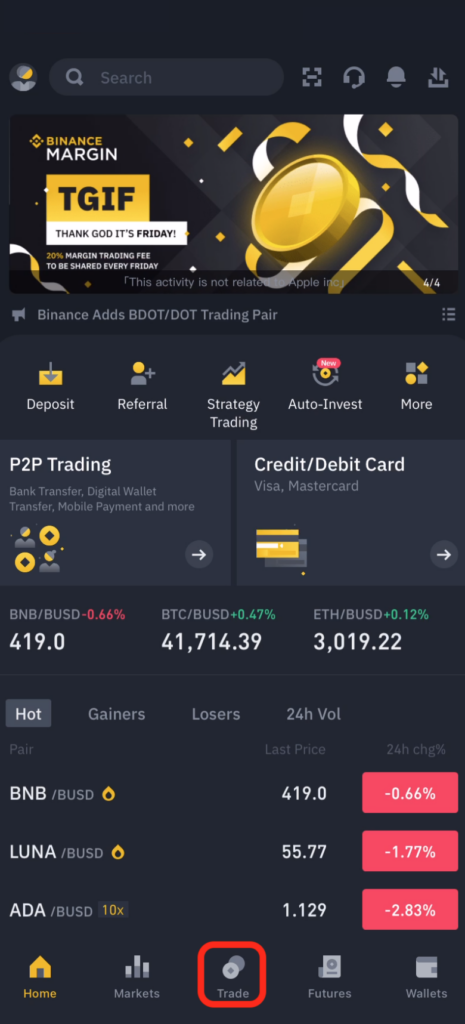
b) Tap on the “details” icon
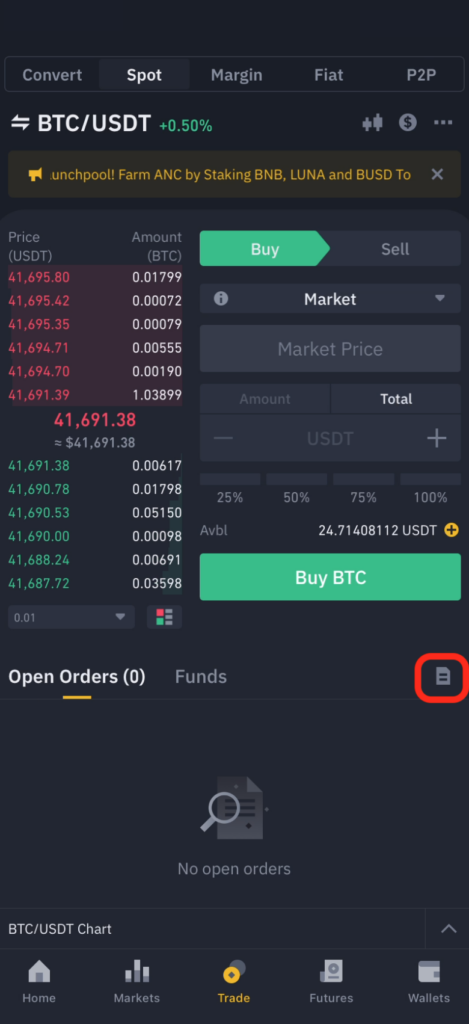
c) Tap on “trade history”
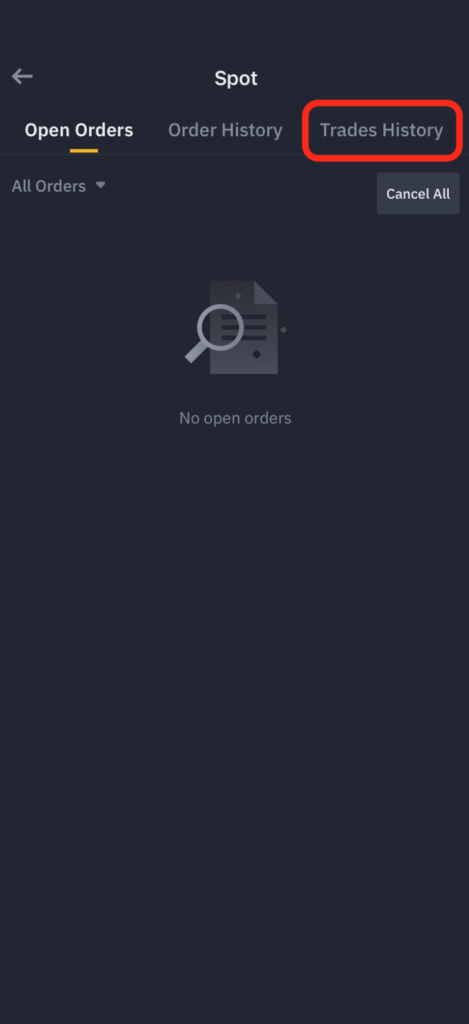
d) To view different time periods, tap on the “filter icon” and select the period of time you want to view
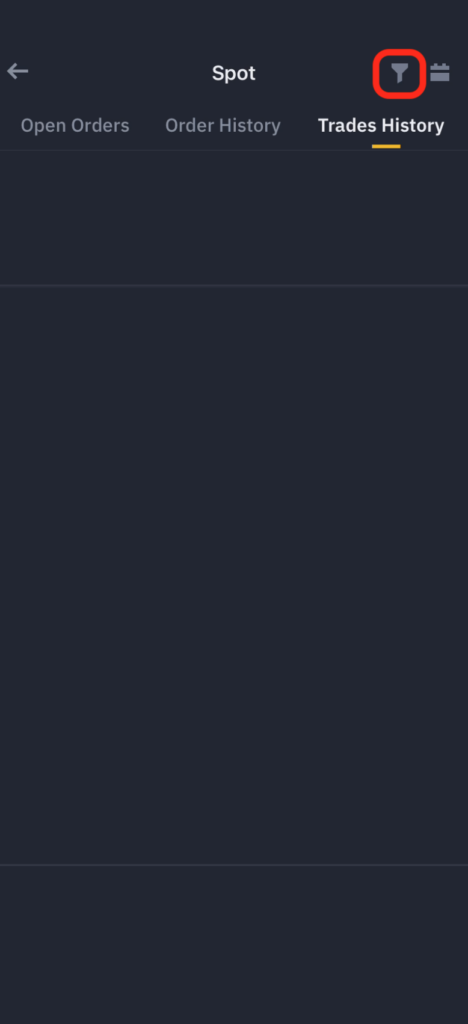
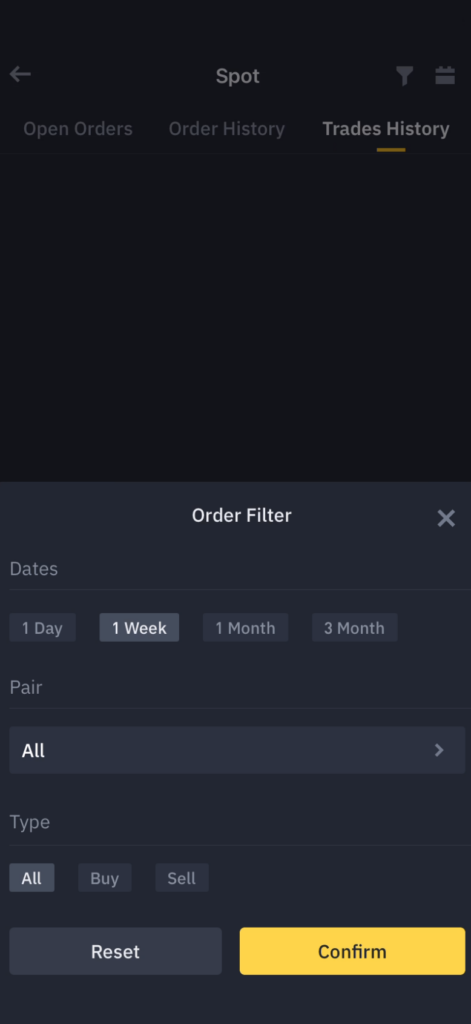
Happy Trading!
The AYMBot® Team



