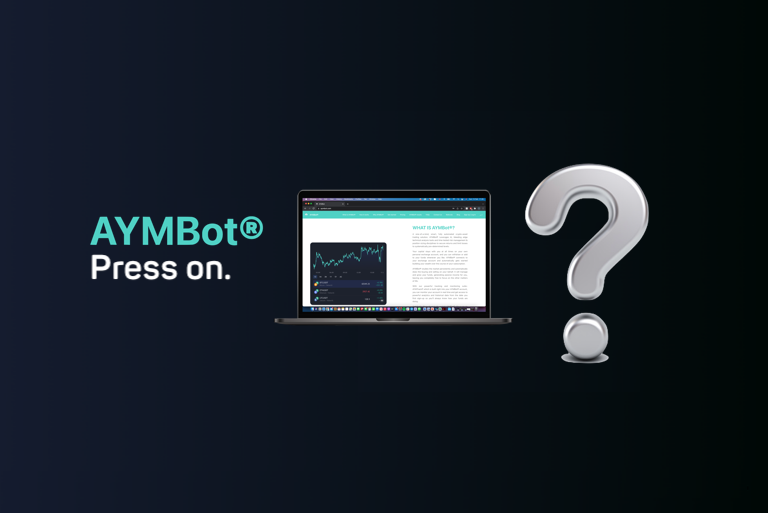How to Check AYMBot® Trading History on Binance (Sub-Account)
Guide to check AYMBot® trading history on Binance Sub-Account
Follow the steps below to check AYMBot® trading history from Sub-Account
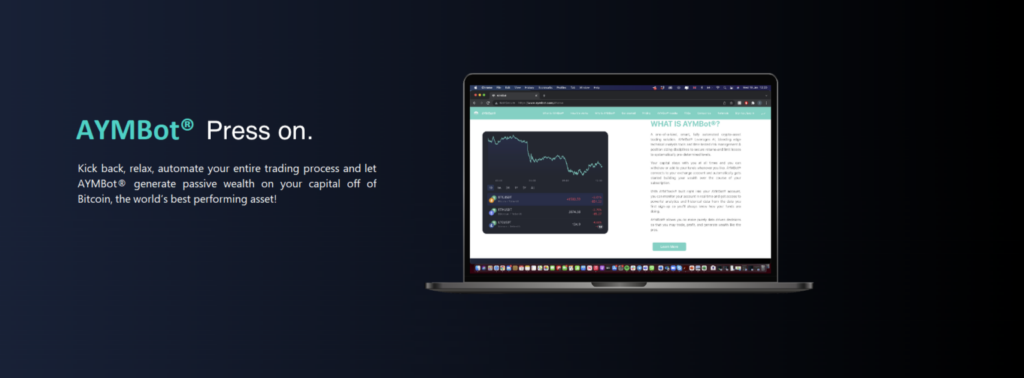
1. Login to the Binanace account connected to AYMBot®
a) Hover over the “account management” icon
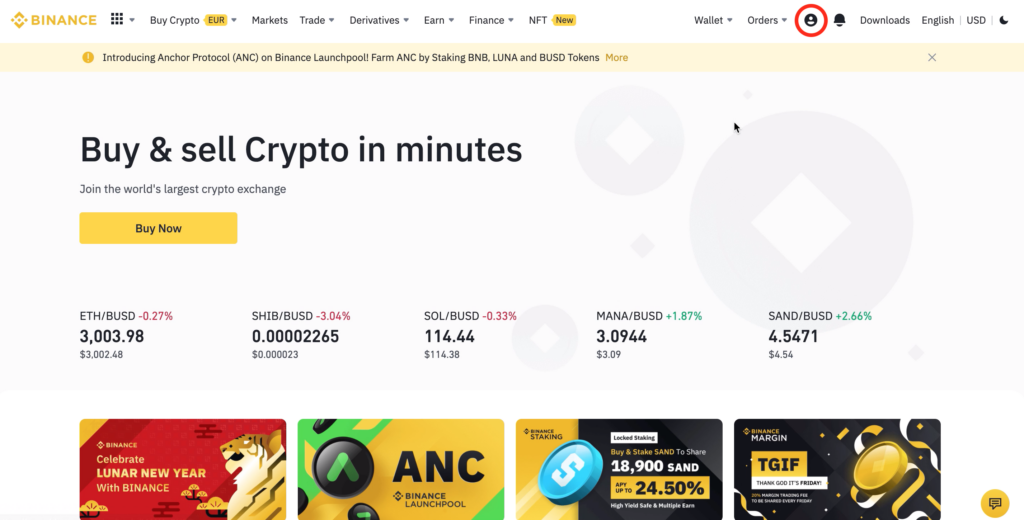
b) Click on “Sub Accounts”
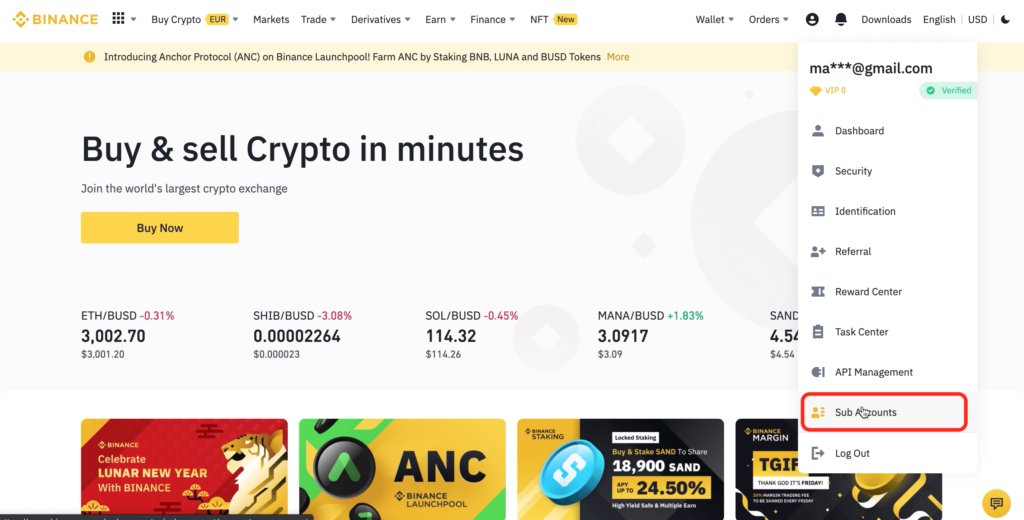
c) Click on “Order Management” from the bottom left of the page

d) Finally click on “Trade history”
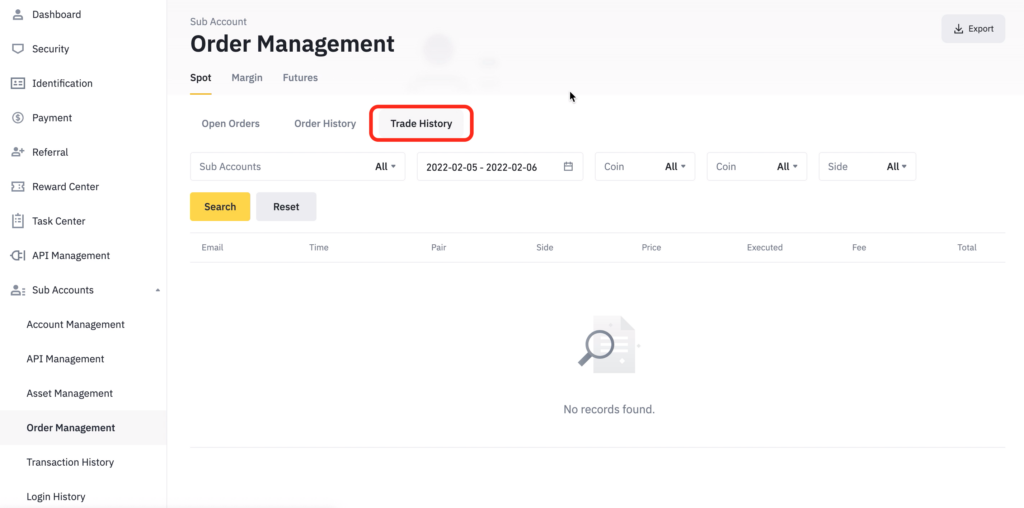
Happy Trading!
The AYMBot® Team