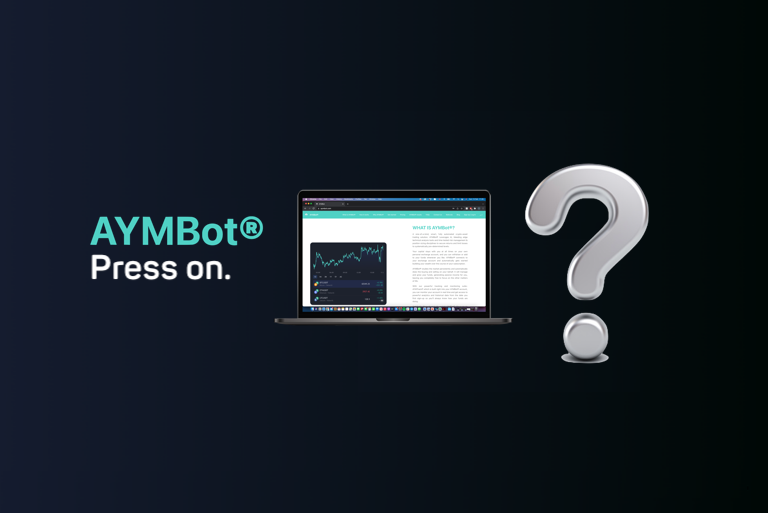How to Check Open Long Orders on Binance (Sub-Account) (Desktop Only)
Guide to Check Open Long Orders on Binance
Follow the steps below to check Open Long Orders on your Binance Sub-Account
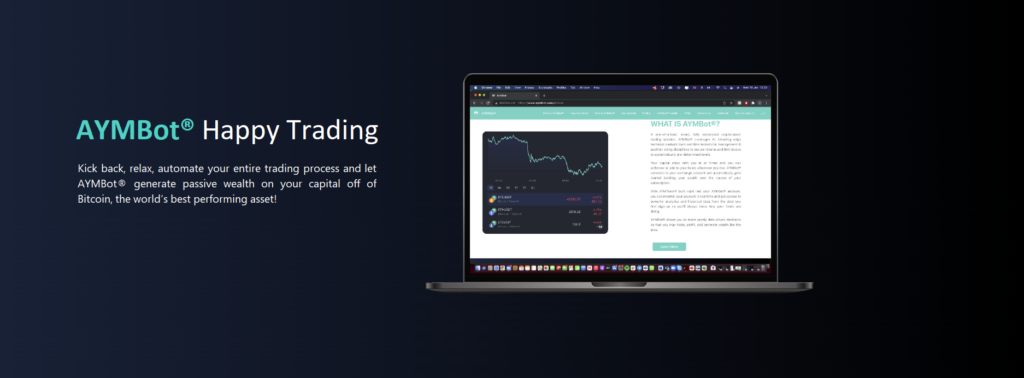
1. Login to the Binance account connected to AYMBot®
2. Hover over the “account management” icon

3. Click on “sub accounts”

a) Click on “order management”

b) The page will display a list of your open orders
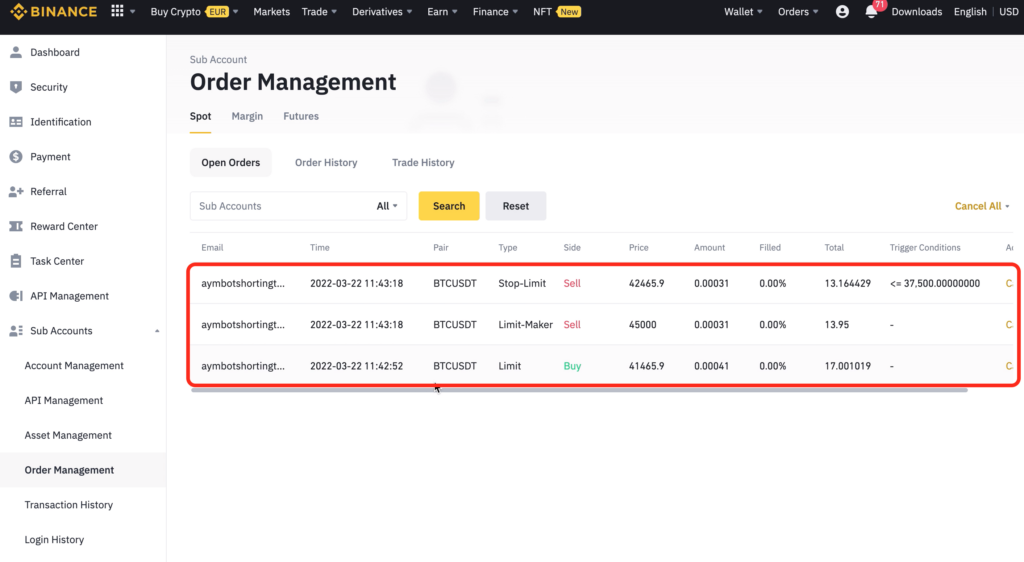
Happy Trading!
The AYMBot® Team