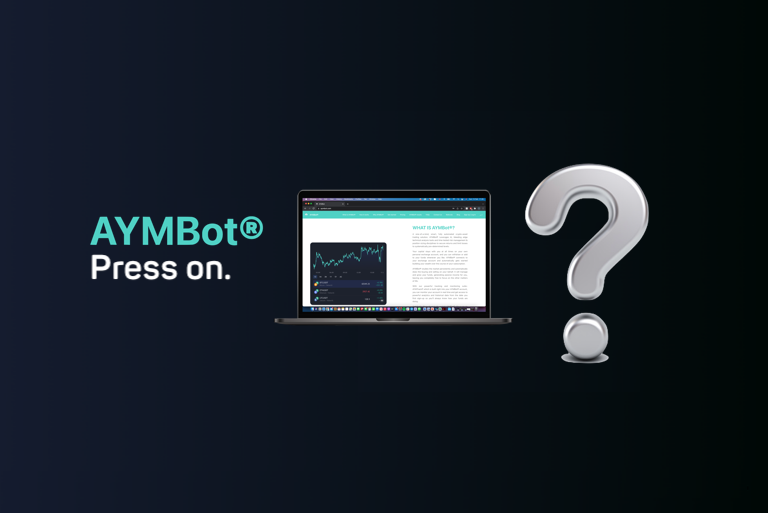How to Check Open Short Orders on Binance (Desktop)
Guide to Check Open Short Orders on Binance
Follow the steps below to Check Open Short Orders on Binance
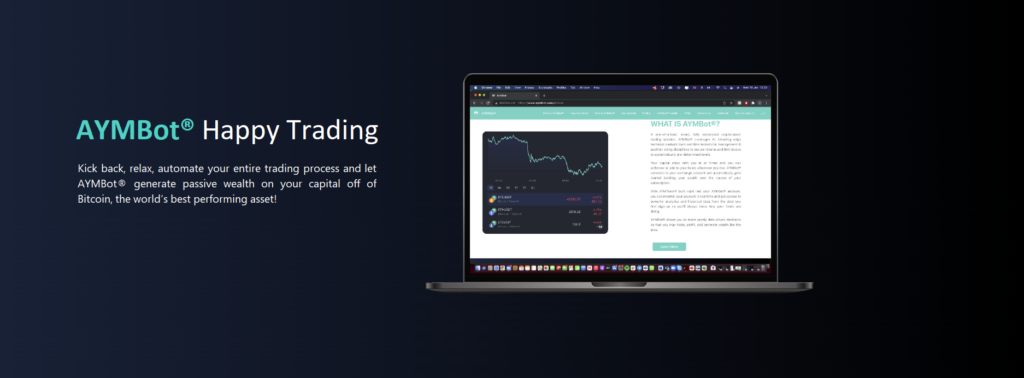
1. Log into the Binance account connected to AYMBot®
2. Hover over the “derivatives” option
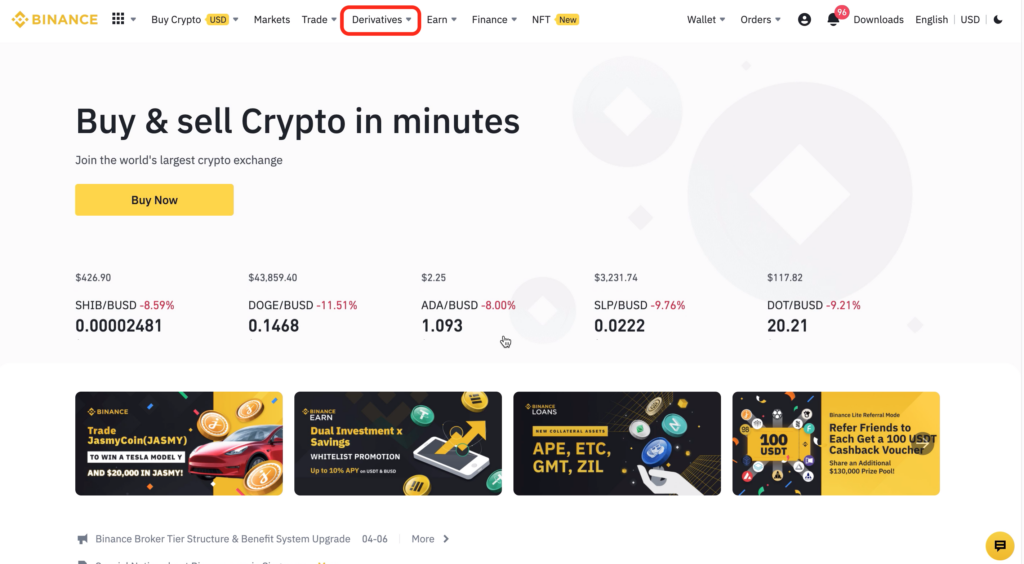
3. Click on USDⓈ-M Futures
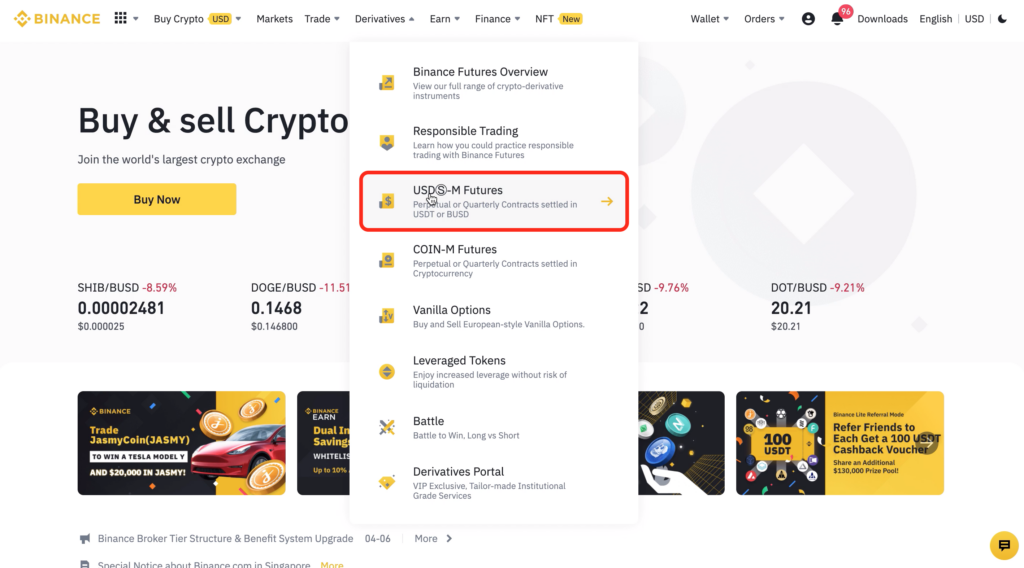
4. Scroll down to the bottom of the page
5. Click on “open orders”
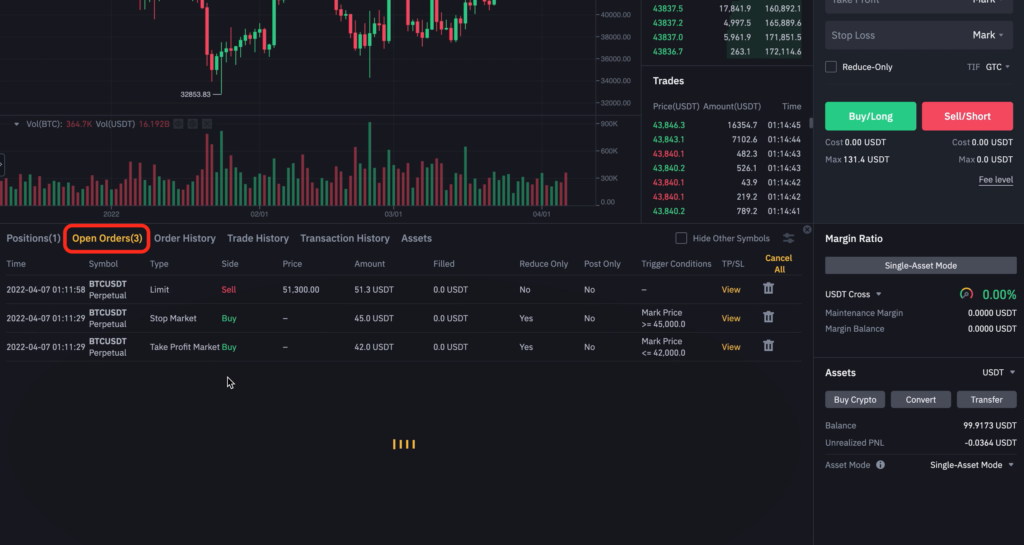
6. You can view all short open orders executed by AYMBot®
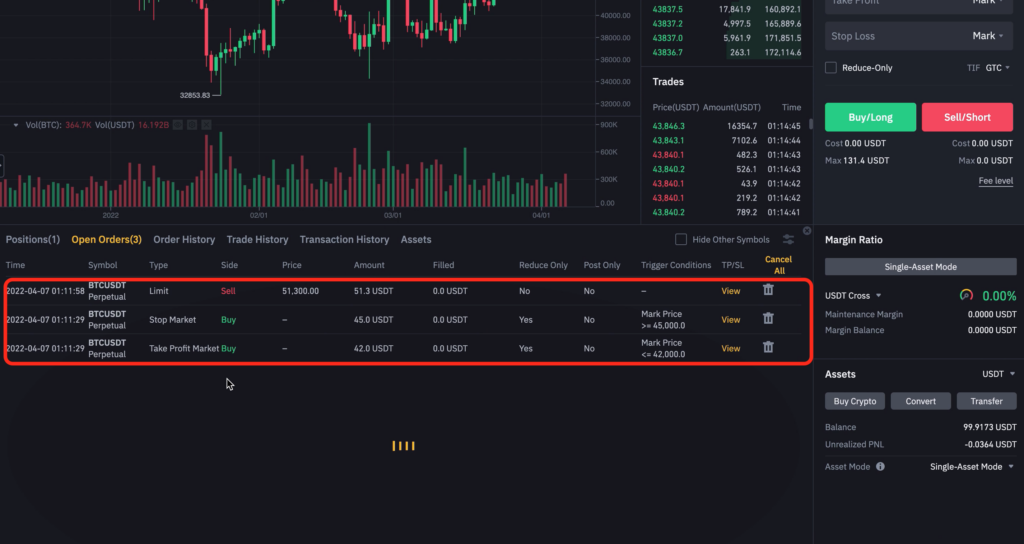
Happy Trading!
The AYMBot® Team