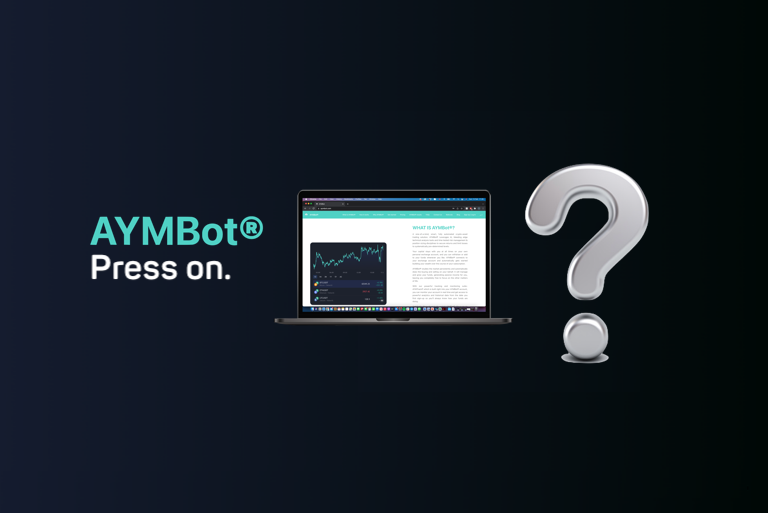How to Check Open Short Orders on Binance (Sub-Account)
Guide to Check Open Short Orders on Binance
Follow the steps below to check Open Short Orders on Binance Sub-Account
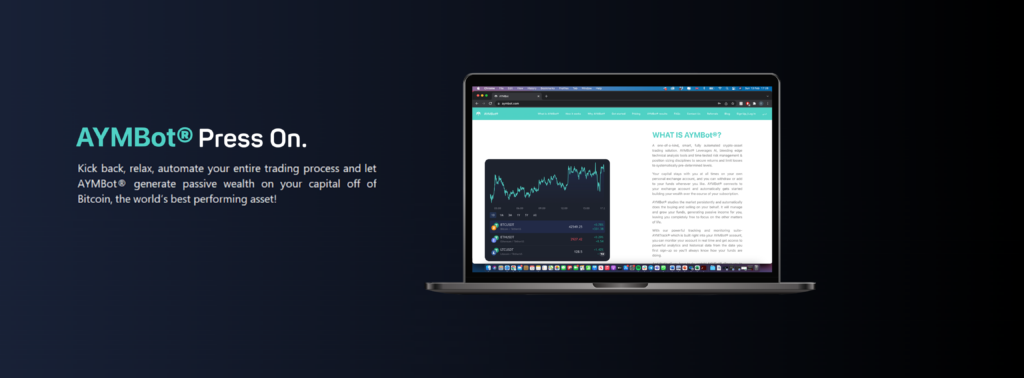
1. Login to the Binance account connected to AYMBot®
2. Hover over the “account management” icon
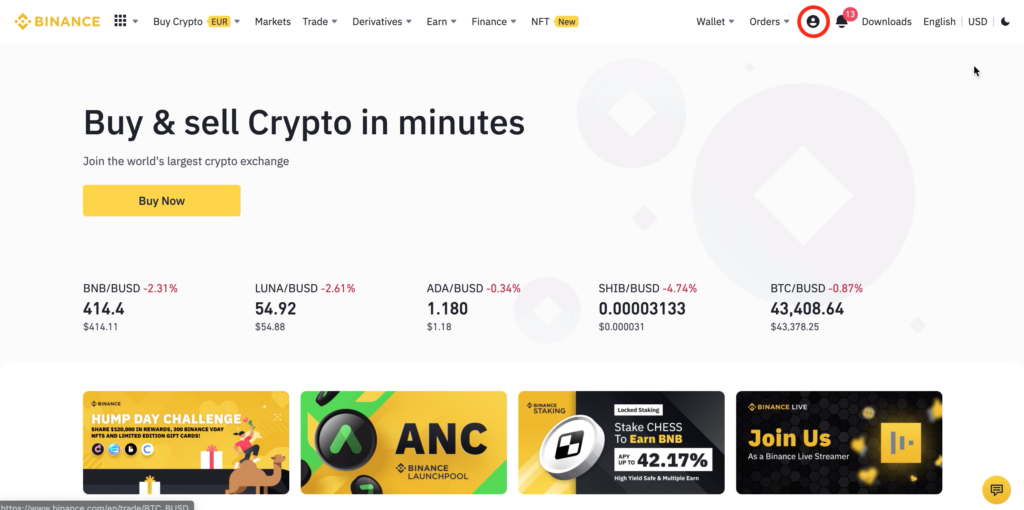
3. Click on “sub accounts”
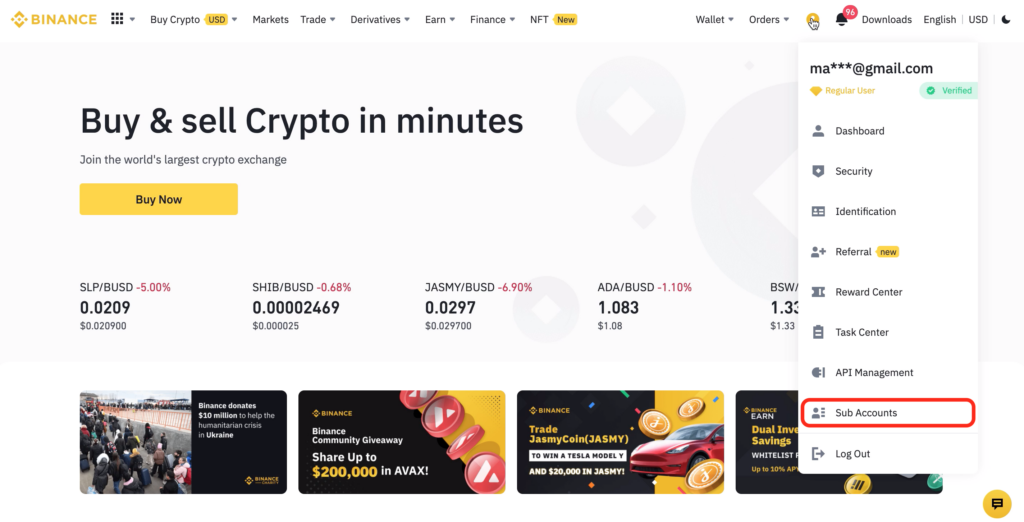
4. Click on “order management” located on the bottom left of the screen
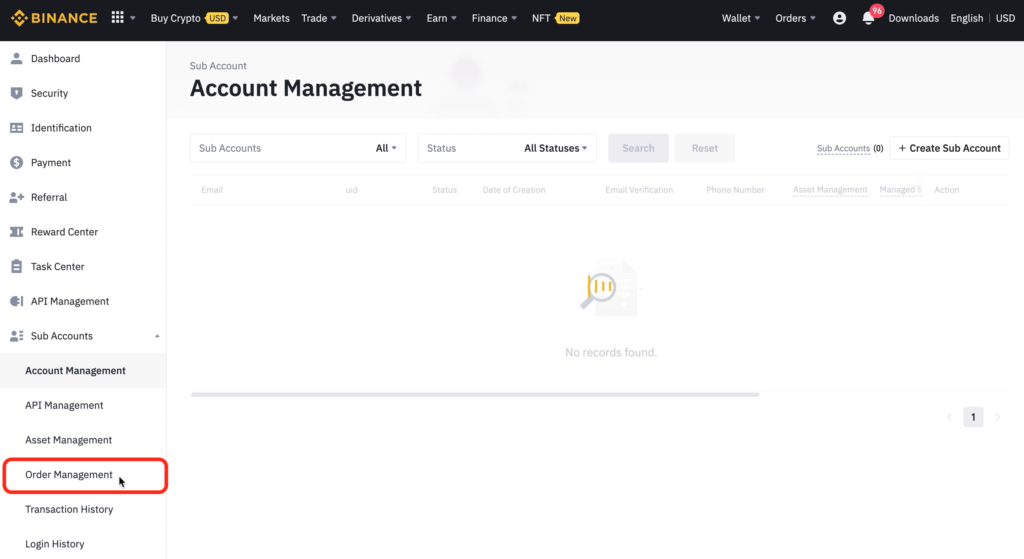
5. Click on “futures”
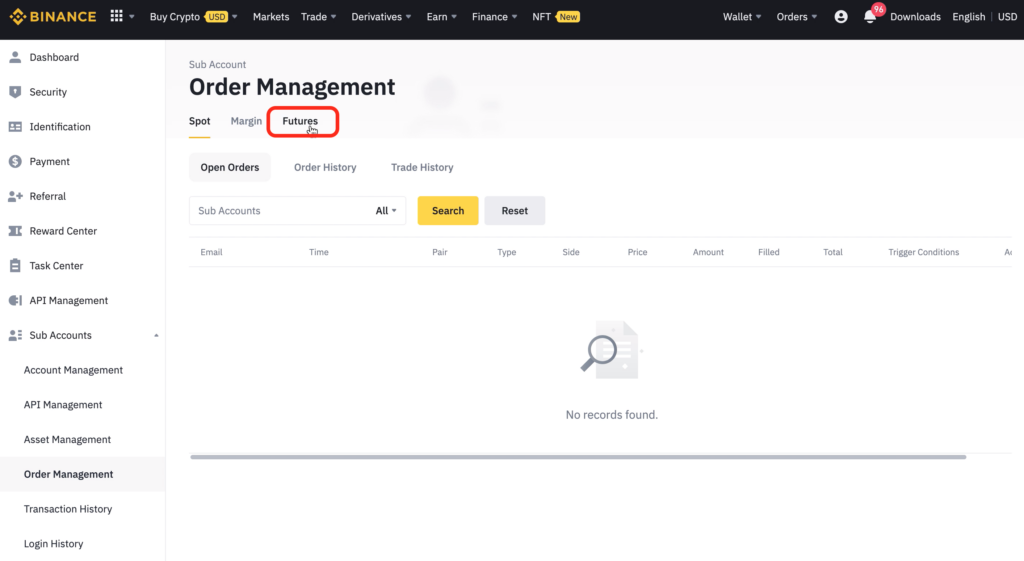
6. Select the email your sub account is signed up with from the drop down menu if you have more than one sub account
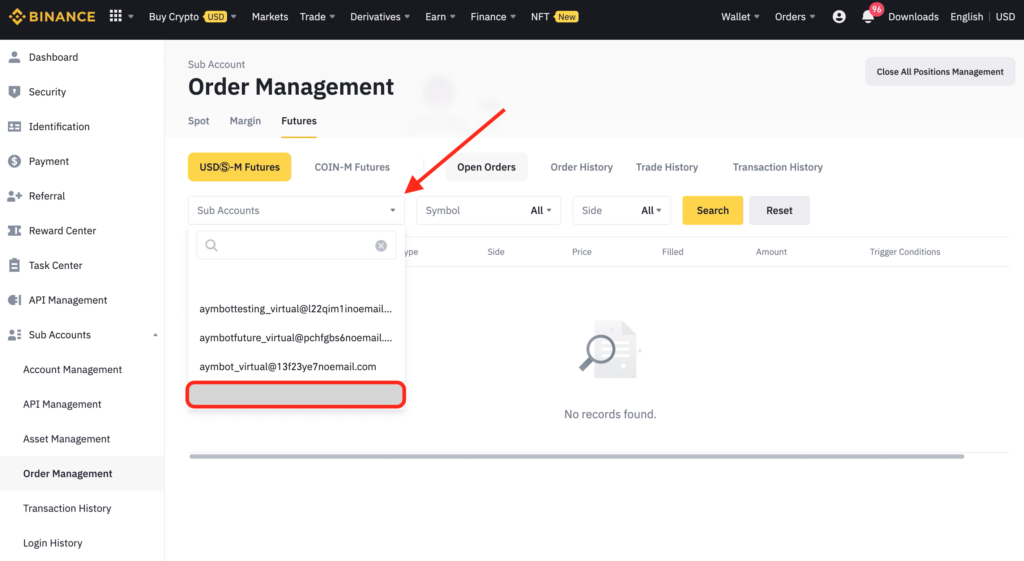
7. Make sure “open orders” is selected
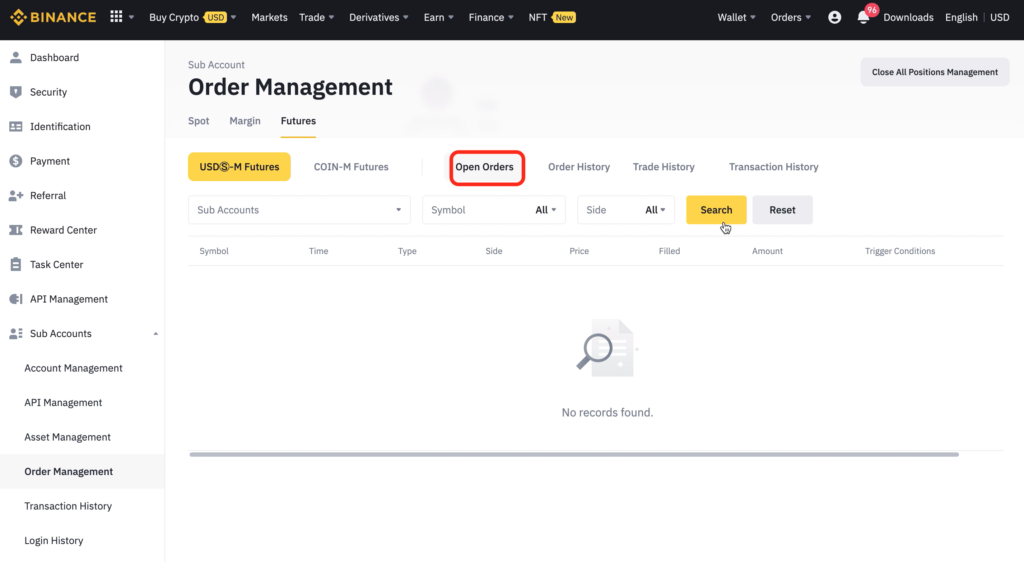
8. Finally click on “search”
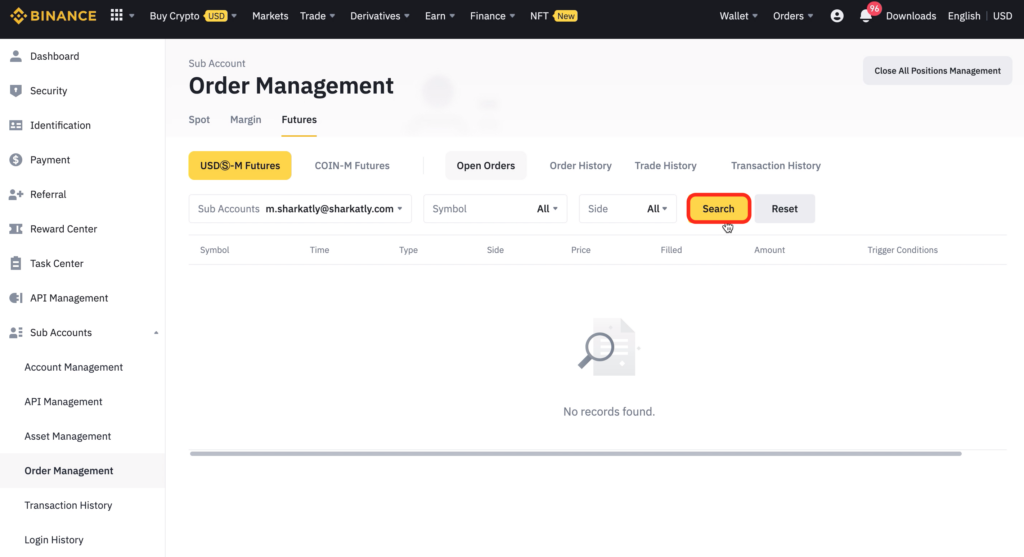
9. You will be able to view a list of short open orders BUY/SELL executed by AYMBot®
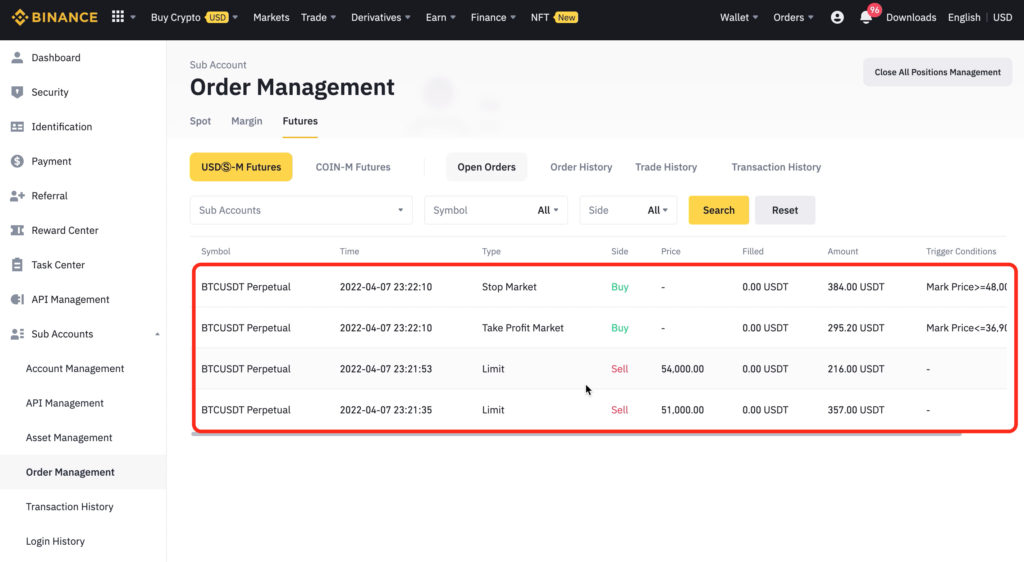
Happy Trading!
The AYMBot® Team