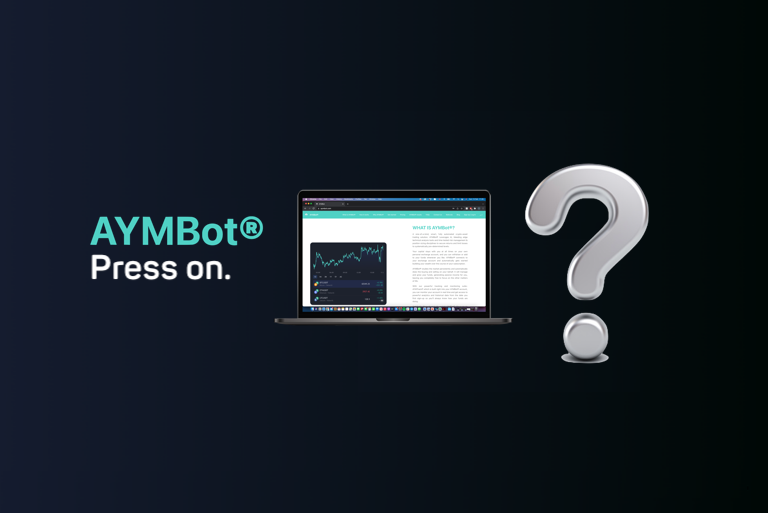How to Connect AYMTrack™ (Desktop)
Guide to connect your AYMBot® account to AYMTrack™
Follow the steps below to connect your AYMBot® account to AYMTrack™
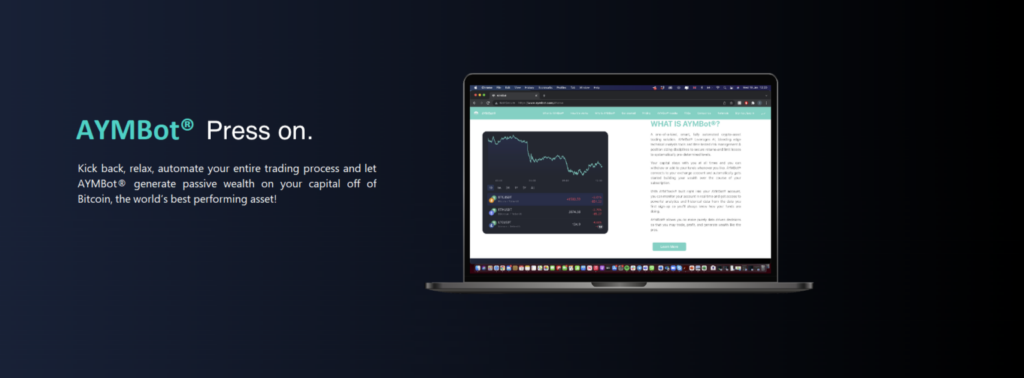
1. Login to your Binance account
2. Hover over the “account management” icon
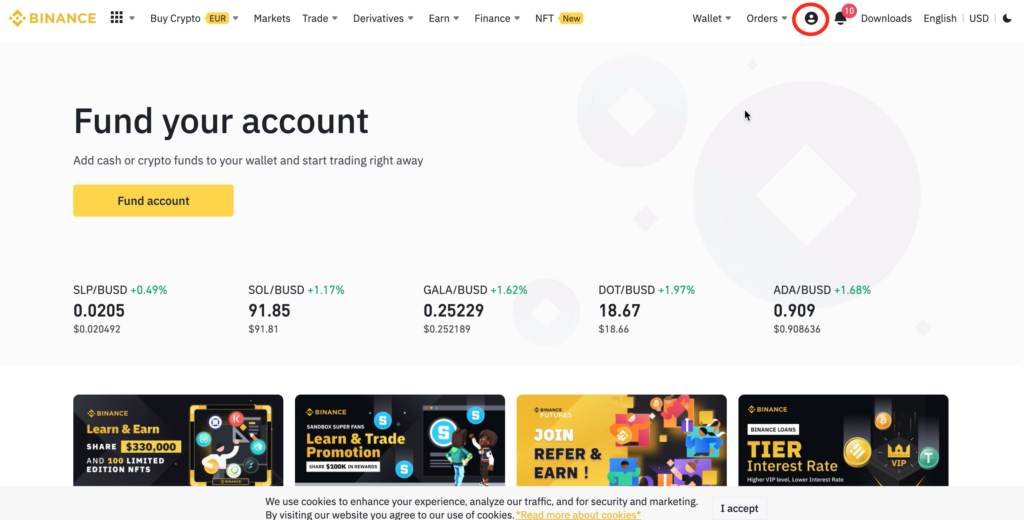
a) Click on “API management”
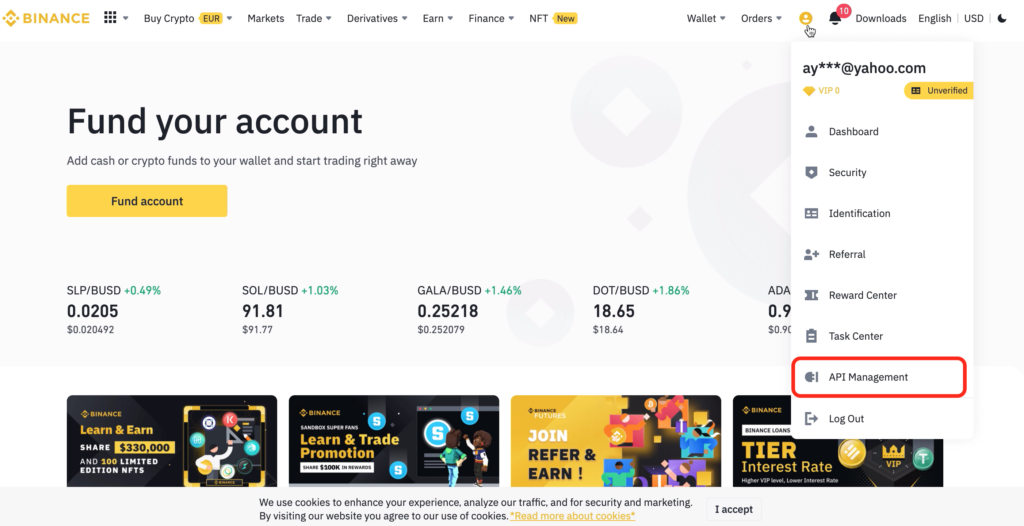
b) Click on “Create API”
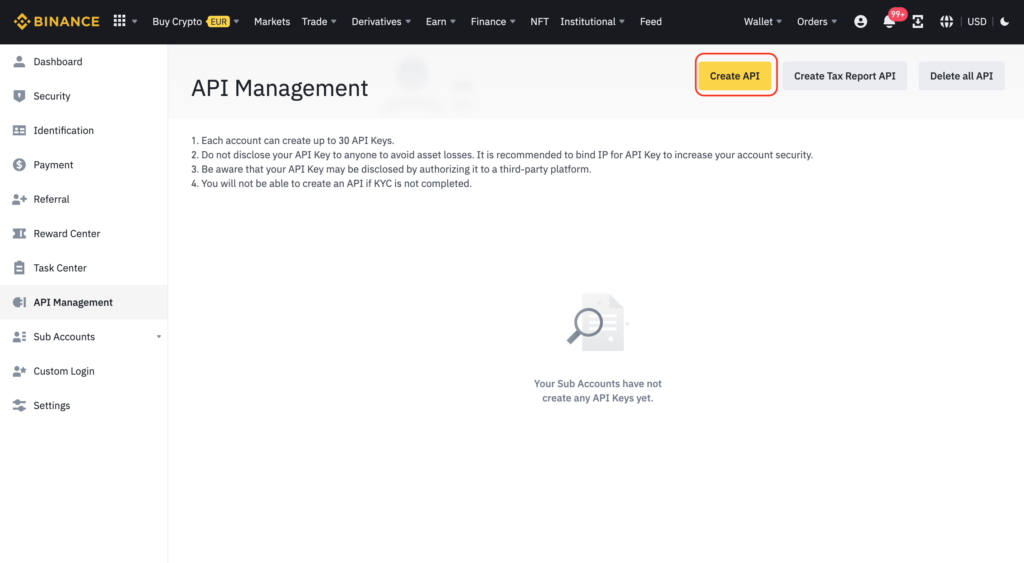
c) Give the API a memorable name then click on “Next”
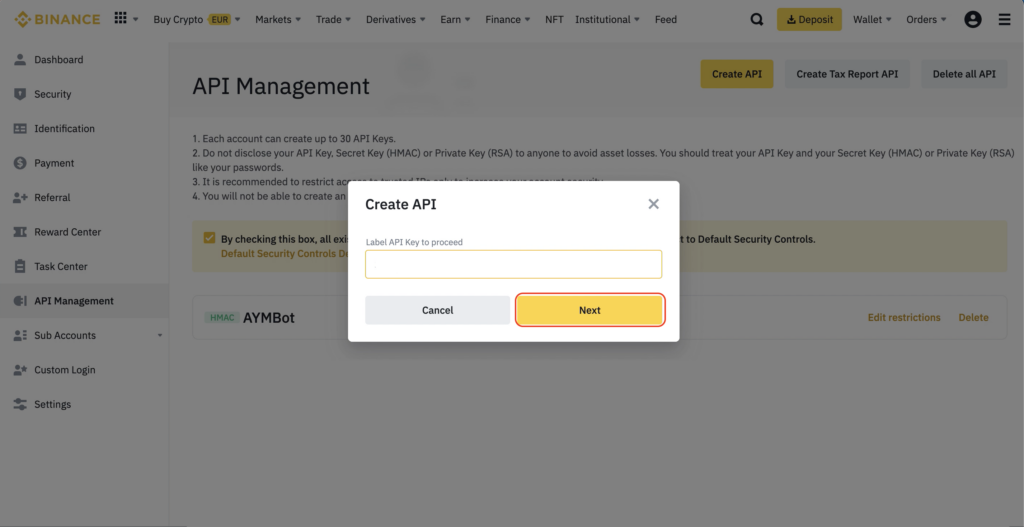
d) Complete the Security (“2FA”) verification by entering the codes.
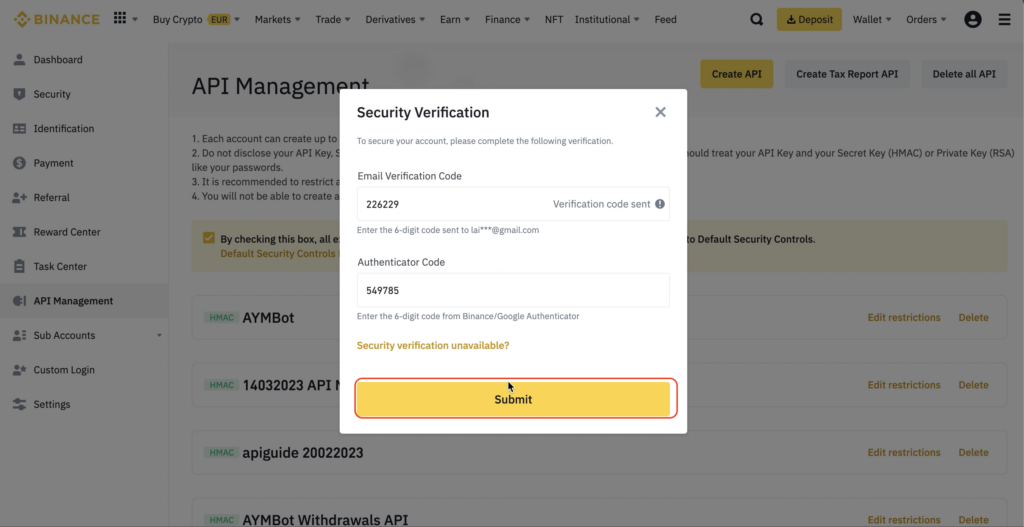
3. Copy the newly generated API and secret key
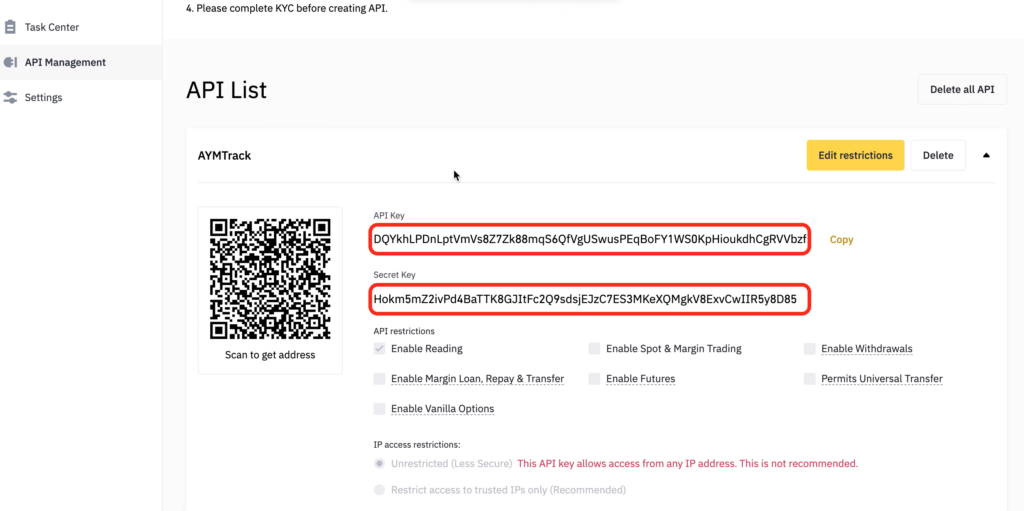
a) AYMTrack™ only requires that you select “enable reading”, which is already selected by default meaning no further action is needed
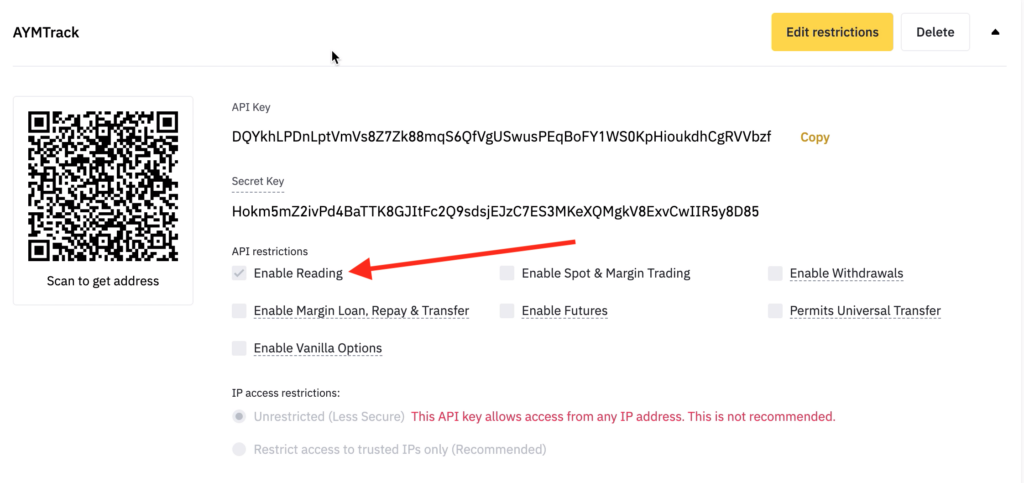
4. Head over to (www.aymbot.com) and sign into your registered account
a) Navigate to the “account management” page, then scroll down to the AYMTrack™ section
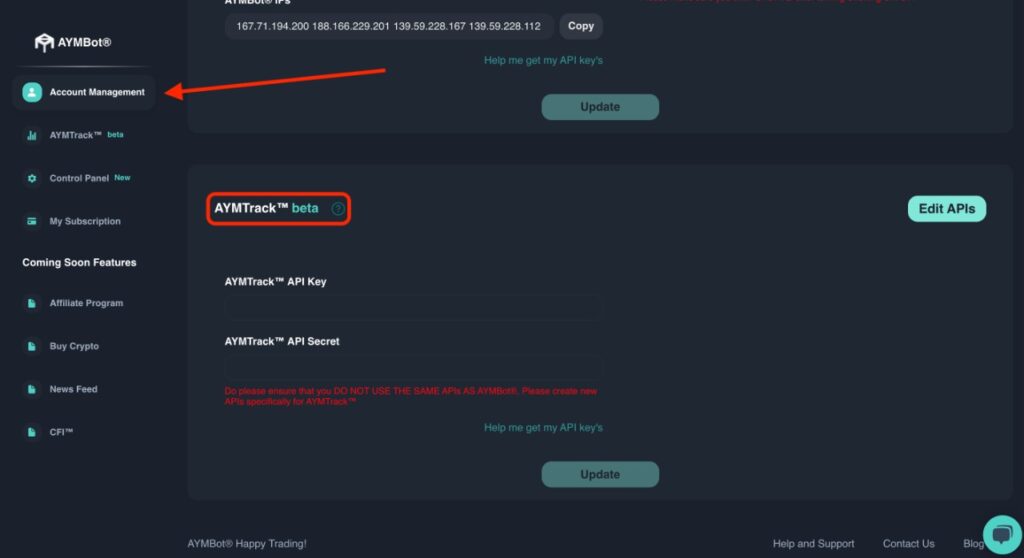
b) Click on “edit APIs”
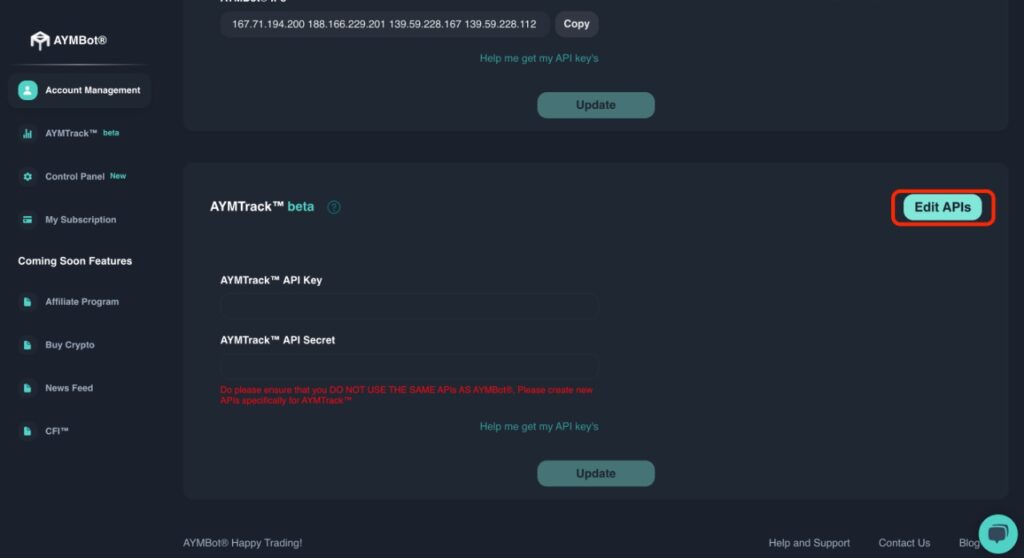
c) Paste newly generated API and secret key into the required fields
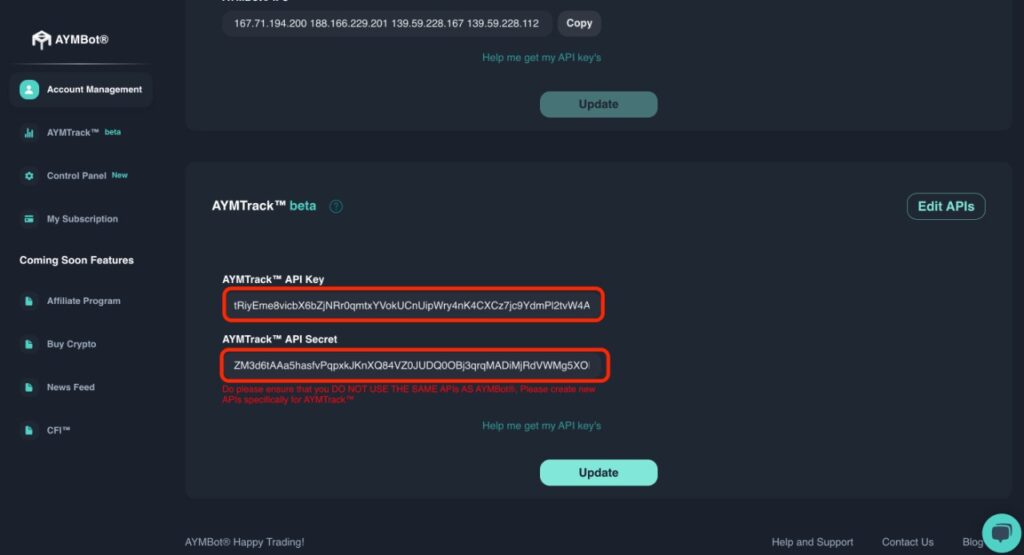
d) Finally click on “update”
AYMTrack™ is now successfully connected!
Happy Trading!
The AYMBot® team