How to convert any Crypto to USDT on Binance (Mobile)
Guide to convert any Crypto to USDT on Binance
Learn how to convert any Crypto to USDT on Binance by following the steps below:
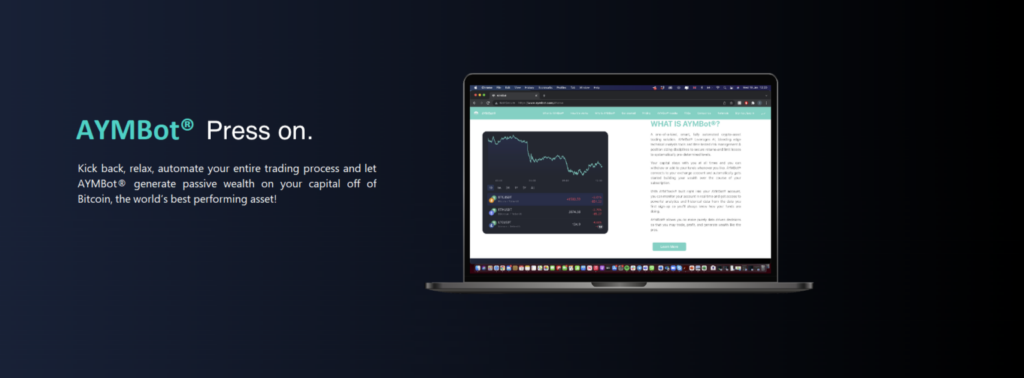
*Please note that you can convert any crypto to USDT using this guide. The asset BUSD is used for illustrative purposes.
1. Tap on the “trade icon”
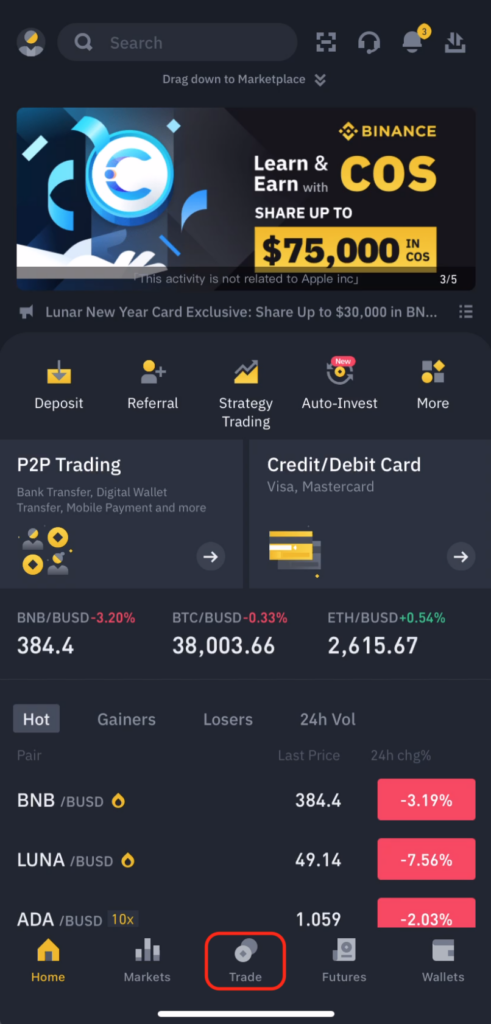
a) Tap on “convert”
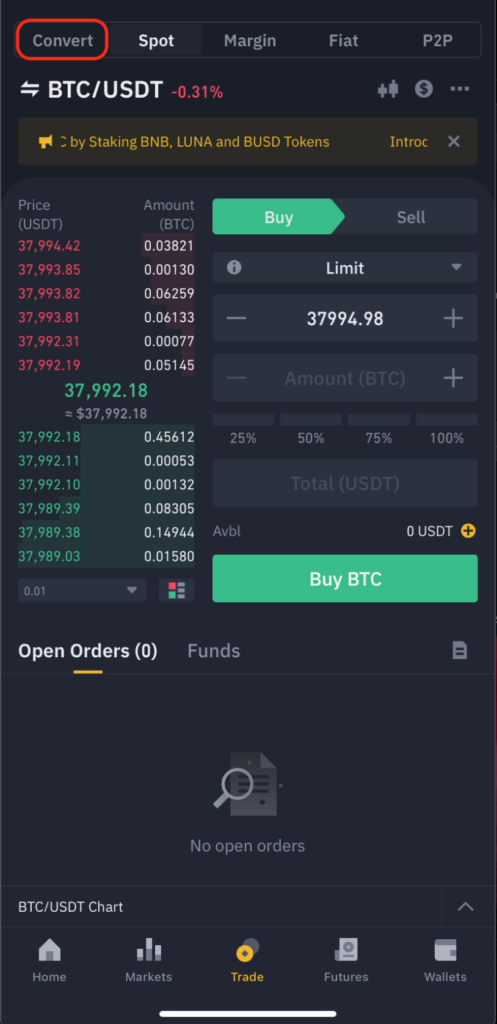
b) Select BUSD as the asset you want to convert, and choose USDT as the asset you want to convert it to
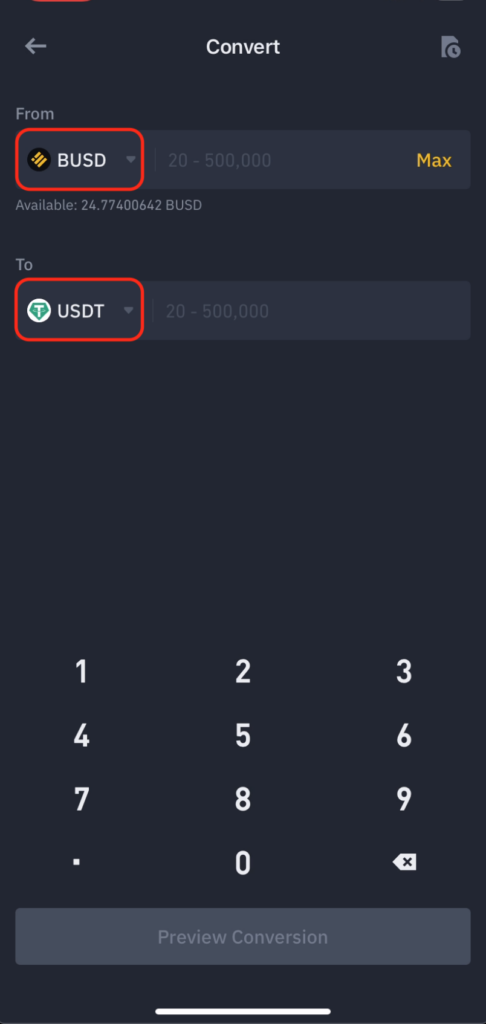
c) Select the amount you want to convert
d) Tap on “preview conversion”
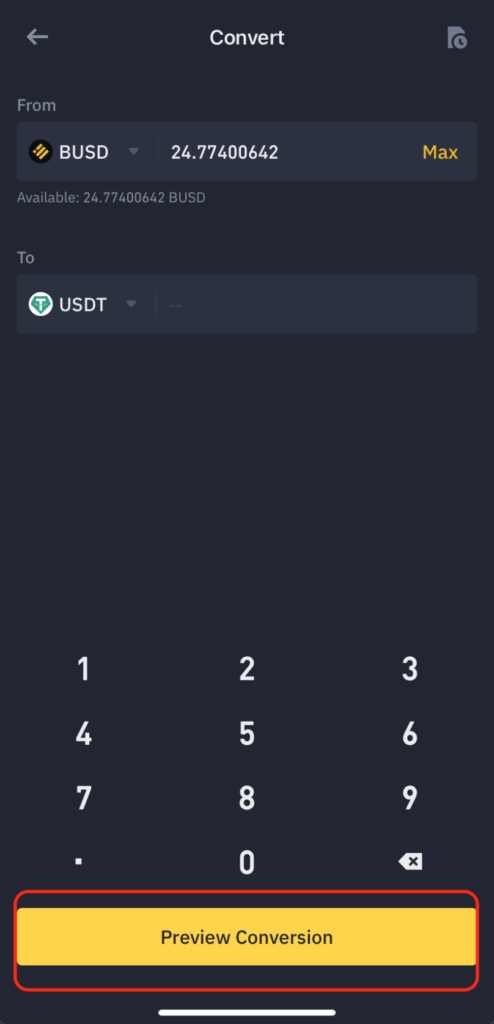
e) Finally tap on “convert”
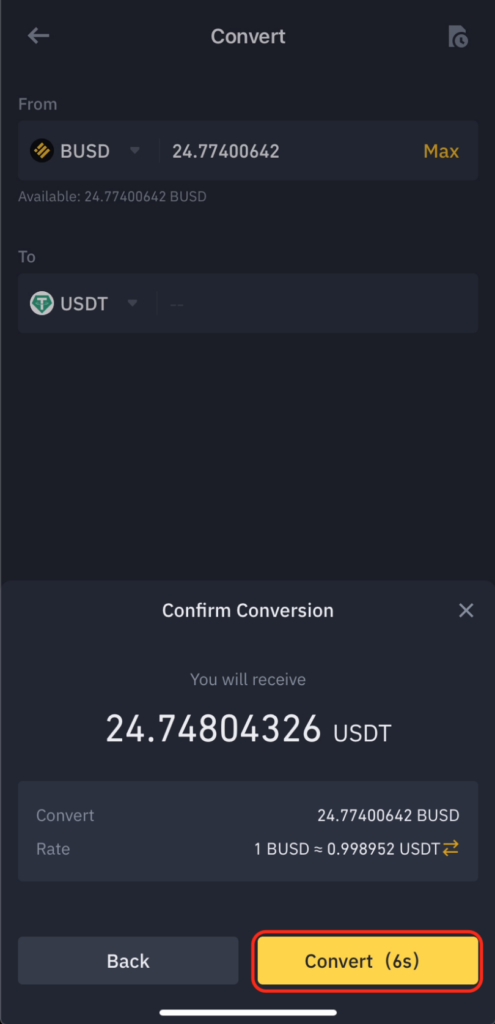
Happy Trading!
The AYMBot® Team



