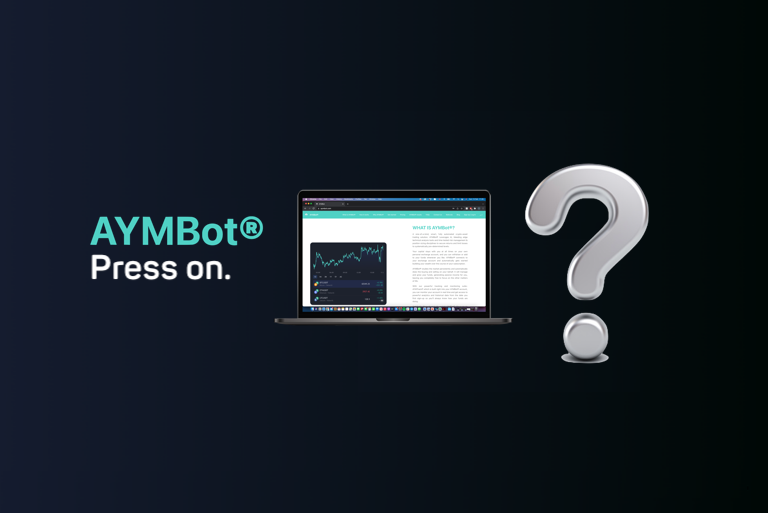Downloading Your Monthly Performance Report
A Guide to Downloading Your Monthly Performance Report
Please follow the steps below to download your monthly performance report
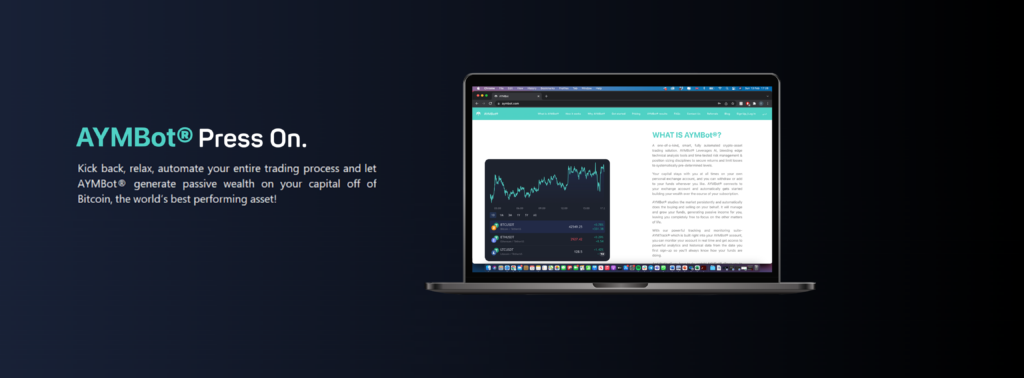
1. Navigate to www.aymbot.com, then click on Sign Up/ Log In
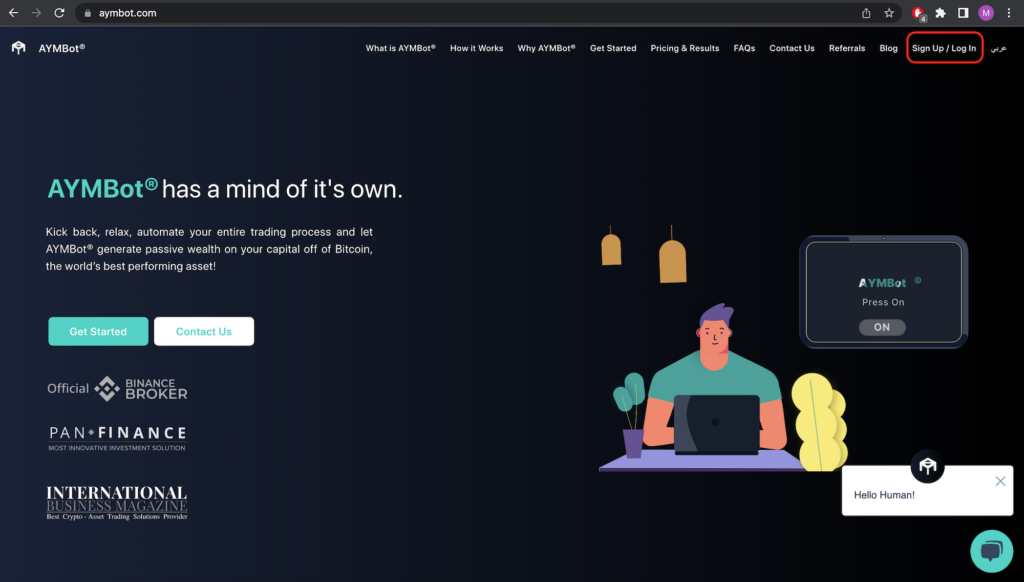
a) Click on Log In
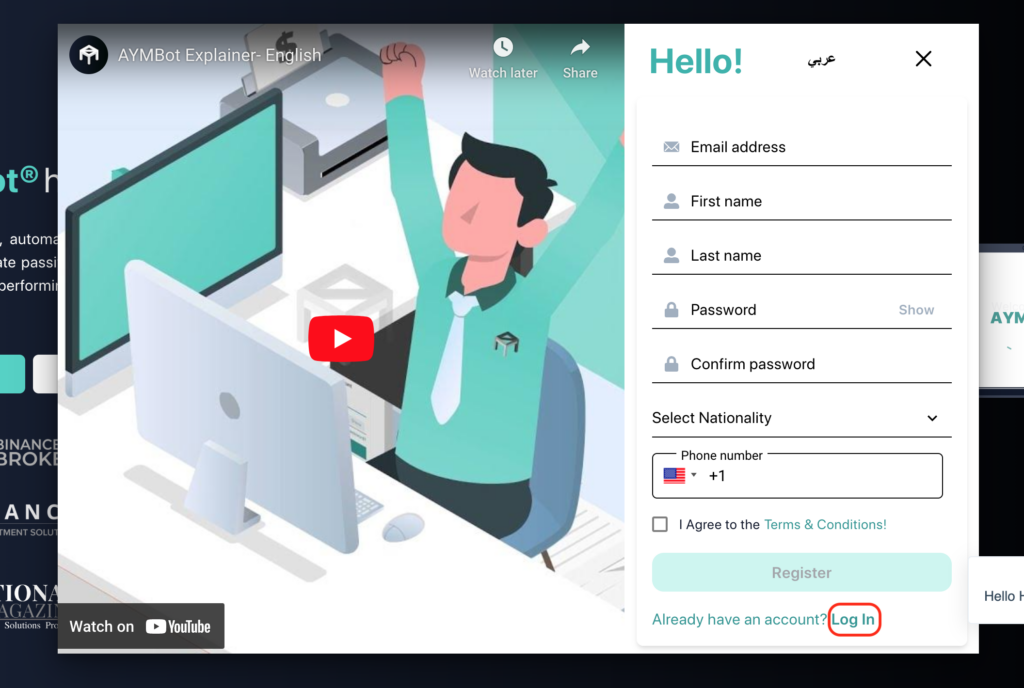
b) Enter your credentials and click on Login
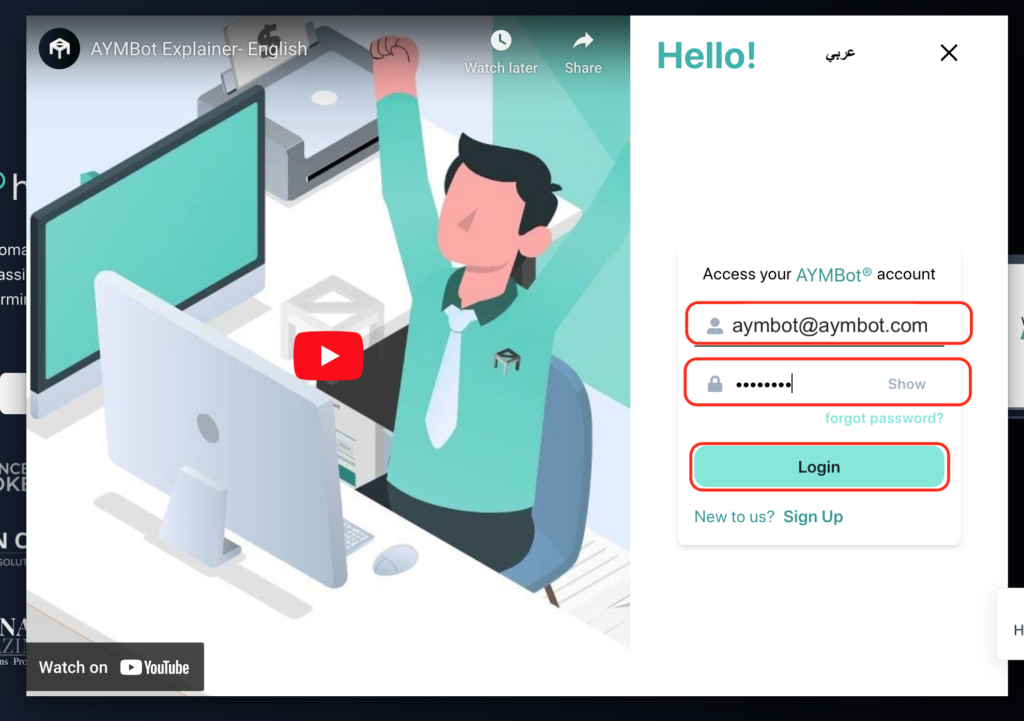
2. Click on AYMTRack™ RC1
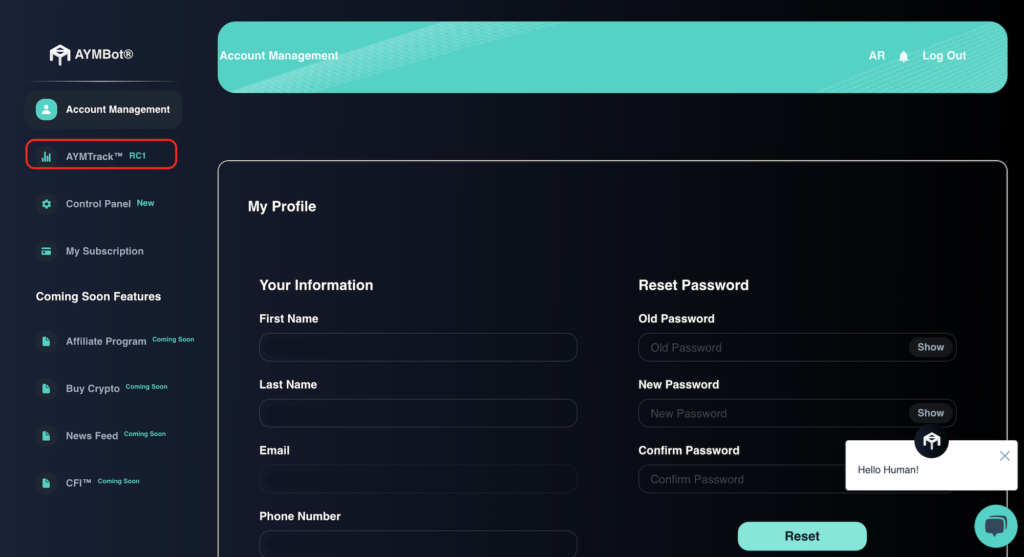
3. If you are on AYMTrack™ Advanced (Otherwise see step 4)
Click on Monthly Performance Report

4. If you are on AYMTrack™ Story
Scroll to the bottom of the page and click on Download Report
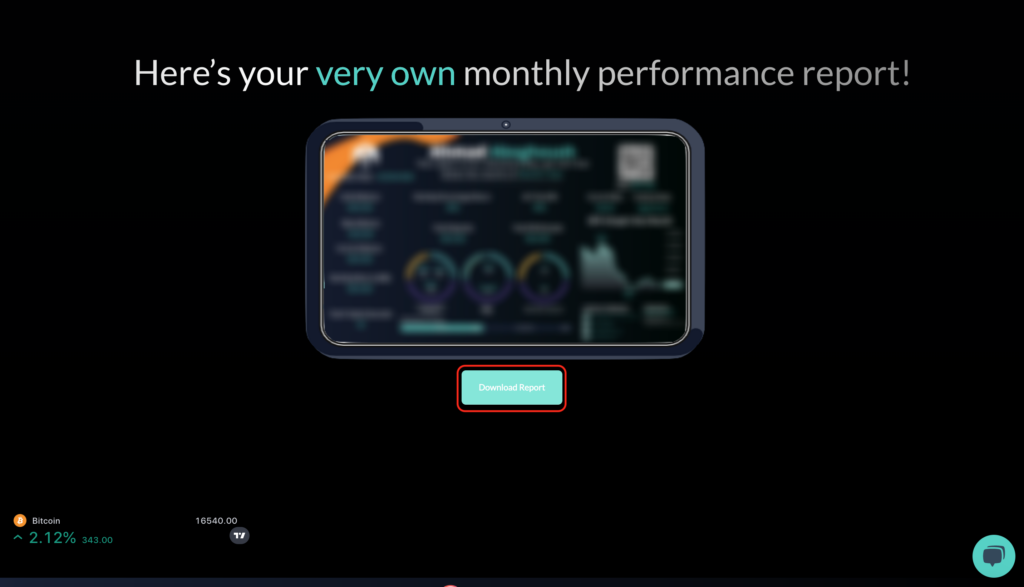
Done! Institutional grade portfolio analytics are now available at your fingertips!

Happy Trading!
The AYMBot® Team