How to toggle "shorting" ON/OFF (Mobile)
Guide to enable Shorting Functionality on AYMBot®
In order to activate "Shorting Functionality" please follow the steps below:
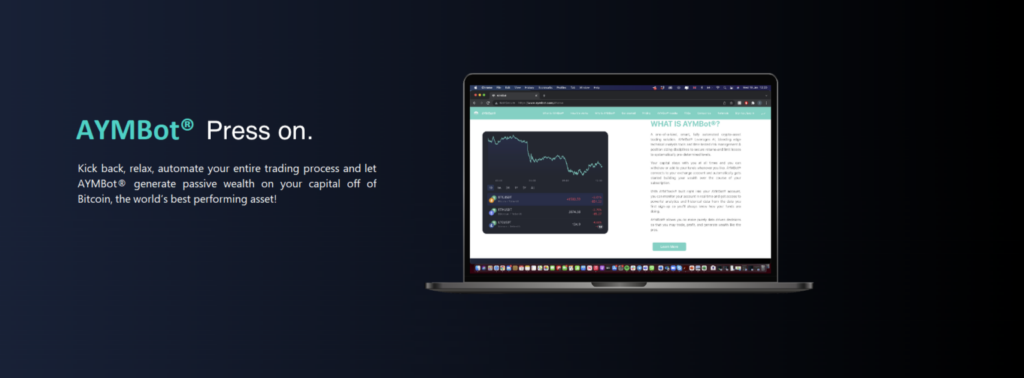
WARNING: updating your API keys or toggling the “shorting functionality” to the OFF/ON position will close all trades and liquidate all bitcoin holdings at market. This might affect the account performance on the short term. AYMBot® will resume normal function as soon as the updated API keys are entered. Only do this when absolutely necessary.
1. Login to your AYMBot® account at (www.aymbot.com).
2. Navigate into the “Account management” page, then scroll down to the “trade settings” section
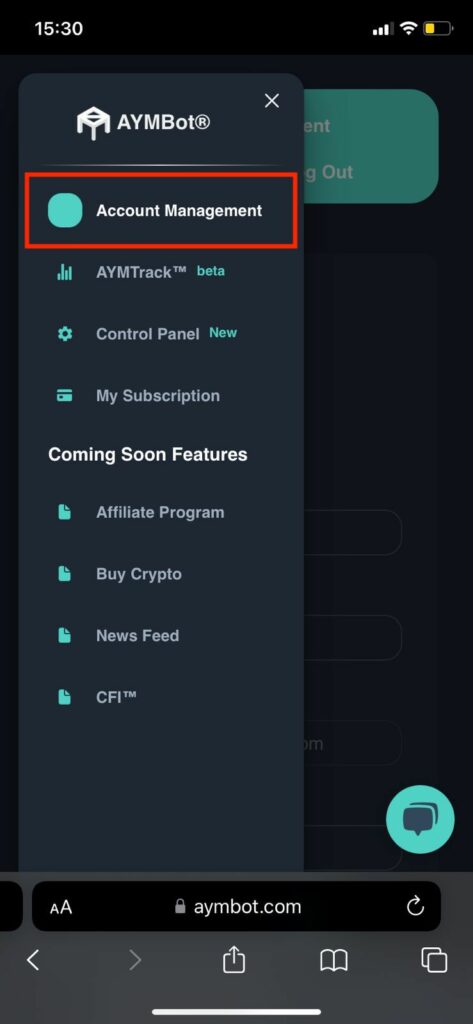
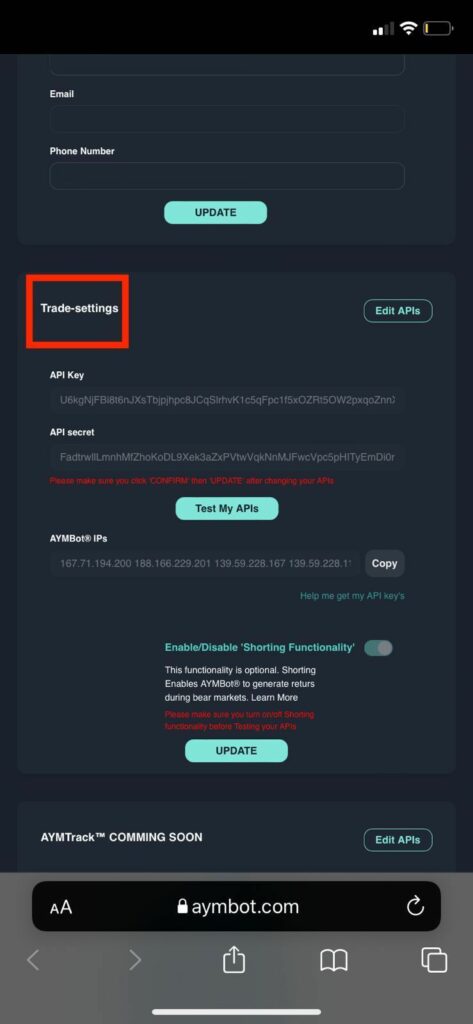
3. Click on the “Edit APIs” button, A warning message will pop-up please read carefully and designate that you agree
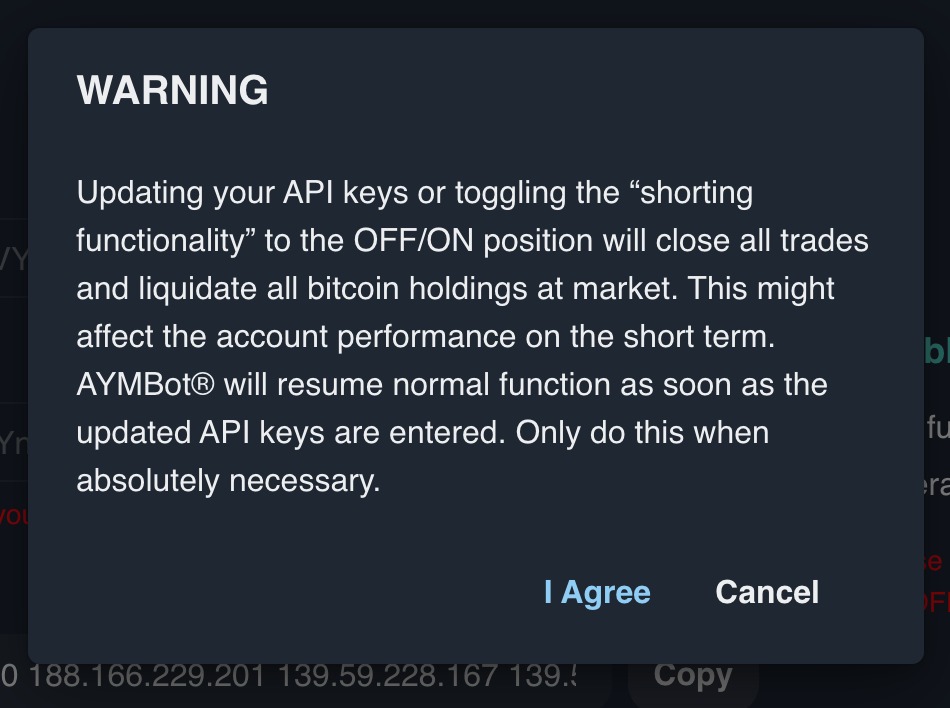
a. Toggle the “Shorting Functionality” to the active position
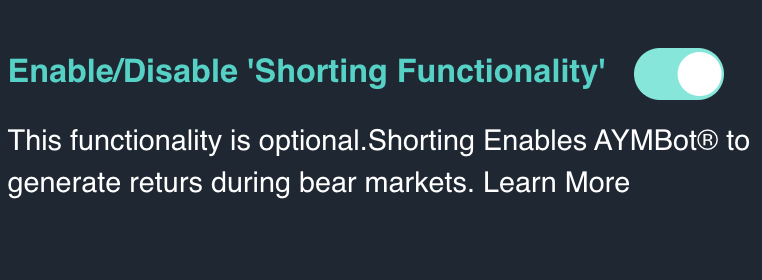
4. Finally click on “Update”, if the process was completed successfully a “success message” will appear on the top right corner
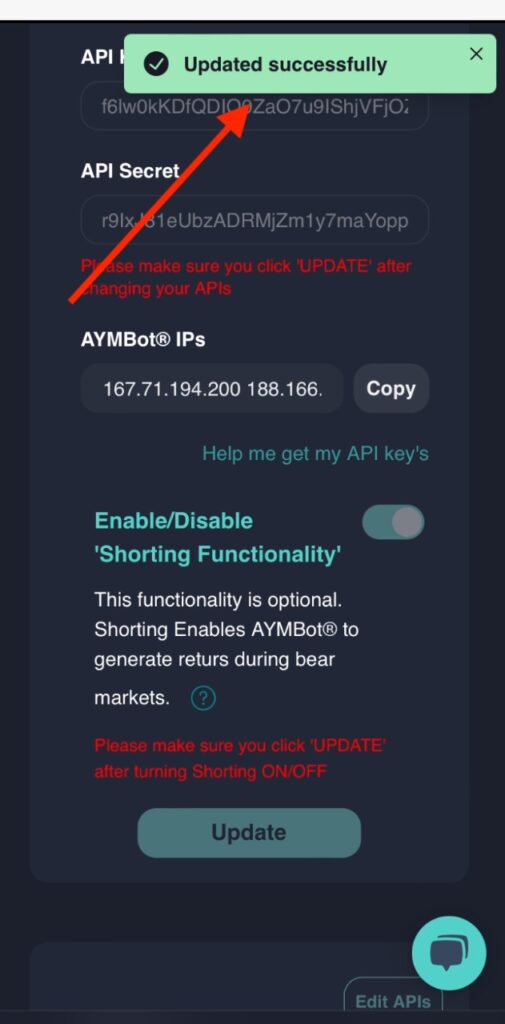
Don’t worry if you make a mistake during any step of this process, AYMBot® will generate a pop-up highlighting the problem.
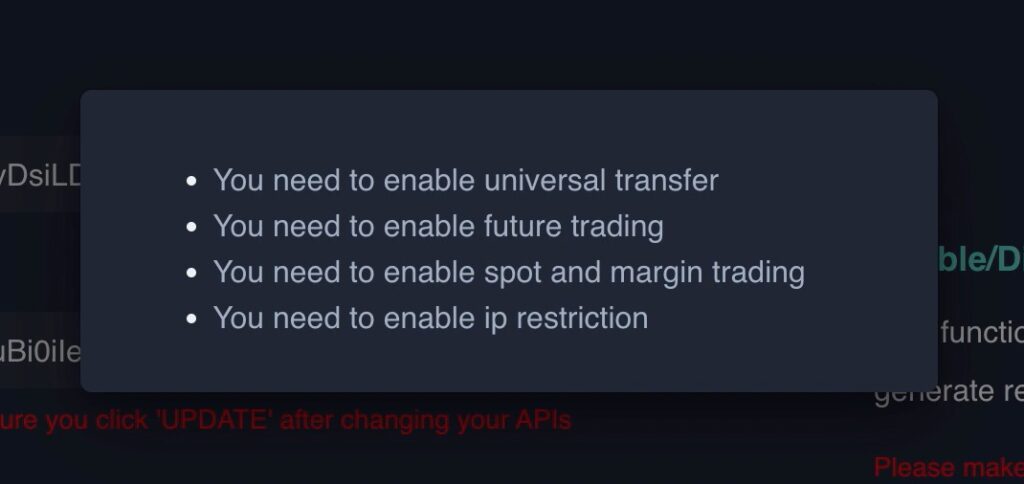
Please note: If at any time following the activation of the ‘shorting functionality’, you choose to deactivate it, all you have to do is simply toggle “Enable/ Disable Shorting Functionality” to inactive position
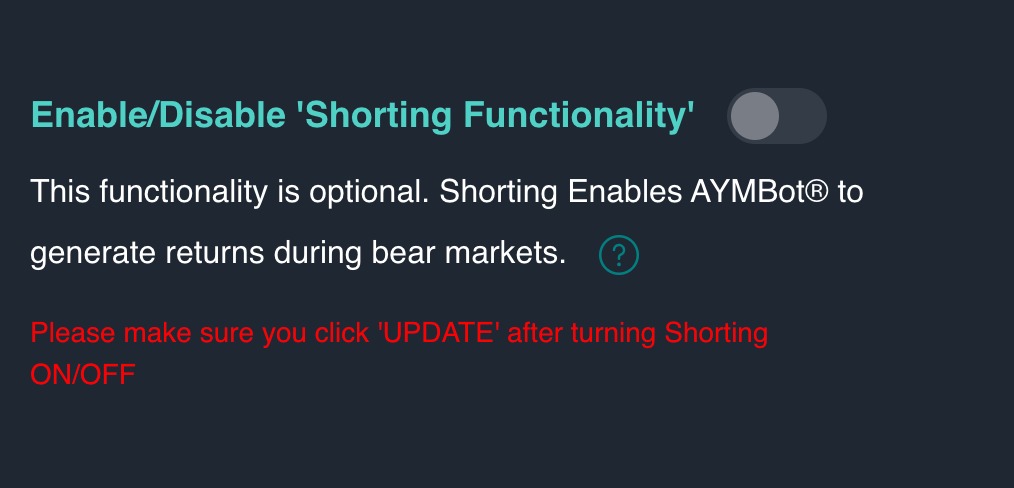
Happy Trading!
The AYMBot® team
WARNING: updating your API keys or toggling the “shorting functionality” to the OFF/ON position will close all trades and liquidate all bitcoin holdings at market. This might affect the account performance on the short term. AYMBot® will resume normal function as soon as the updated API keys are entered. Only do this when absolutely necessary.



