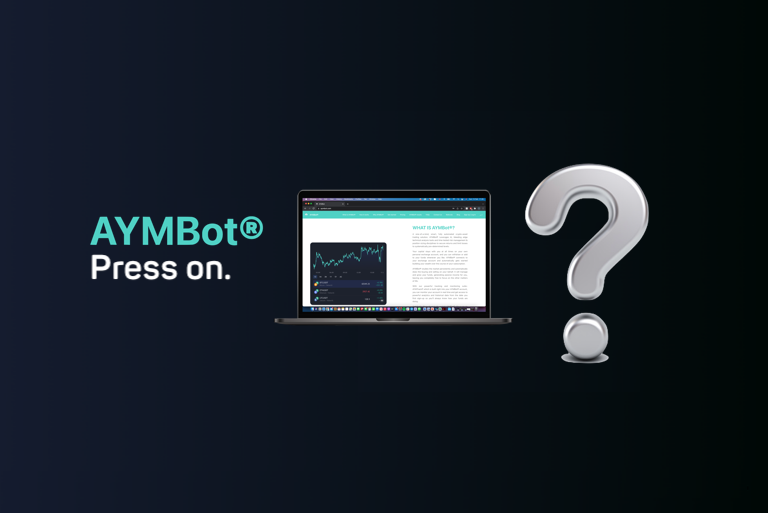How to Generate API Keys for Sub-Accounts (Virtual)
Gude to Generate API Keys for Sub-Accounts (Virtual)
Follow the steps below to generate API Keys for your Virutal Sub-Account
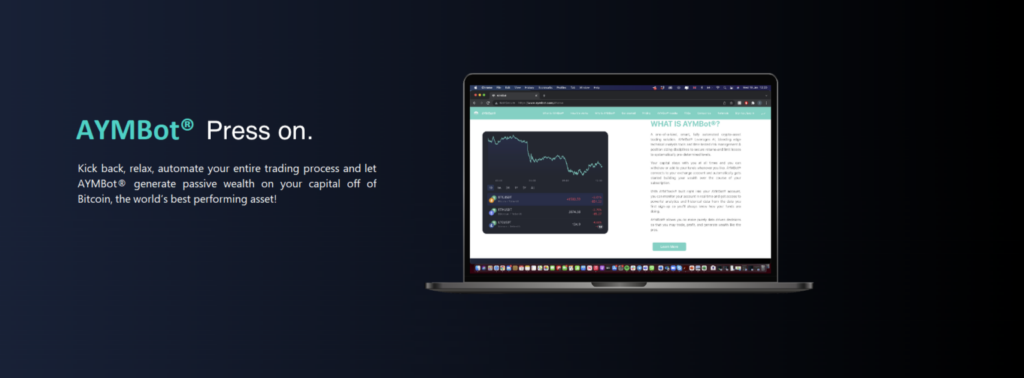
WARNING: updating your API keys or toggling the “shorting functionality” to the OFF/ON position will close all trades and liquidate all bitcoin holdings at market. This might affect the account performance on the short term. AYMBot® will resume normal function as soon as the updated API keys are entered. Only do this when absolutely necessary.
1. Login to the Binance account connected to AYMBot®
a) Hover over the “account management icon”
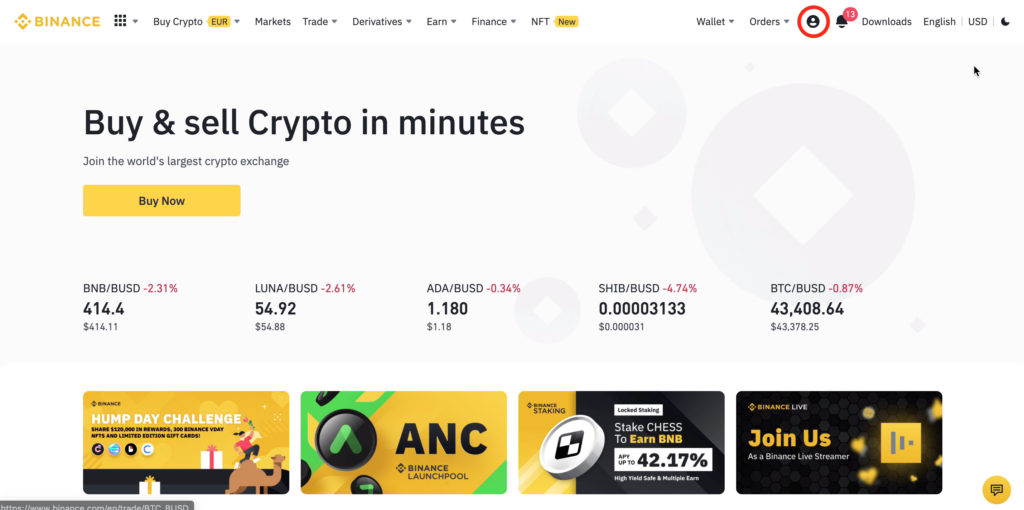
b) Click on “sub accounts”
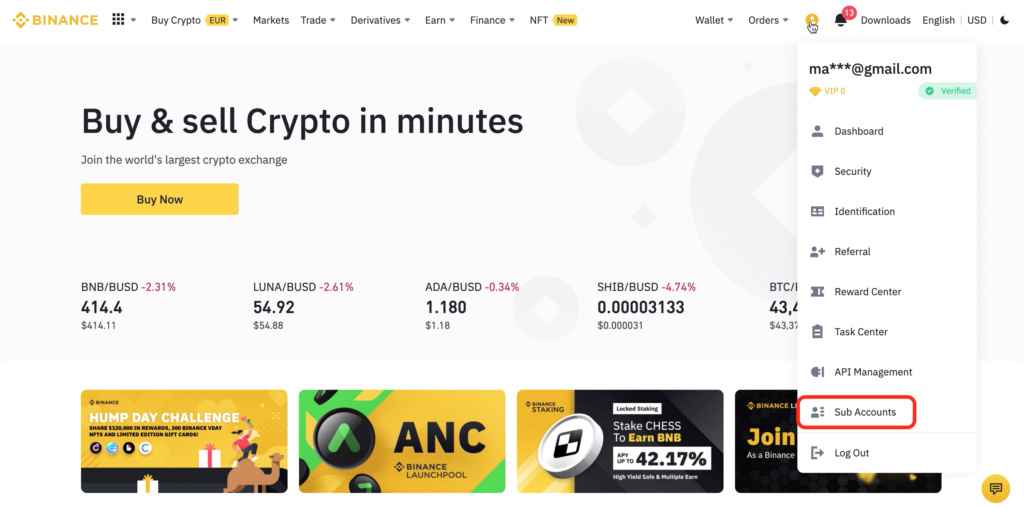
2. After accessing sub accounts page, choose the email you want to create an API for and click the “three points” to access the drop down menu
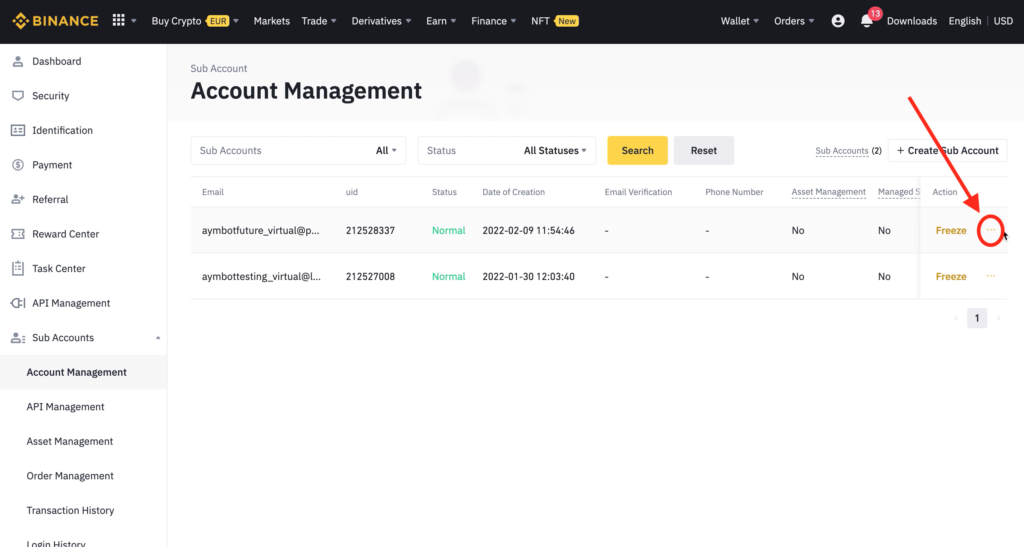
a) Click on “enable futures” to activate the future functionality for the sub account
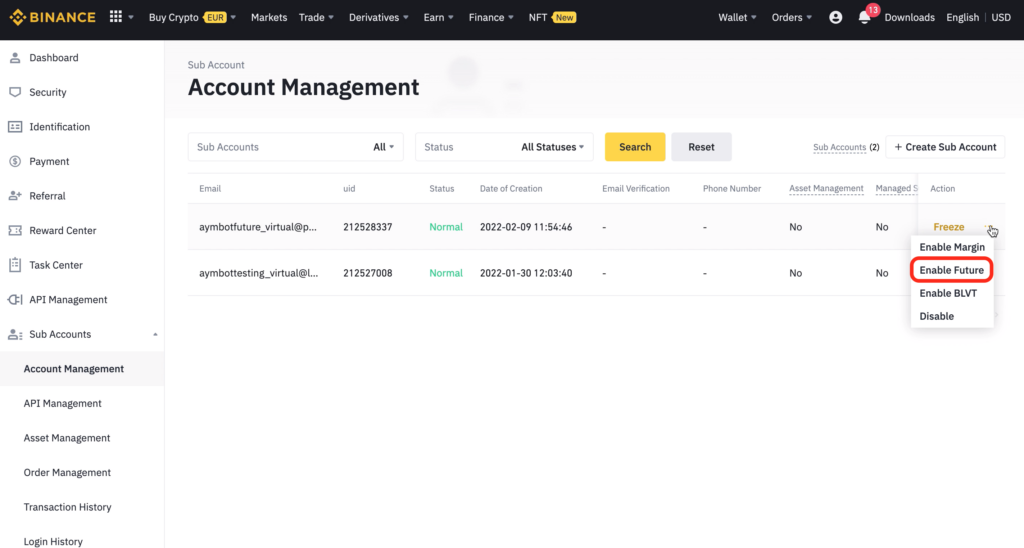
3. Click on “API management” on the bottom left of the screen
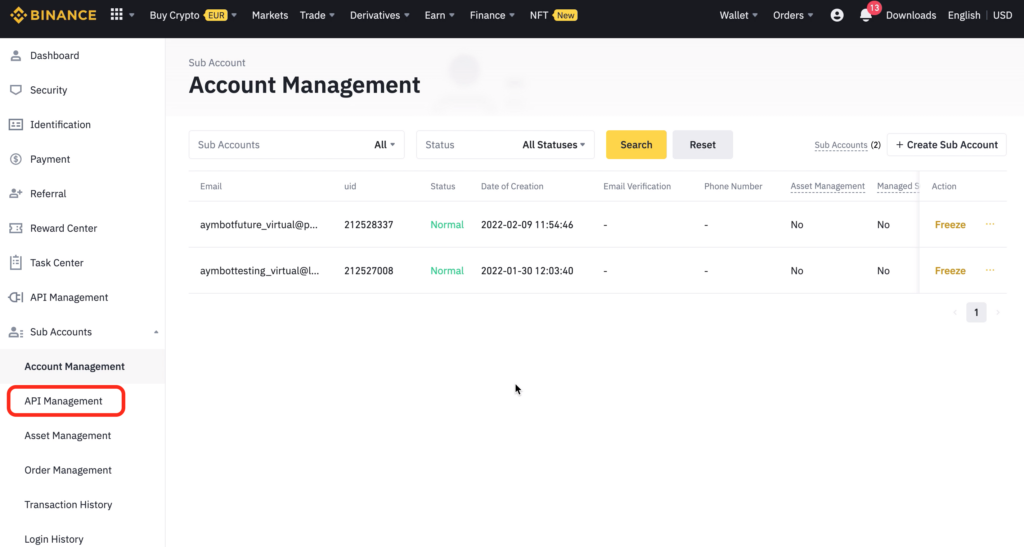
a) Click on “create API” from the top right corner
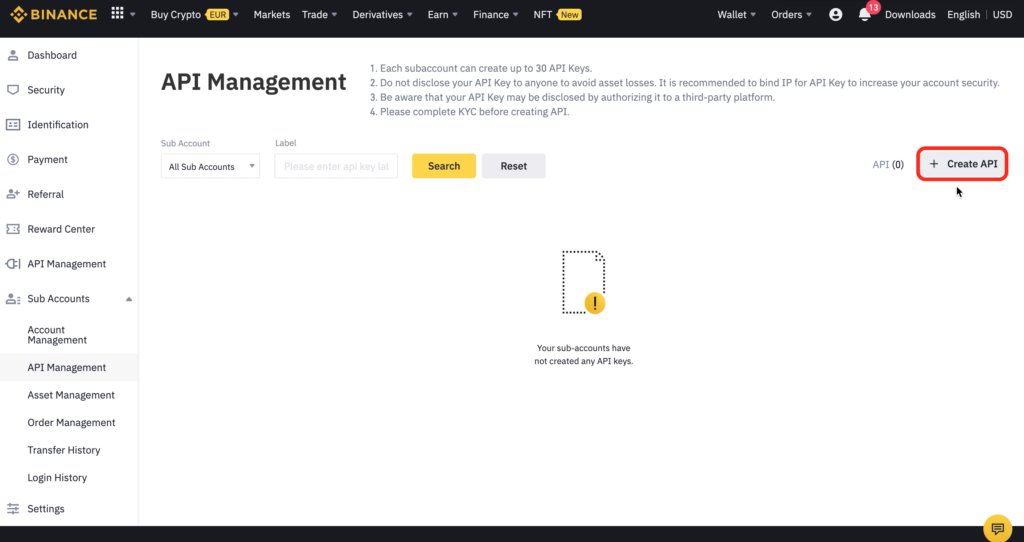
b) Select the “virtual email” you want to create an API for, and give it a memorable name (any name you choose will do) then click on next
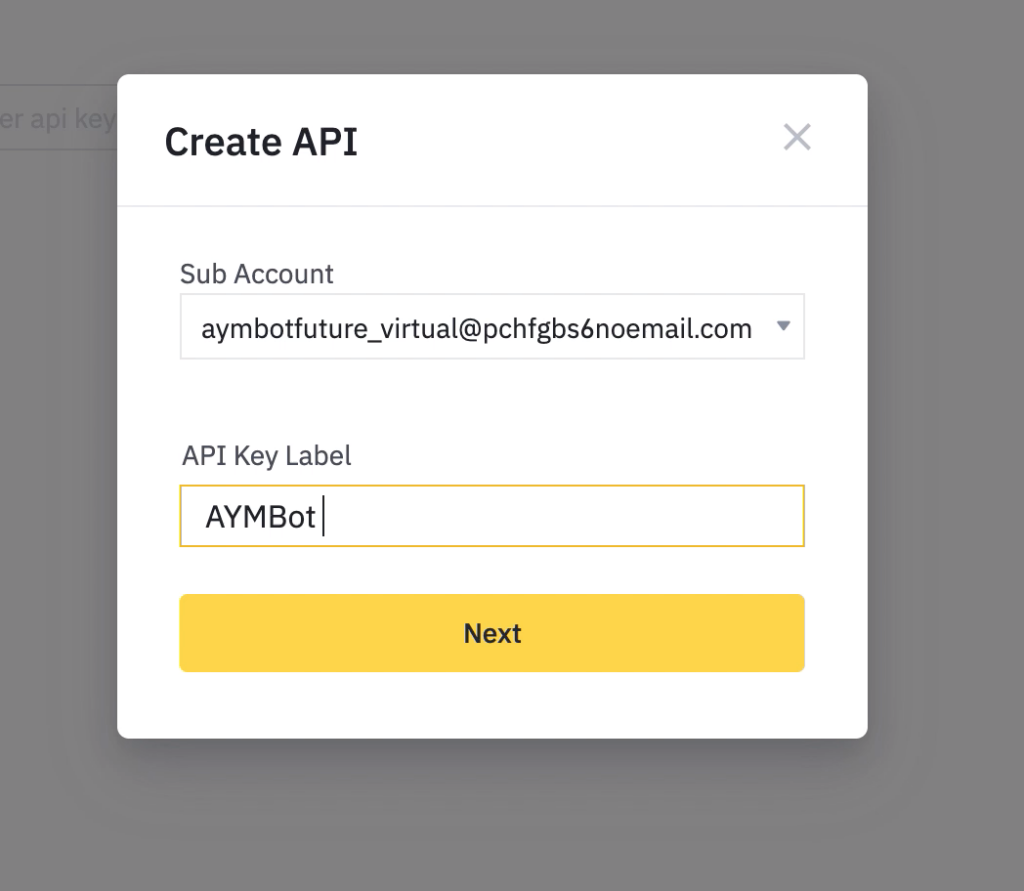
c) Enter the verification codes to proceed
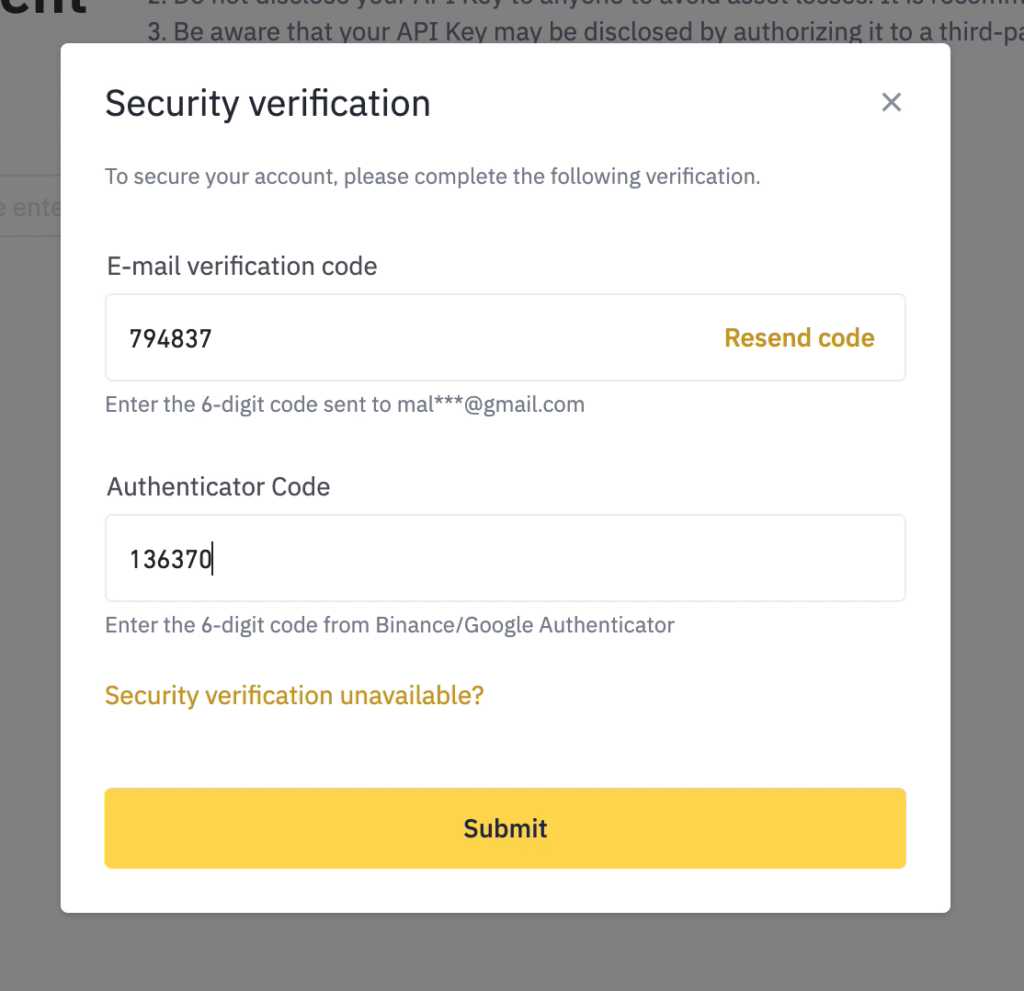
4) After generating the API, copy and paste both API and secret key to the required fields
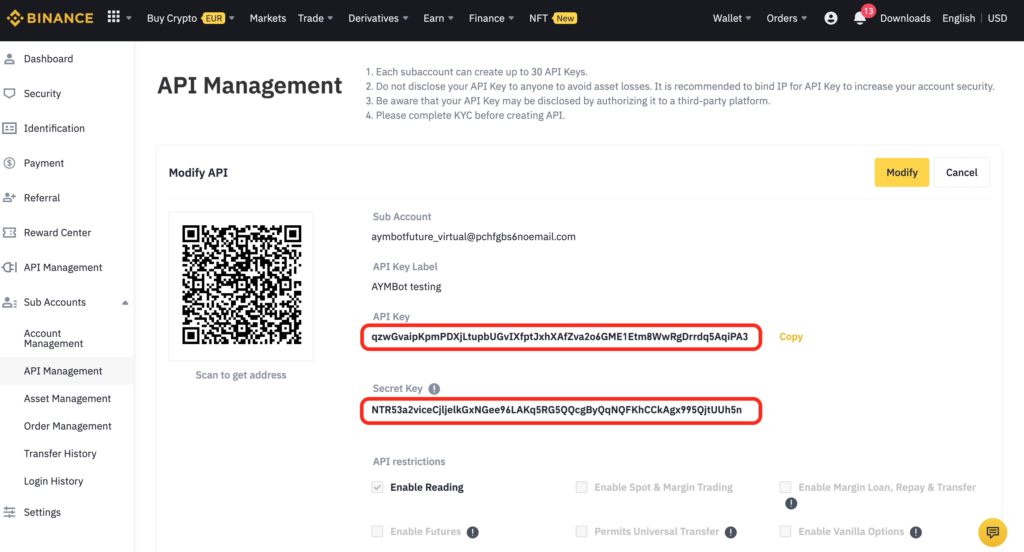
a) Click on modify and check the following permissions:
- Enable reading
- Enable spot and margin trading
- Enable futures
- Enable universal transfers
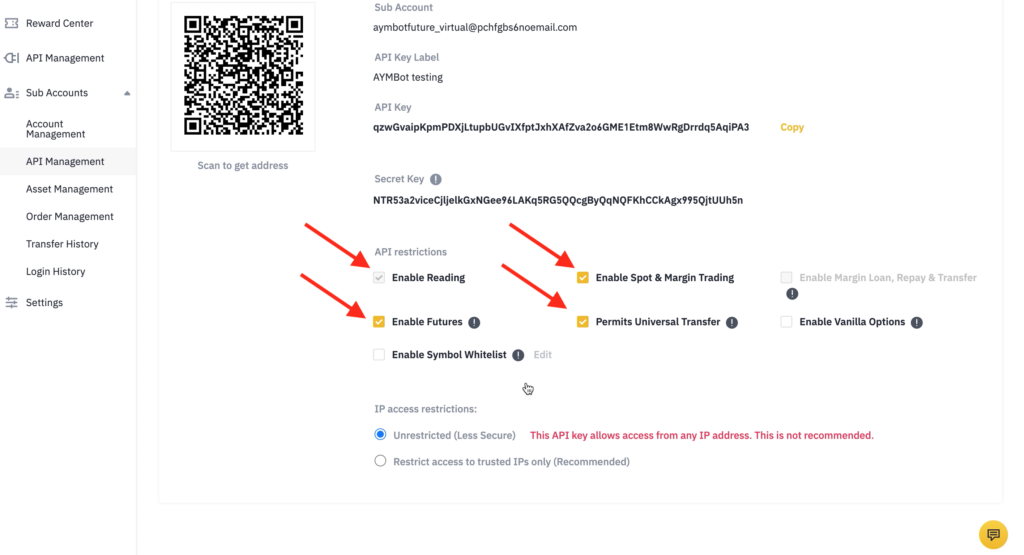
b) Click on “restrict access to trusted IPs only”, copy and paste AYMBot®’s IPs in the required field, then click on “confirm”
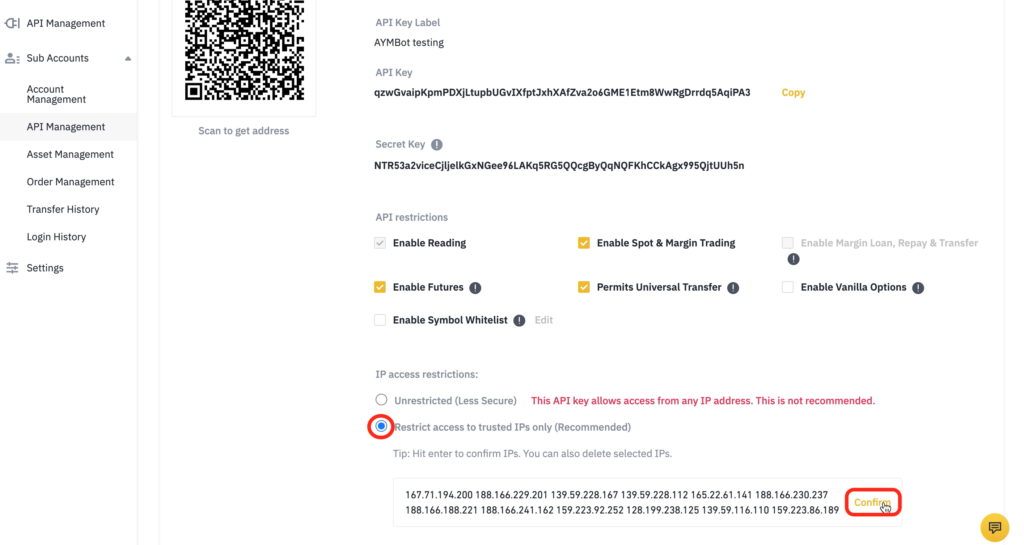
c) Finally click on save and enter the verification codes
Happy Trading!
The AYMBot® Team
WARNING: updating your API keys or toggling the “shorting functionality” to the OFF/ON position will close all trades and liquidate all bitcoin holdings at market. This might affect the account performance on the short term. AYMBot® will resume normal function as soon as the updated API keys are entered. Only do this when absolutely necessary.