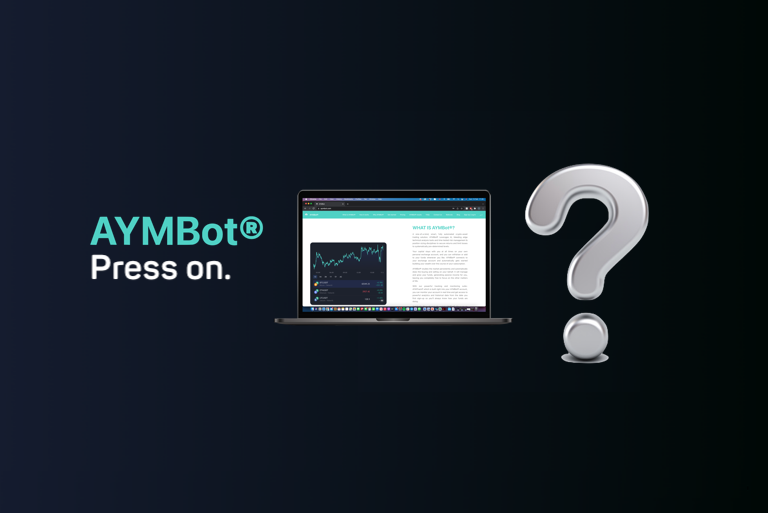How to Generate AYMBot® Transaction History (Web)
Guide to Generate AYMBot® Transaction History
Follow the steps below to Generate AYMBot® Transaction History
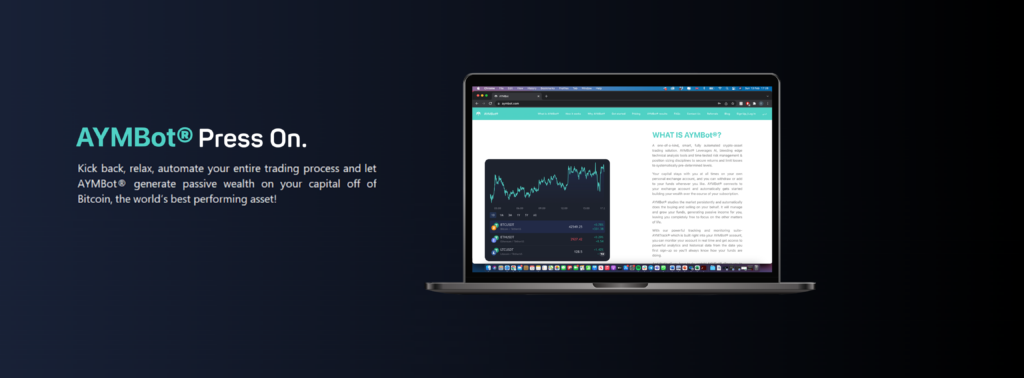
1. Login to the Binance account connected to AYMBot®
a) Hover over “wallet”
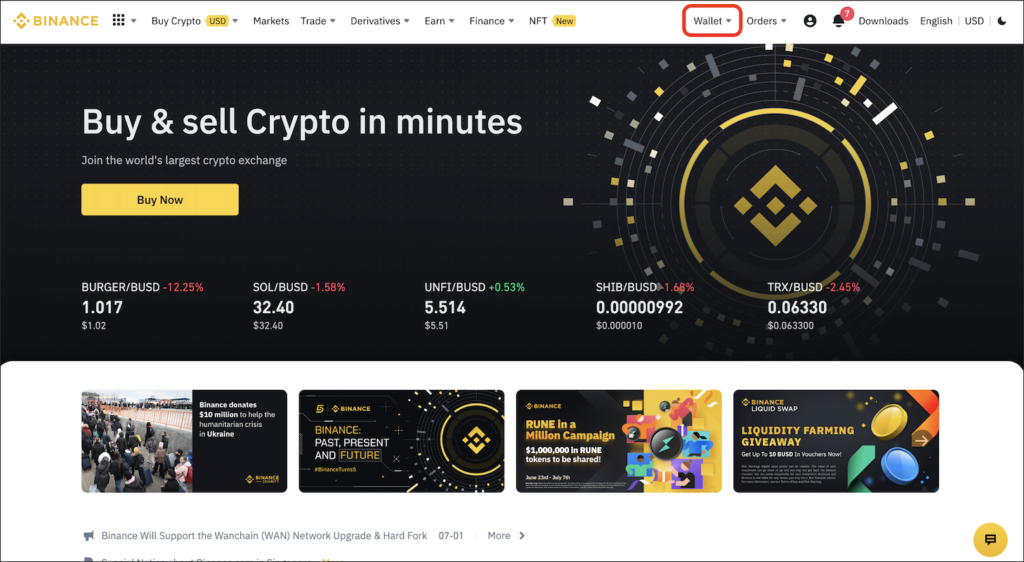
b) Click on “transaction history”
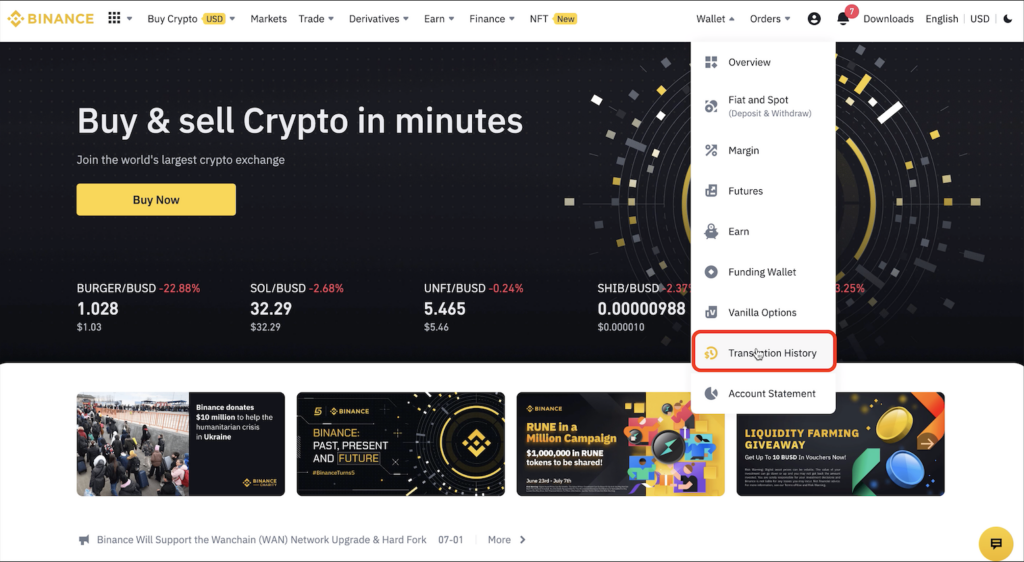
c) Click on “generate all statements”
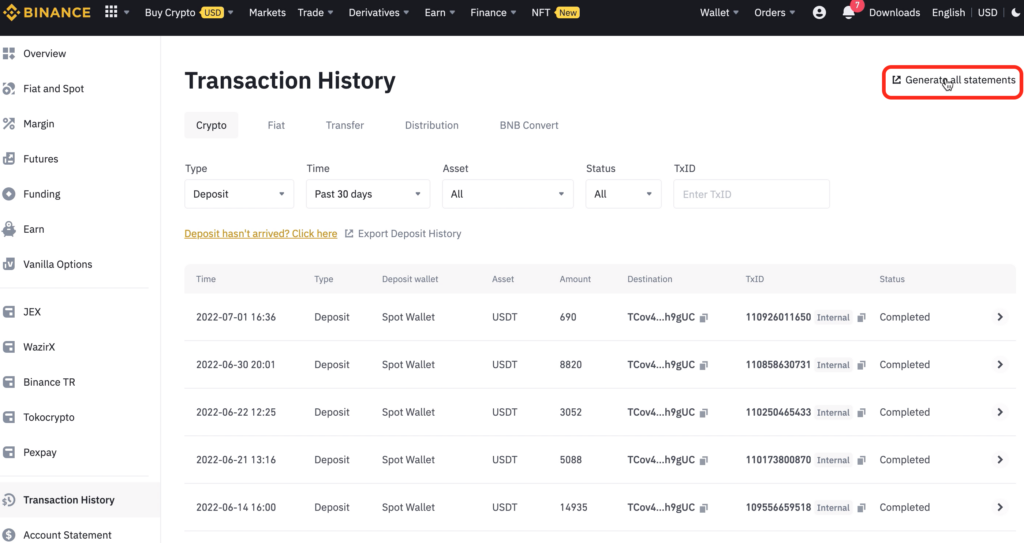
d) Select the “time” drop down menu and click on “customized”
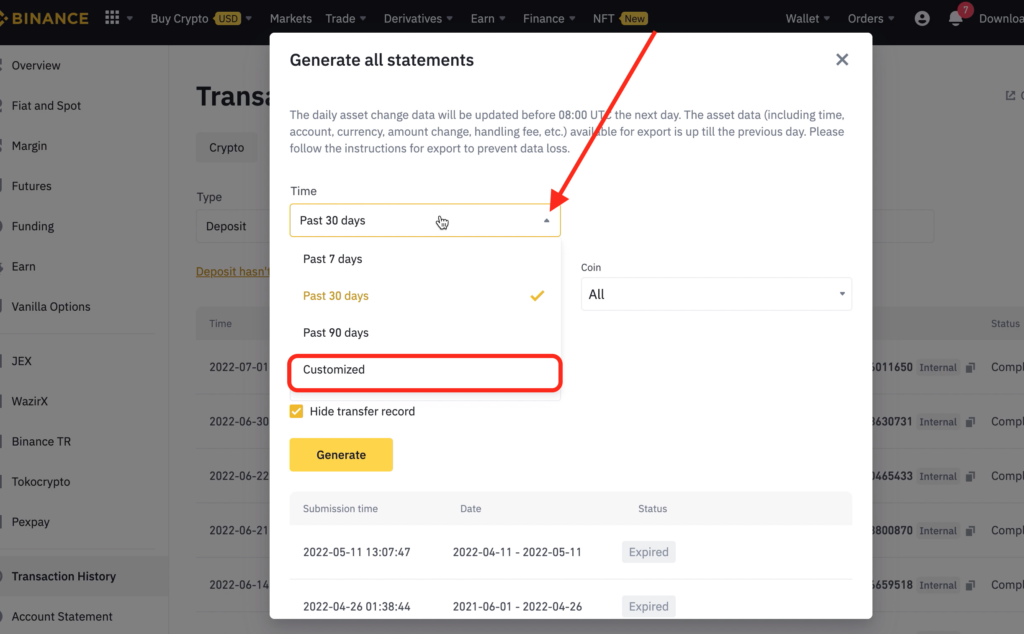
e) A pop-up will appear to select the time period, please click “continue” after choosing the time period
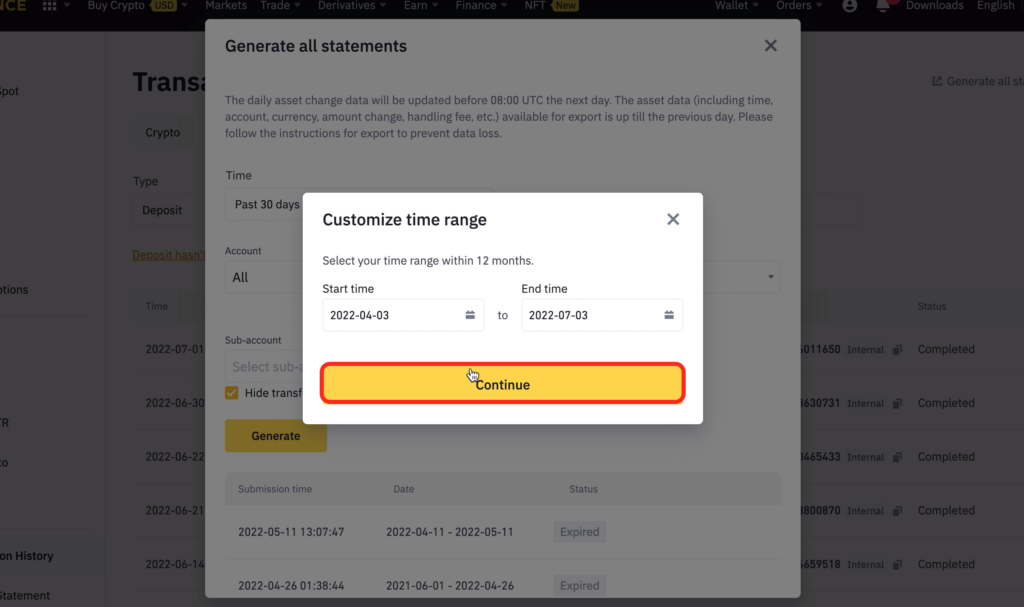
f) If you have a sub-account: please select the drop down menu of “sub-account”, and click on “all”
If you don’t have a sub account skip this step and go to step h below
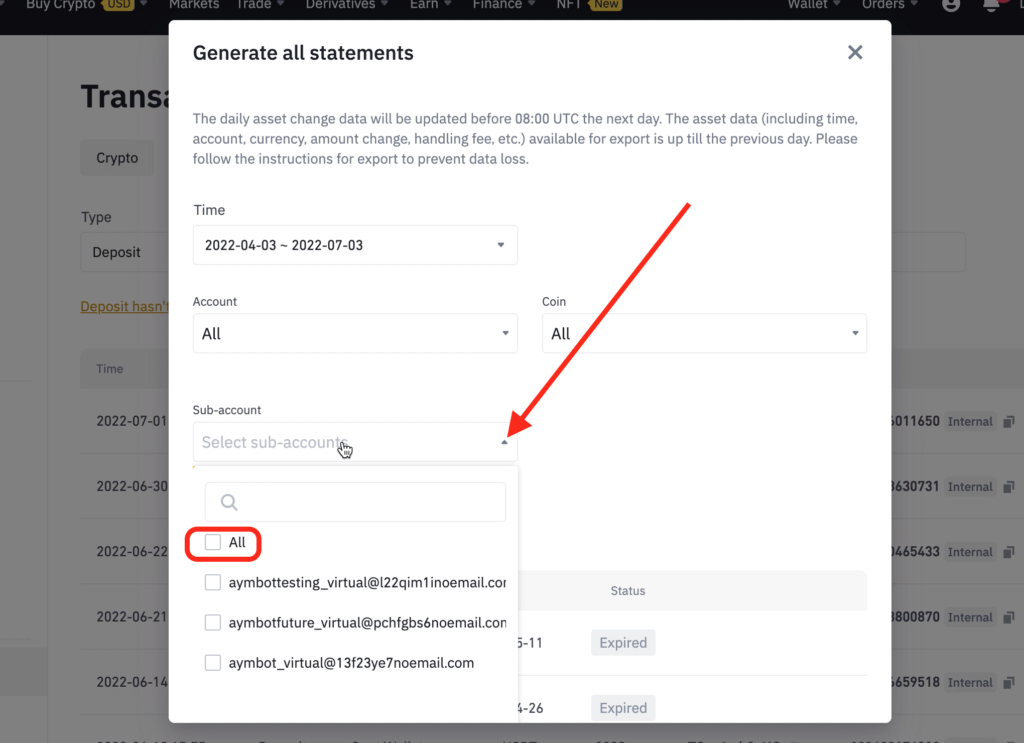
g) Click on “hide transfer record” to uncheck
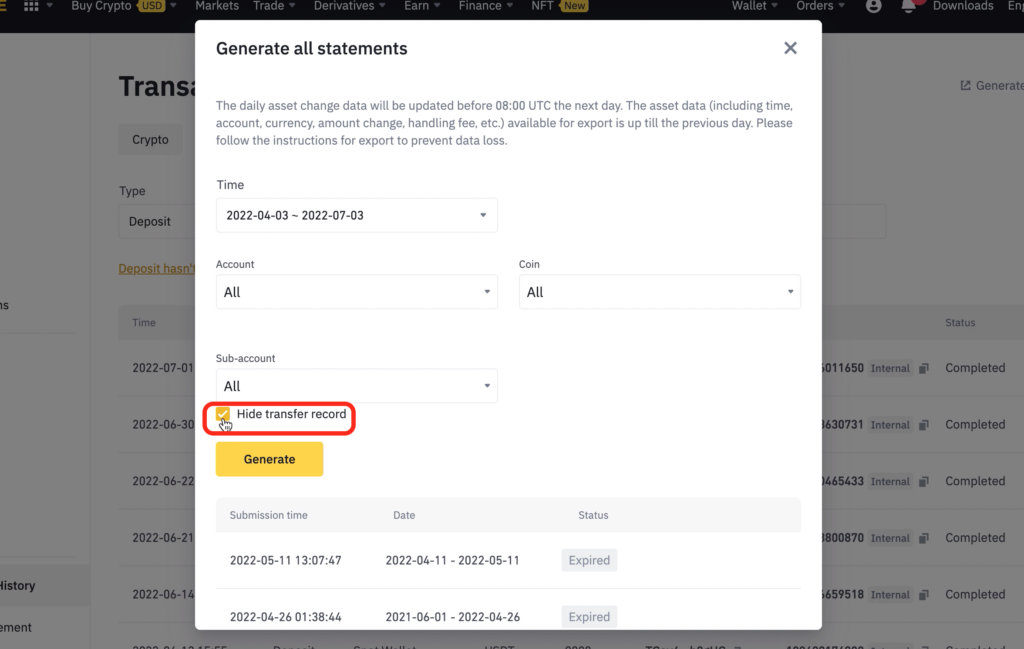
h) If you don’t have a sub account skip to this step: click on “generate”
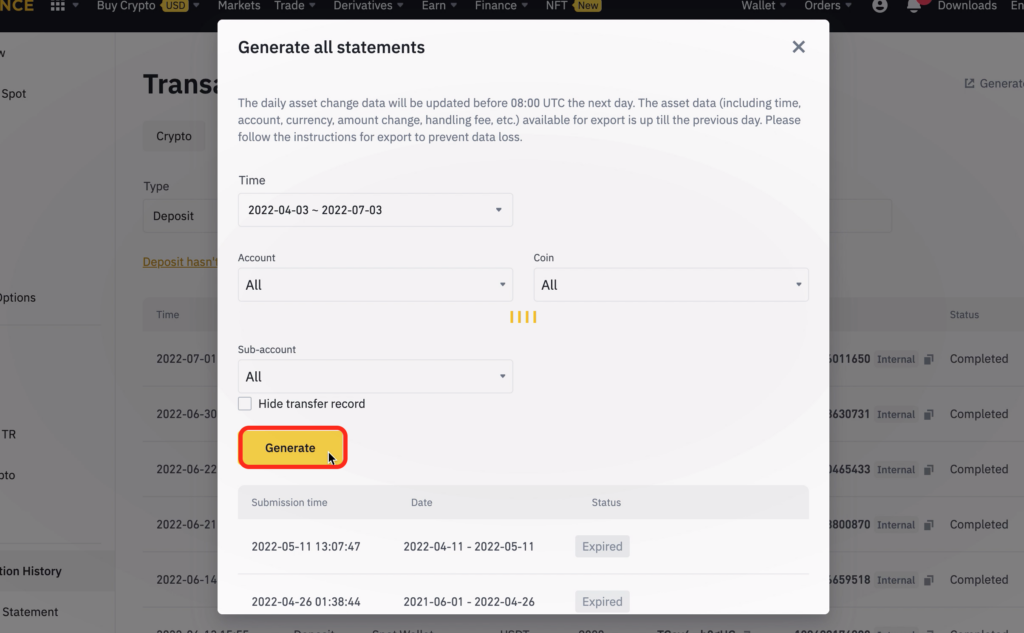
i) Please note it may take some time to generate a statement, Binance will send you a notification indicating that the statement is ready.
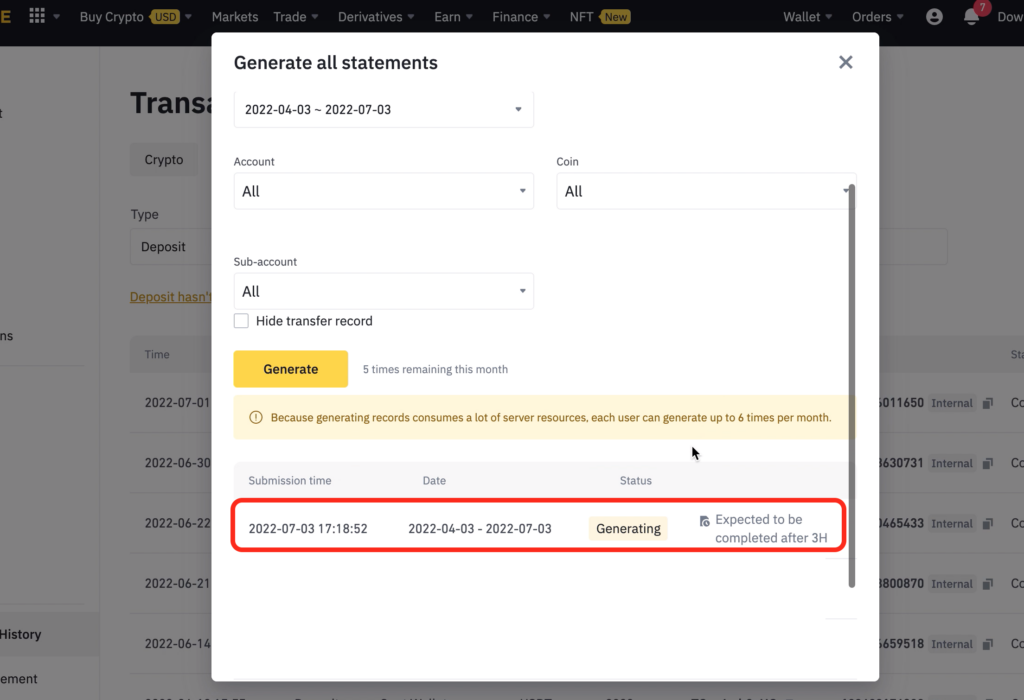
j) Once the statement is generated Binance will notify you, please repeat steps b-d to download the statement as seen below. Click on “Download”
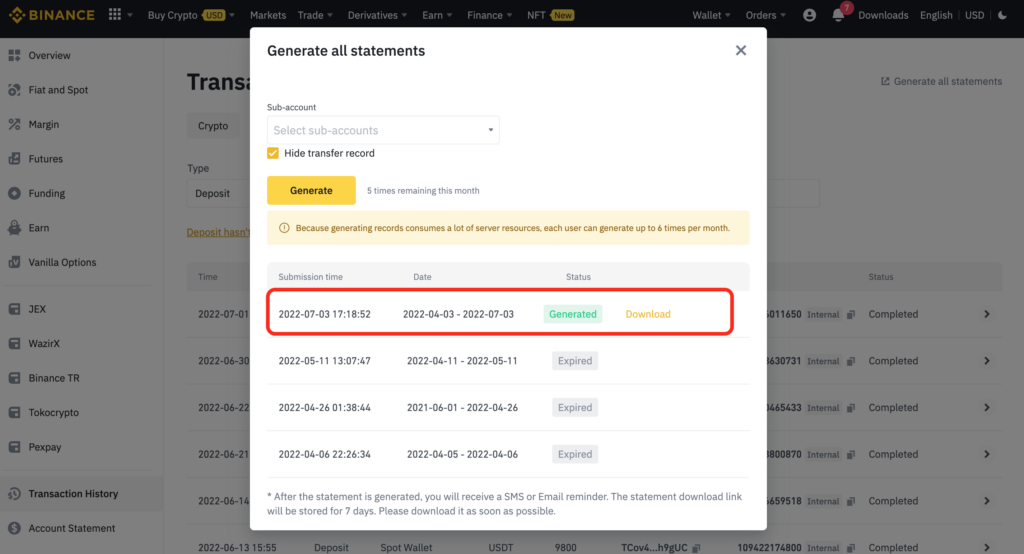
Happy Trading!
The AYMBot® Team