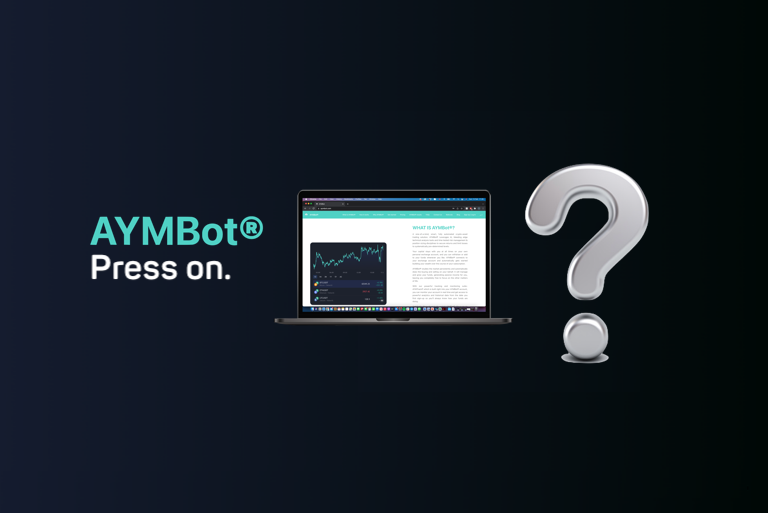How to get Binance ID (Desktop)
Guide to get Binance ID
To get Binance ID, please follow the instructions below
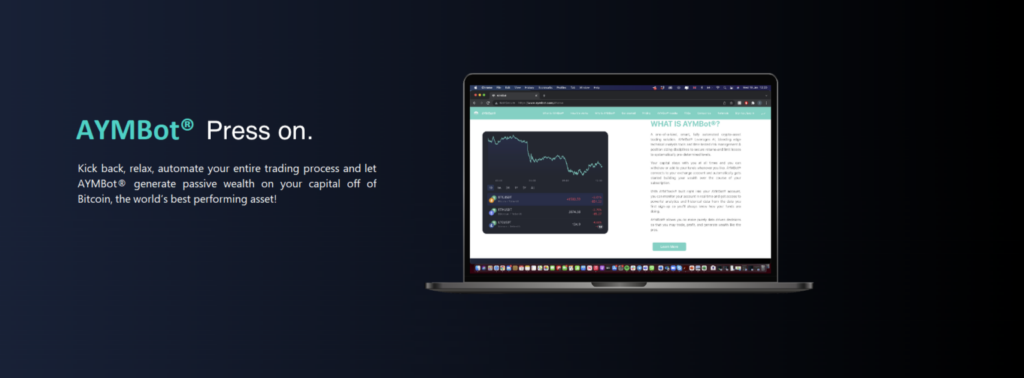
1. Hover over the “account management” icon
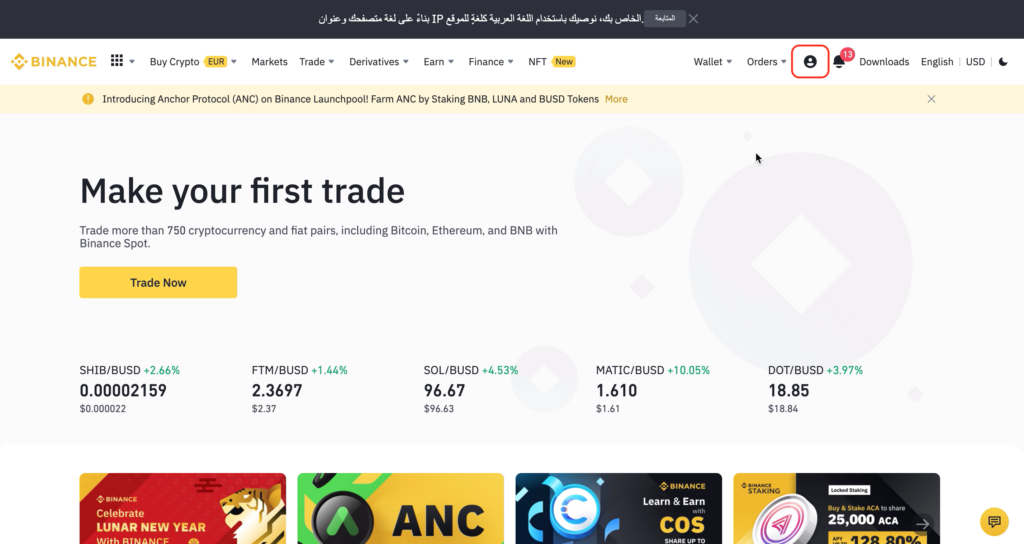
a. Click on “dashboard”
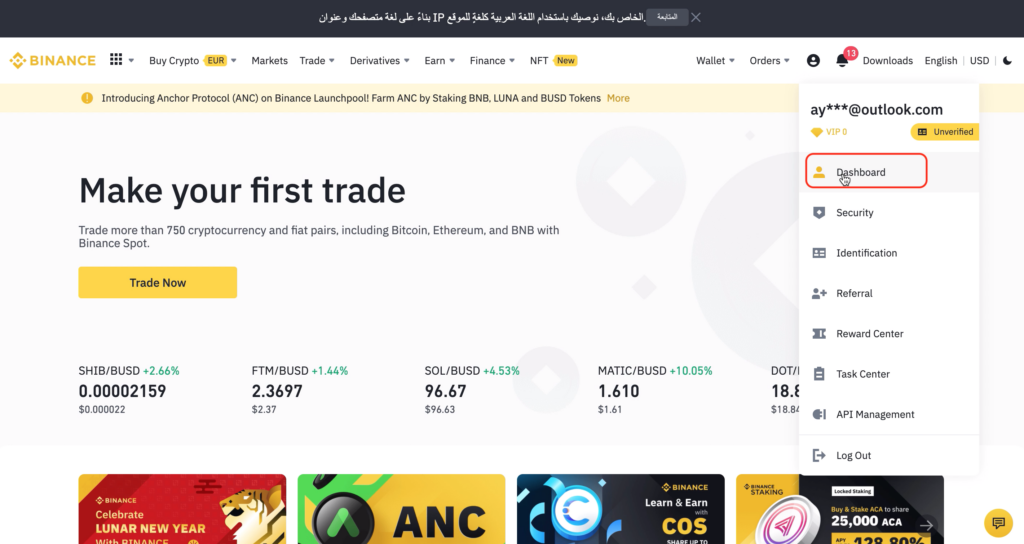
Copy and paste the Binance user ID to the required field
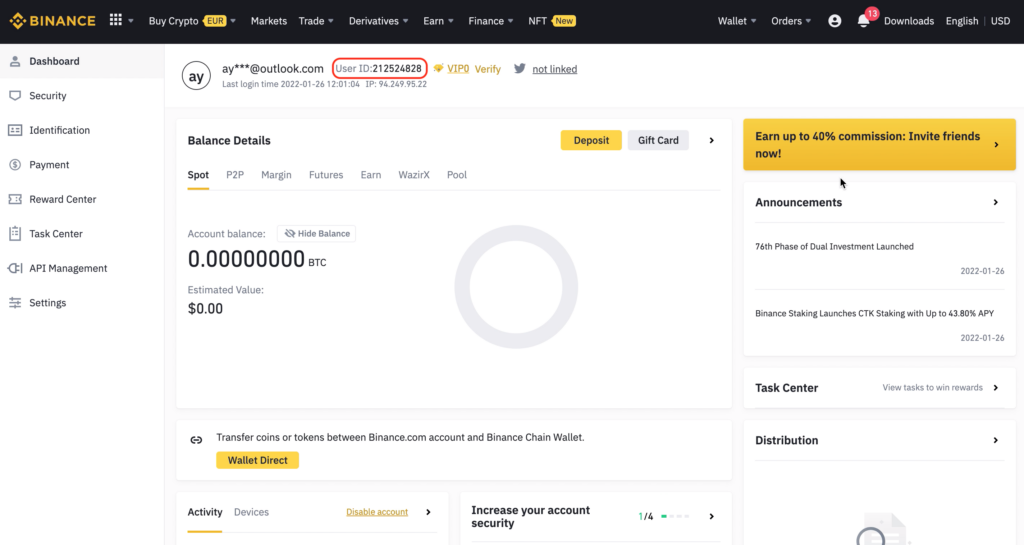
Happy Trading!
The AYMBot® Team