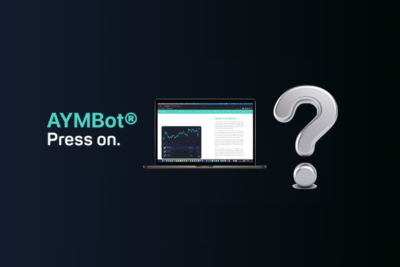How to Open a Futures Account (Desktop)
Guide to Open a Futures Account
Please follow the steps below to activate your futures account.
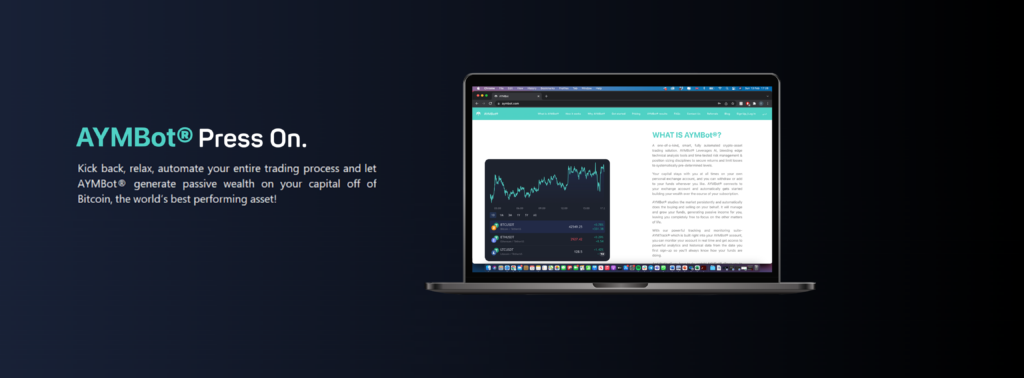
1. Login to Binance.
2. Hover over the “Derivatives” menu item in the top menu to reveal the drop-down options list.
3. Click on “Binance Futures Overview”.
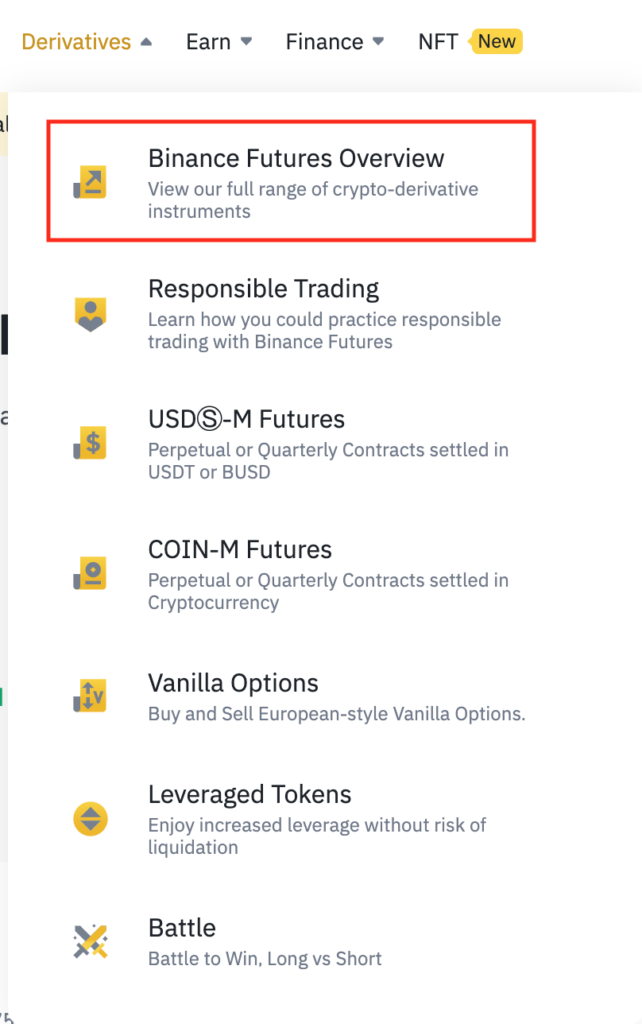
4. Click on the “Open Account” Button.

5. Then click on “Open Now” Button.
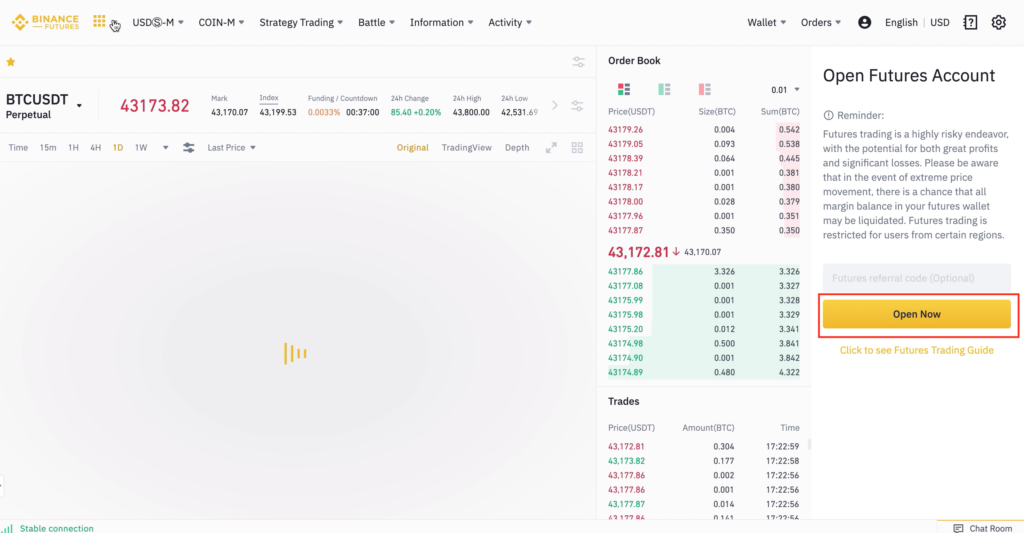
Feel free to skip the quiz!
Once these steps are completed the “future” feature is ready to use on your Binance account.
Happy Trading!
The AYMBot® Team