How to Reduce Account Balance (Main Account) (Mobile)
Guide to Reduce Account Balance (Main Account)
Follow the steps below to reduce Account Balance (Main Account)
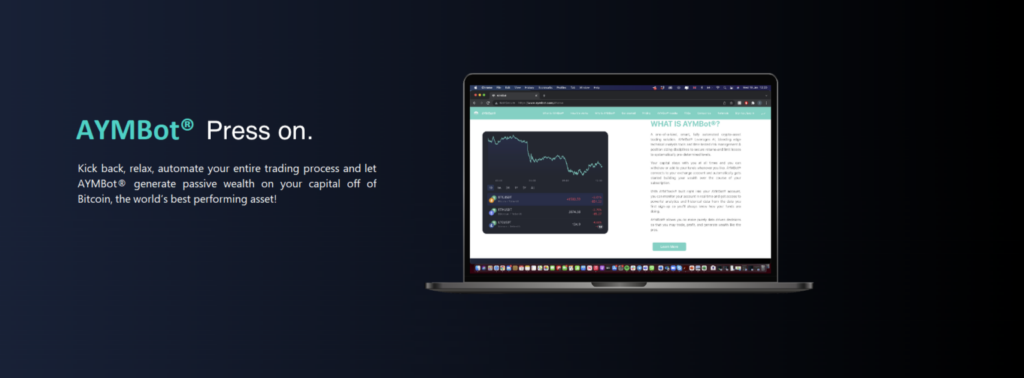
1. Login to the Binance account connected to AYMBot®
a) Tap on “trade”
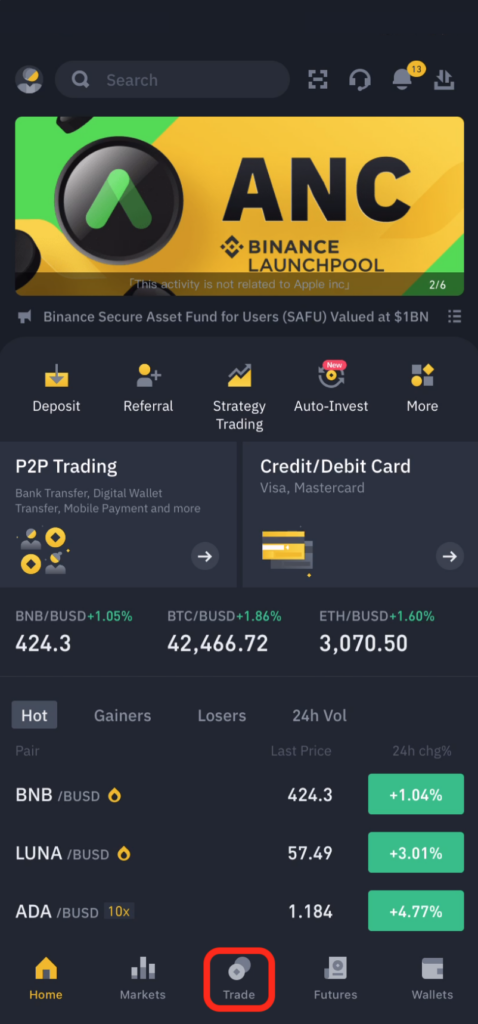
b) Tap on “convert”
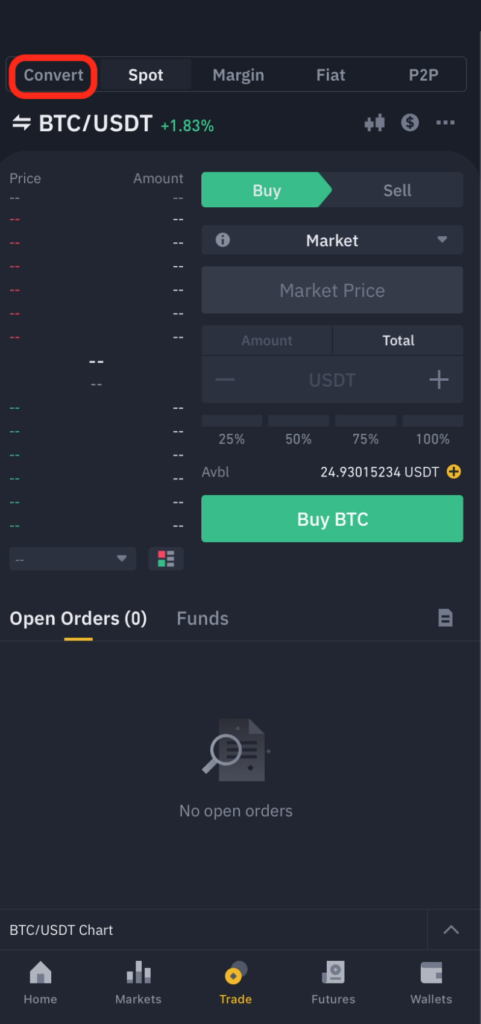
c) Select the asset you want to convert “from” (USDT), and select the asset you want to convert “to” (BUSD)
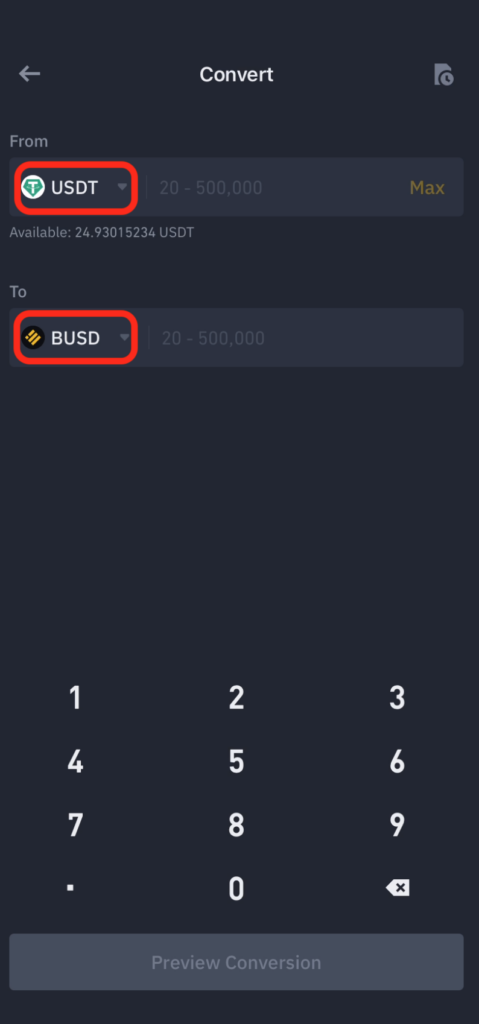
d) Select the “extra” amount you want to convert
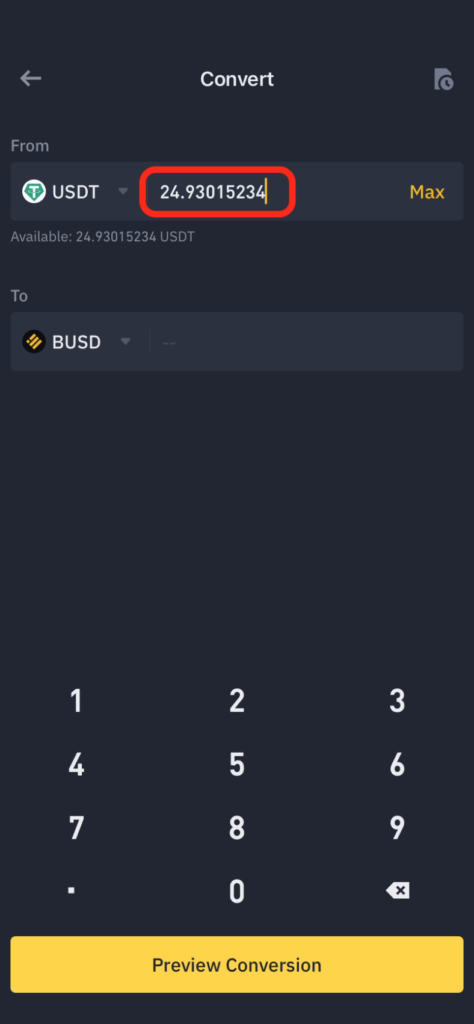
e) Tap on “preview conversion”
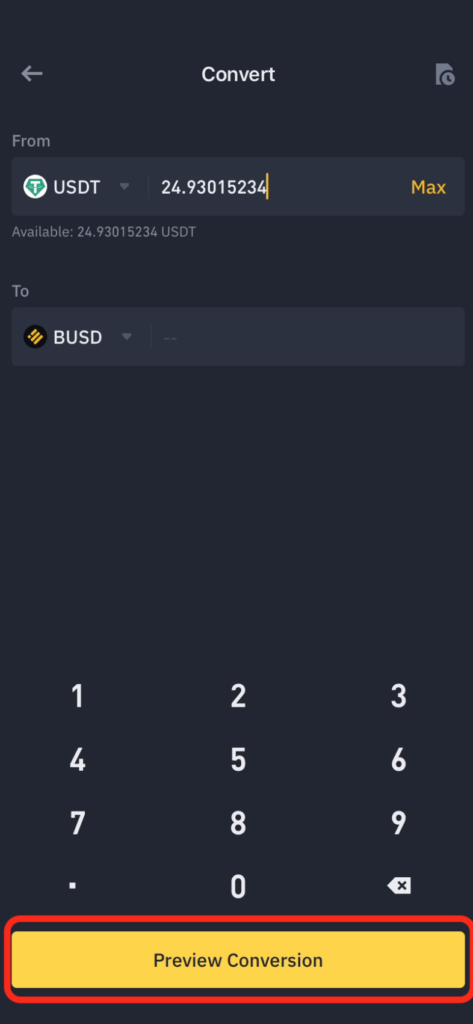
f) Finally tap on convert
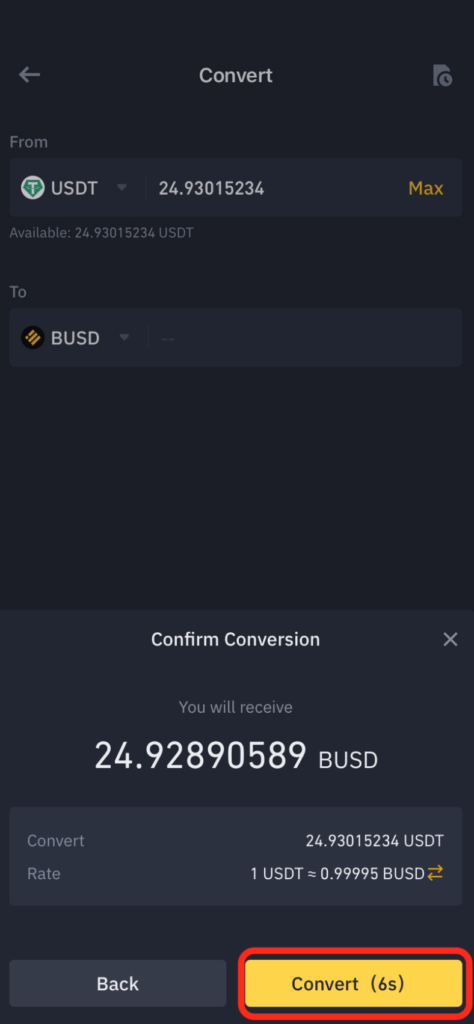
Happy Trading!
The AYMBot® Team



