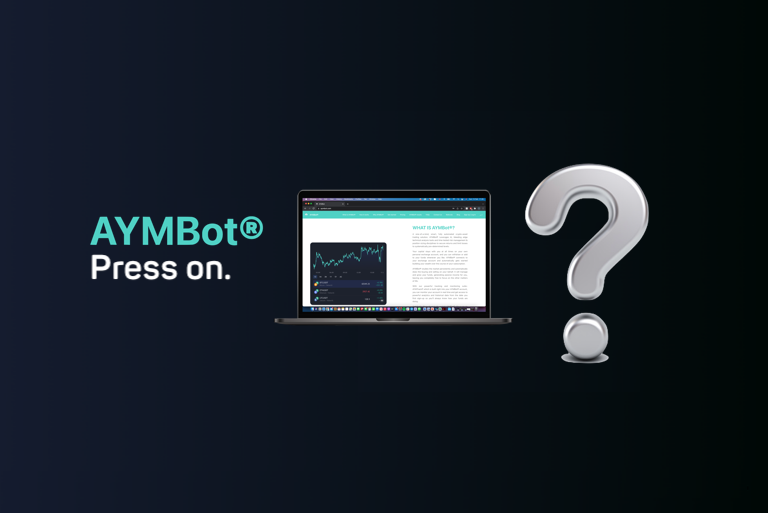How to Register, Verify and Enable 2FA on Binance (Desktop)
Guide to Register, Verify and Enable 2FA on Binance
Follow the steps below to Register, Verify and Enable 2FA on Binance on Binance
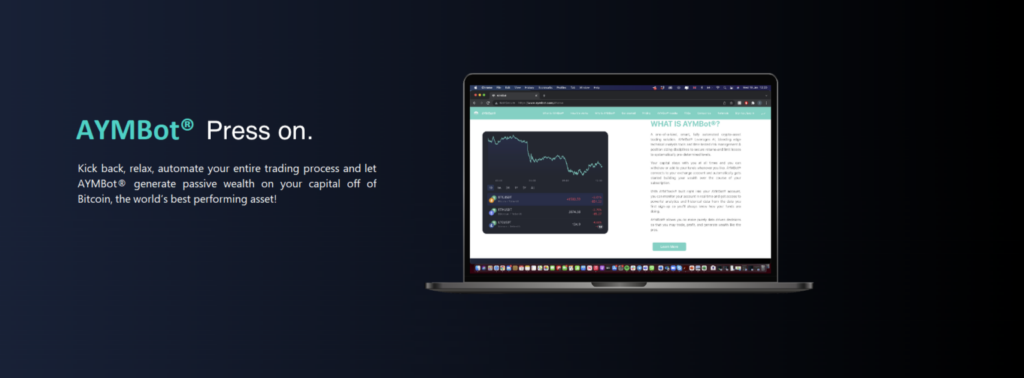
Step 1: Head to https://www.binance.com/en
1. Click on “Register”
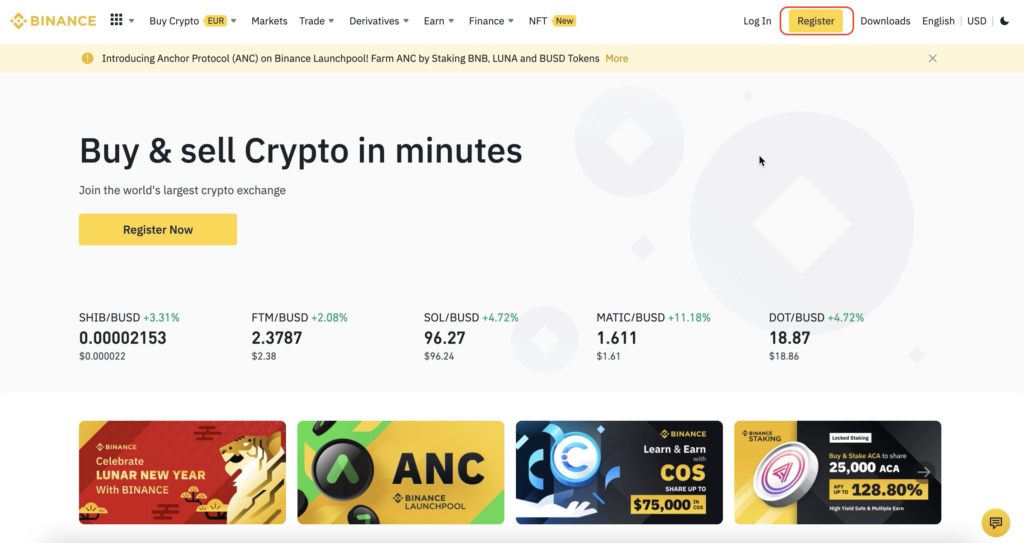
2. Select country of residence and click on confirm

3. Register a Binance account with (mobile number or email) then click on “create”
4. Complete verification process (6 digit code sent to mobile number or email address)
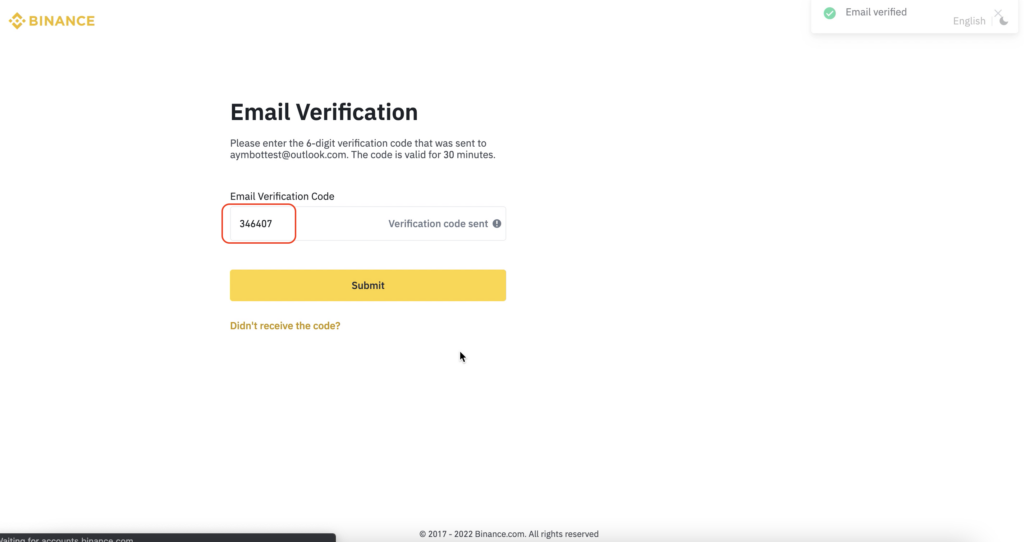
After you have registered an account, you are now ready for the next step.
Step 2: Complete “Intermediate Verification”
1. Hover over the “user management” icon
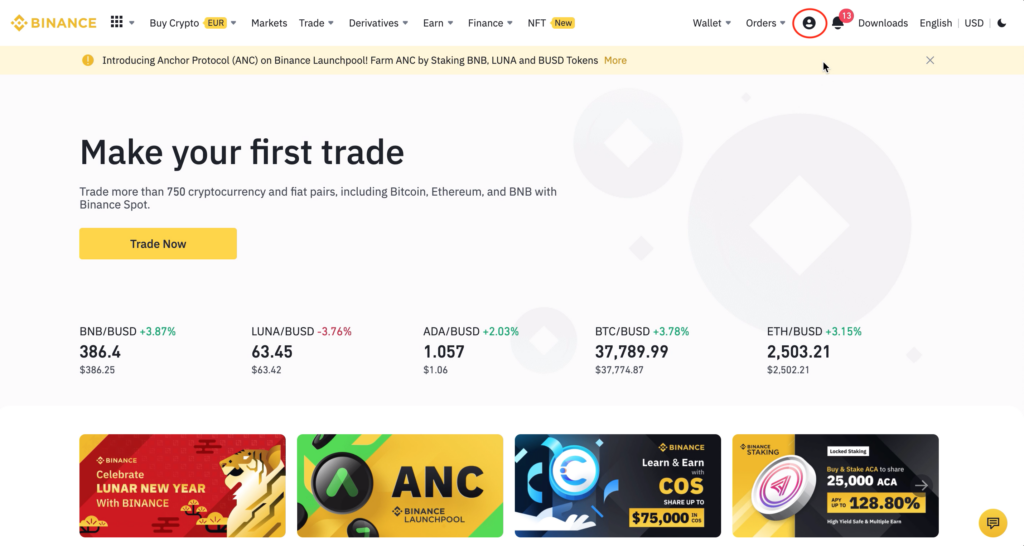
2. Click on “identification”
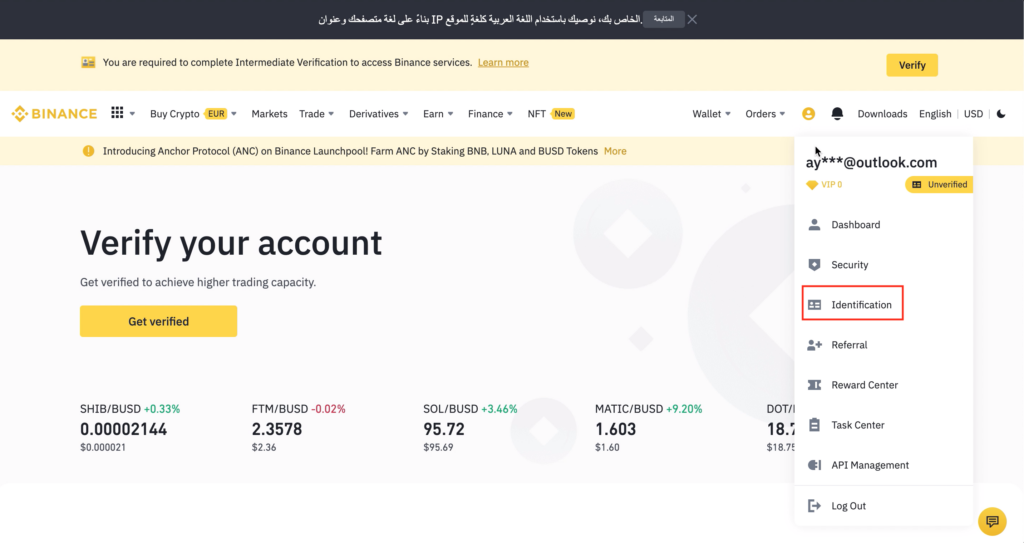
3. Click on start now
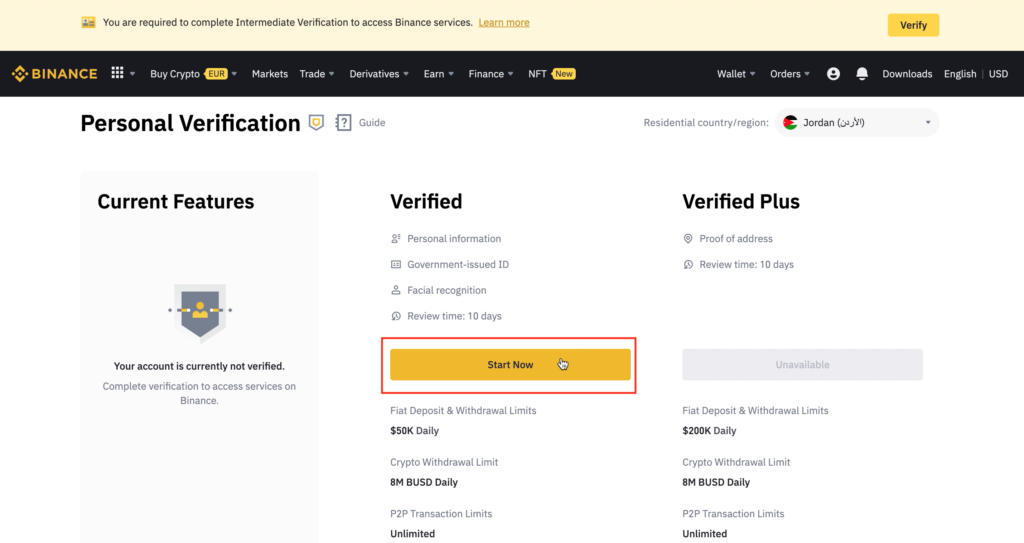
4. Fill in your Identity information and additional information then click on continue
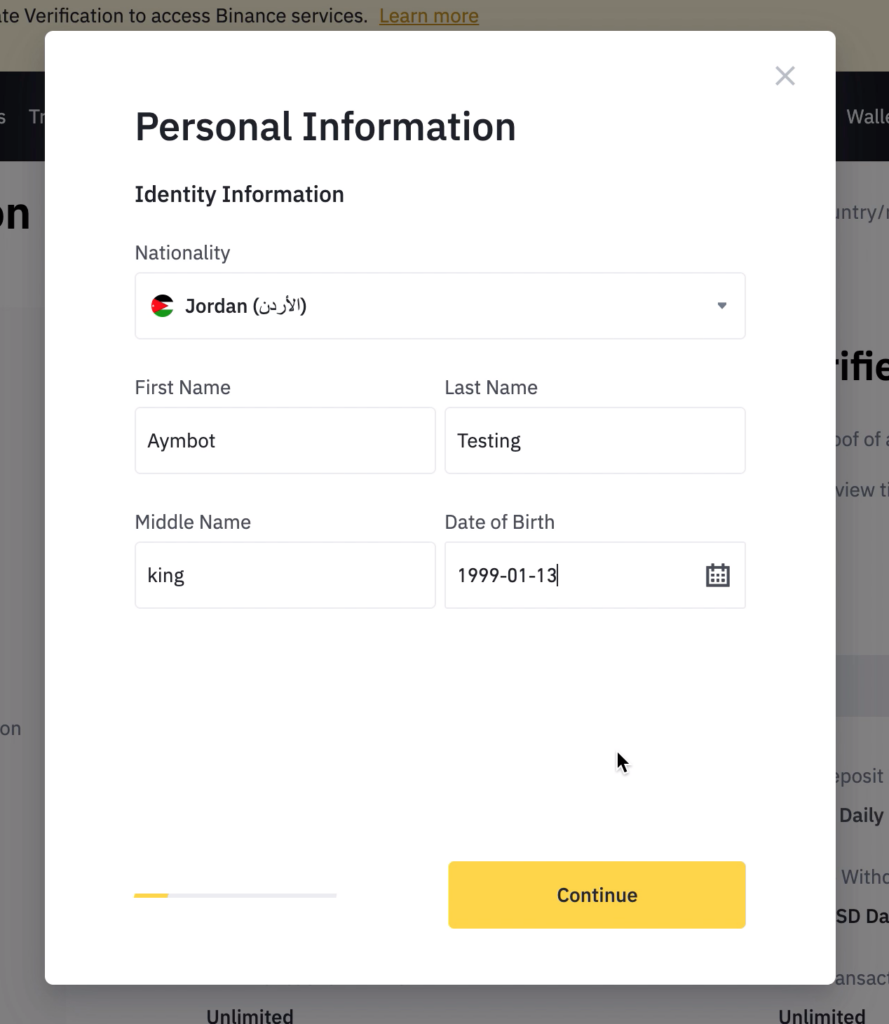
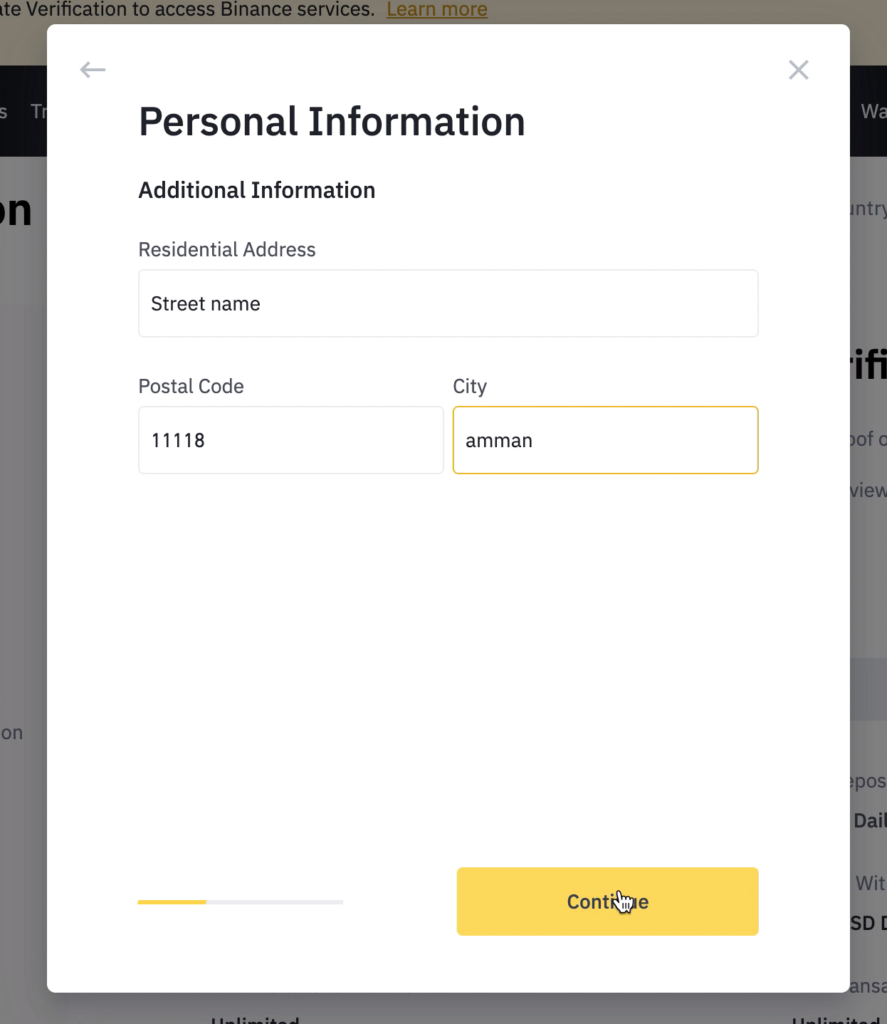
5. Select a form of verification (ID, passport, or driver’s license) and follow the steps
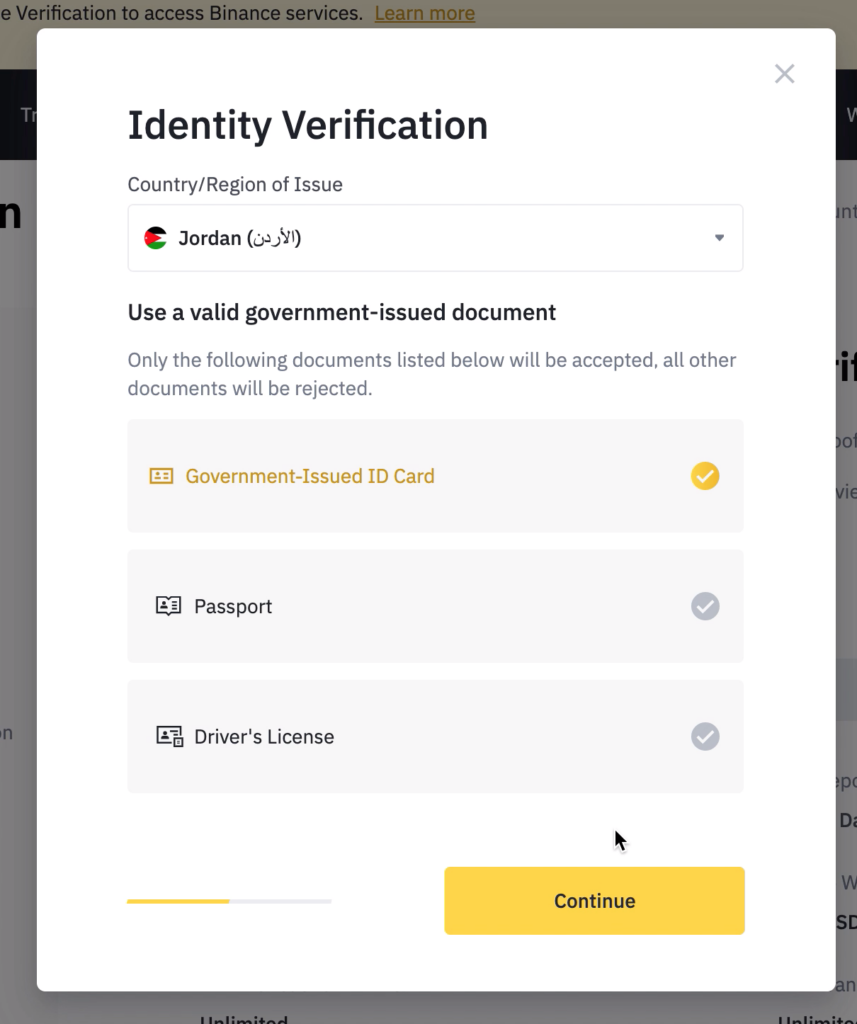
6. After your Binance account is verified, a notification will be sent to your (email address or mobile number) informing you of the fact that your account is verified. A verified message will appear (look at screenshot below)
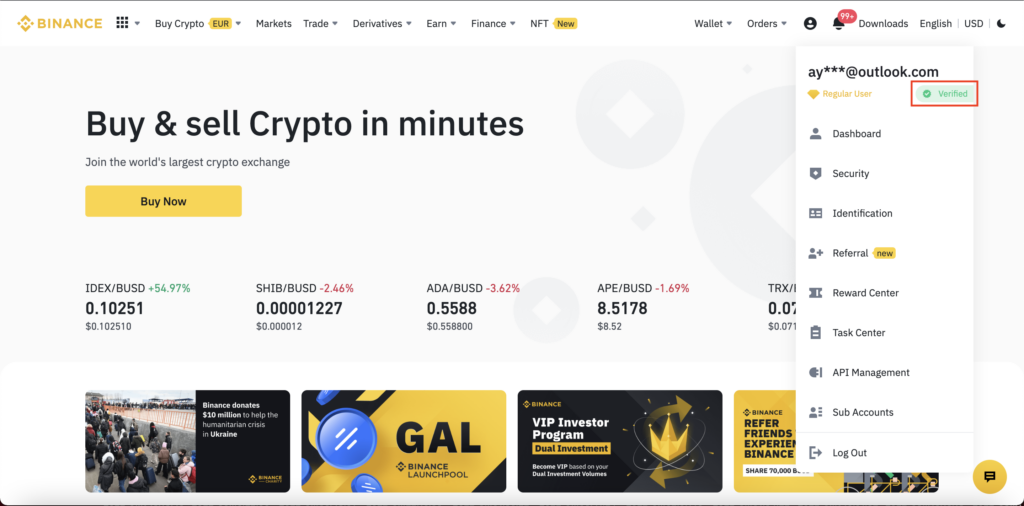
Step 3: Setup 2FA
1. Hover over the “account management” icon
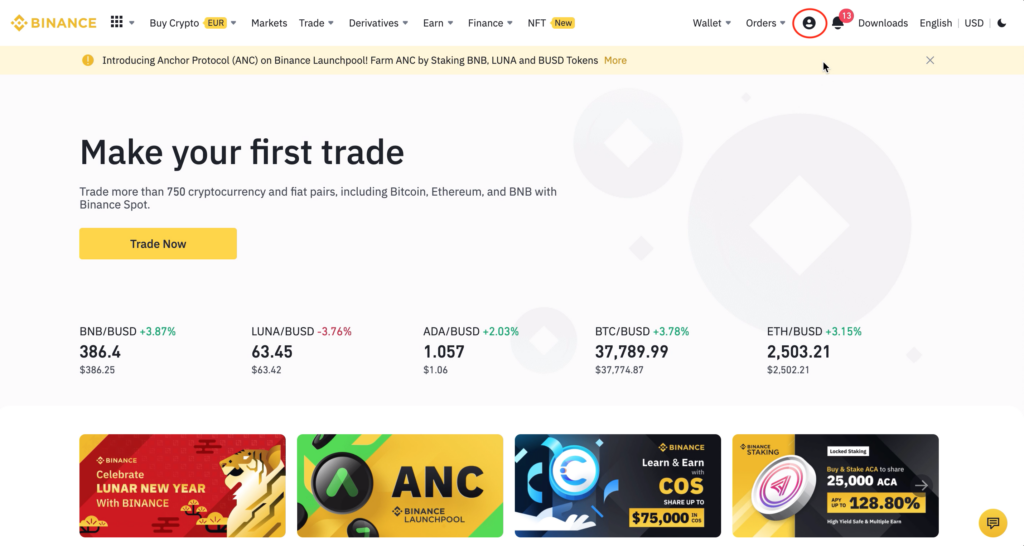
2. Click on security
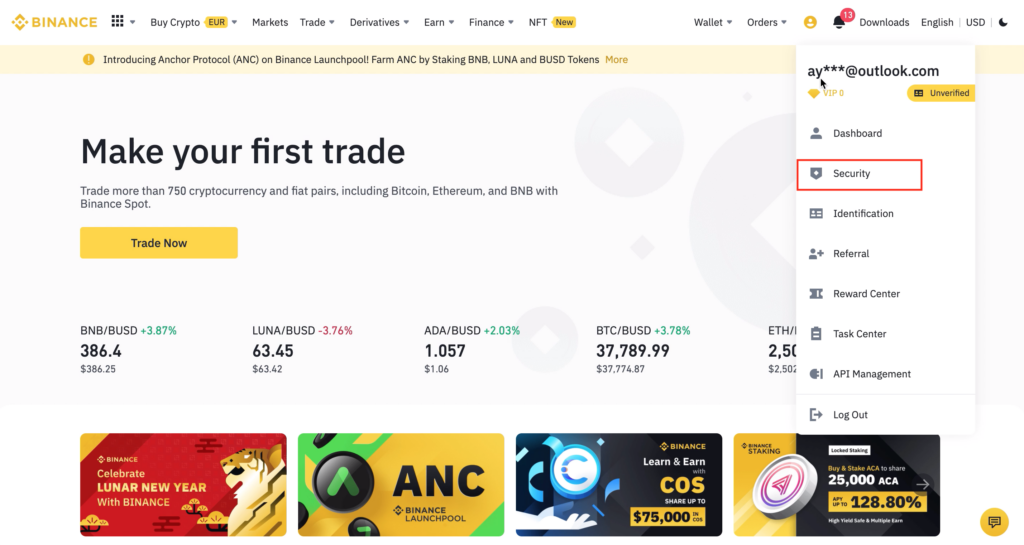
3. Enable Google Authenticator
Download Google Authenticator:
- Google Play:
https://play.google.com/store/apps/detailsid=com.google.android.apps.authenticator2&hl=en&gl=US
- App Store:
https://apps.apple.com/us/app/google-authenticator/id388497605
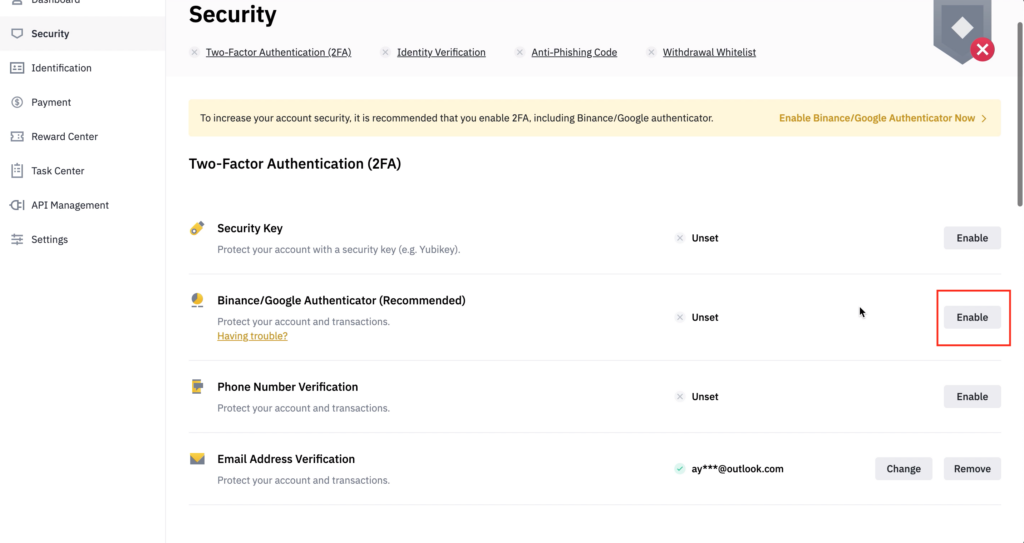
4. Follow the steps to enable and bind 2FA

Happy Trading!
The AYMBot® Team