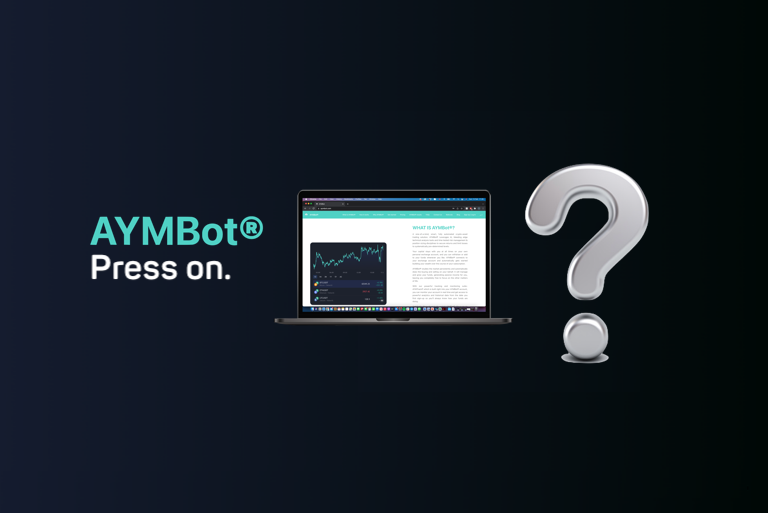How to transfer funds from main account to sub-account (Desktop Only)
Guide to transfer funds from your main account to sub-account
Follow the steps below to transfer funds from main account to subaccount:
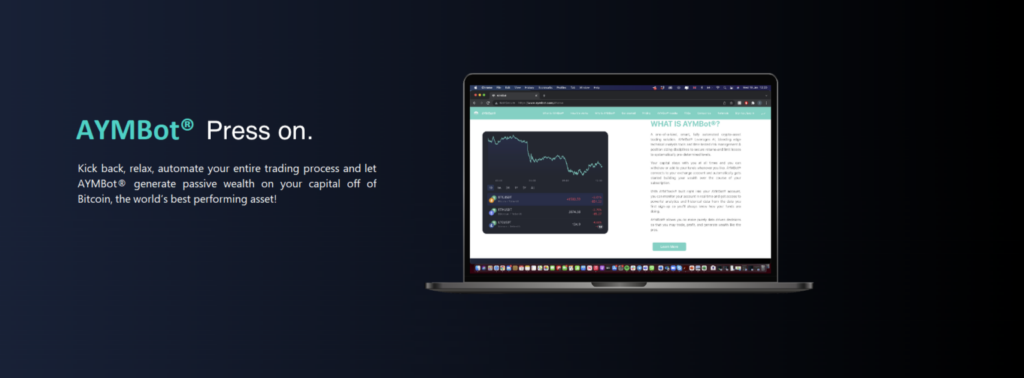
1. Hover over “account management” icon
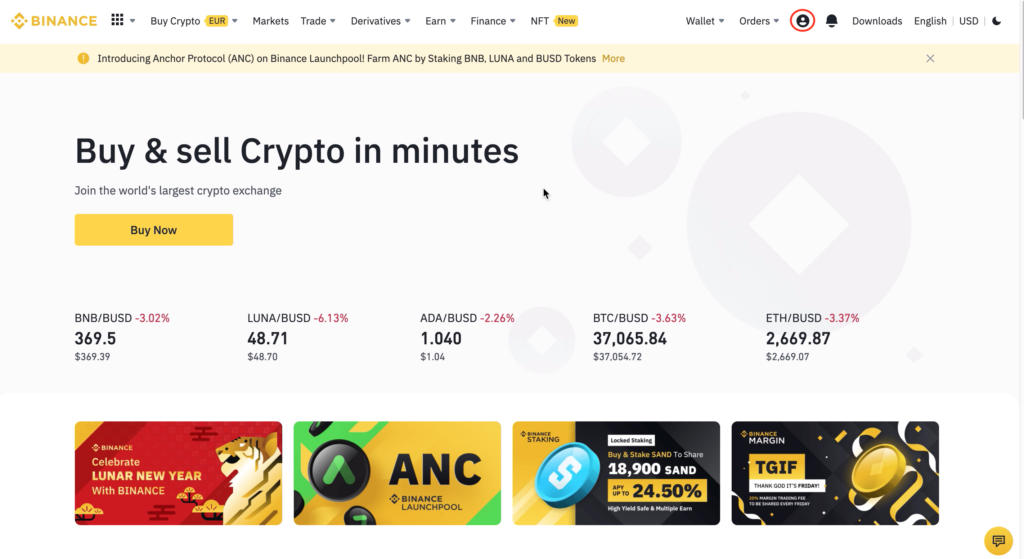
a) Click on “sub-accounts”
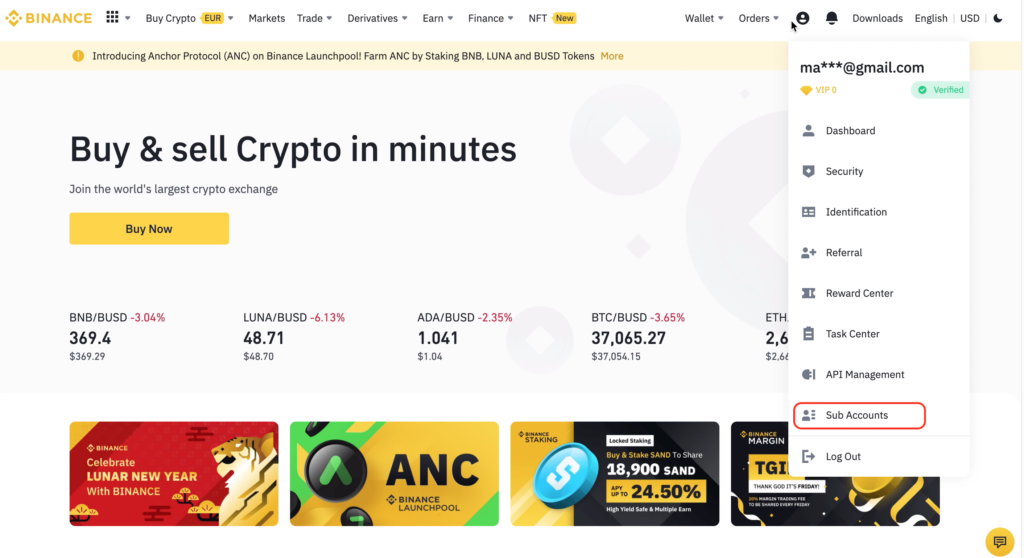
b) Click on “asset management” item on the bottom left corner
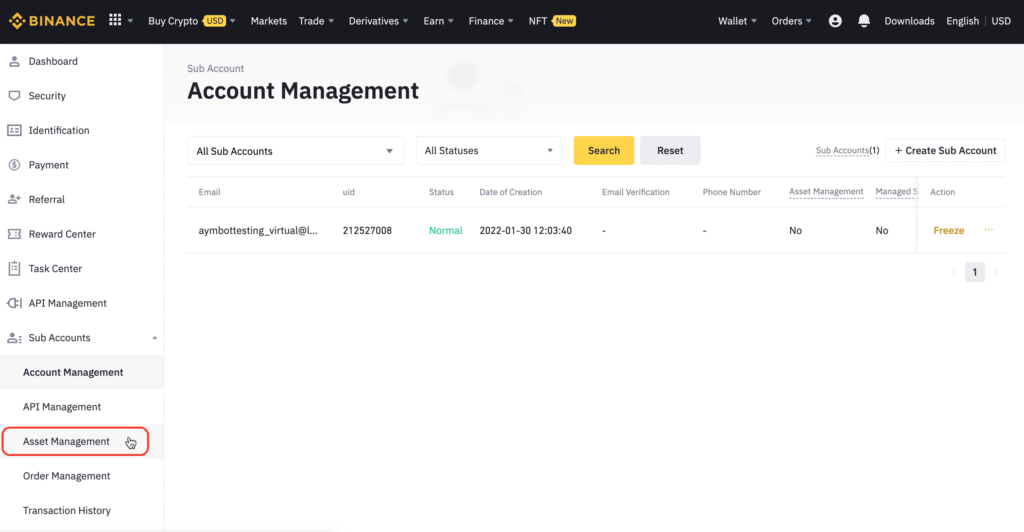
c) Click on “transfer in”
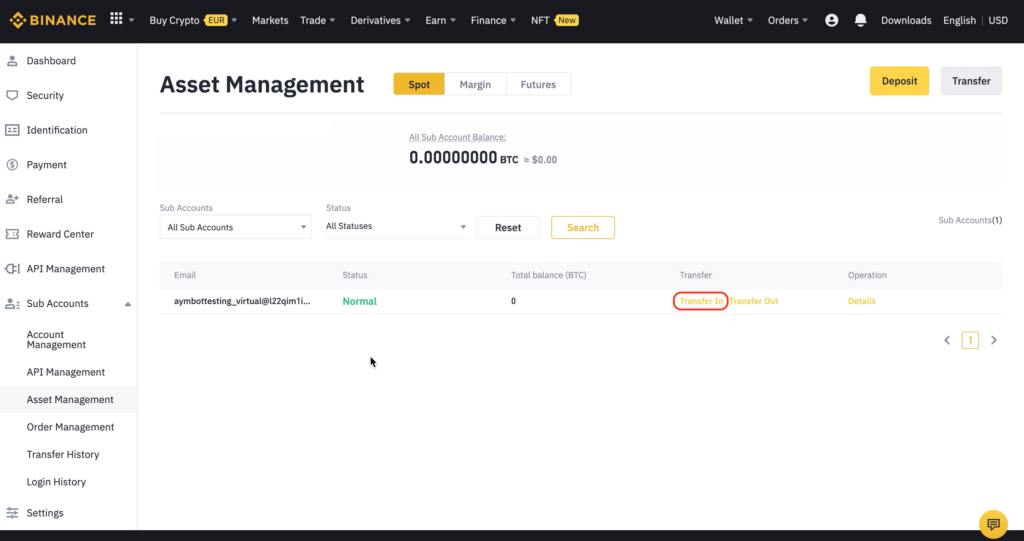
d) Choose the account you want to transfer from (main account username), and the sub-account you want to transfer to (sub-account username)
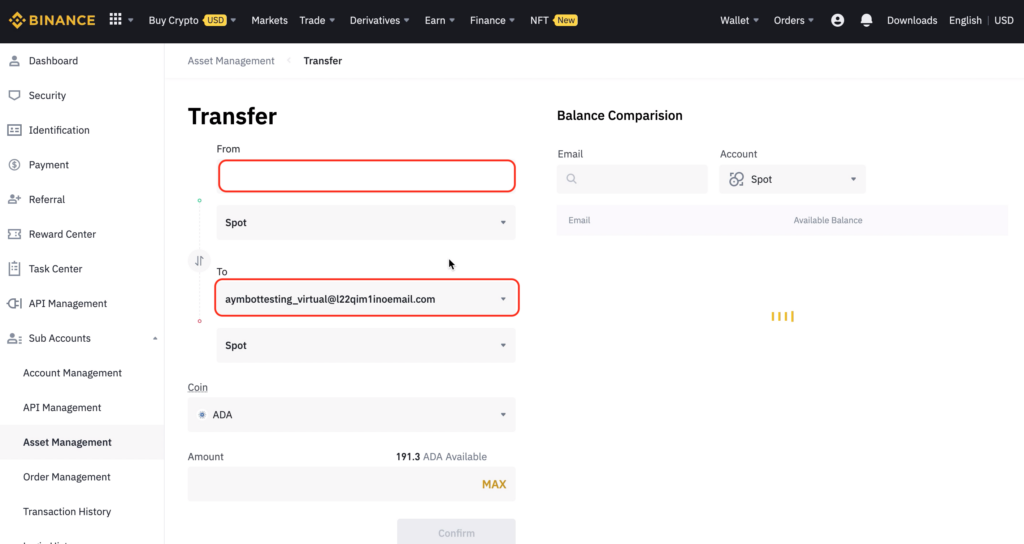
e) Select the coin, and the amount you want to transfer

f) Click on confirm
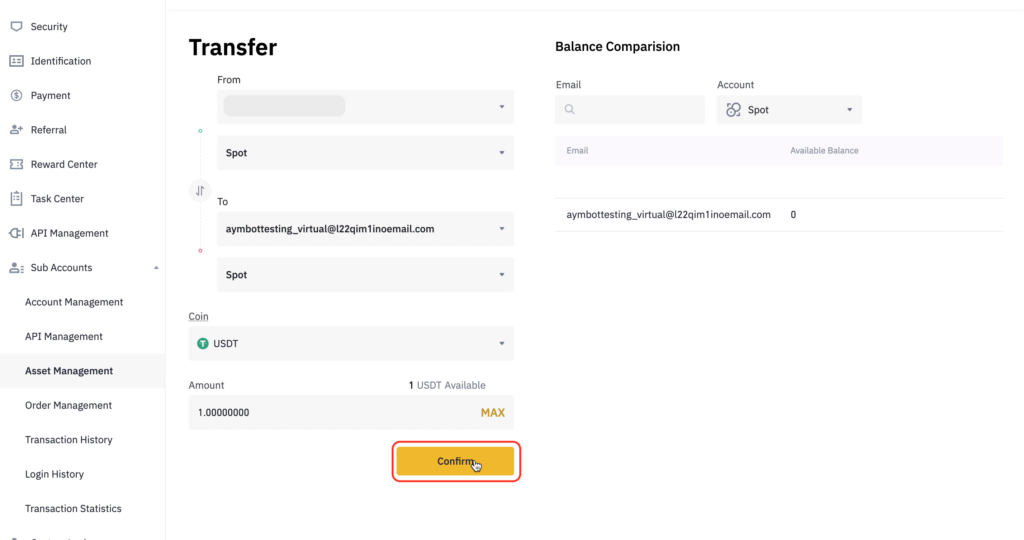
Happy Trading!
The AYMBot® Team