How to Verify your Binance Account (Mobile)
Guide to Verify your Binance Account
Follow the steps below to Verify your Binance Account
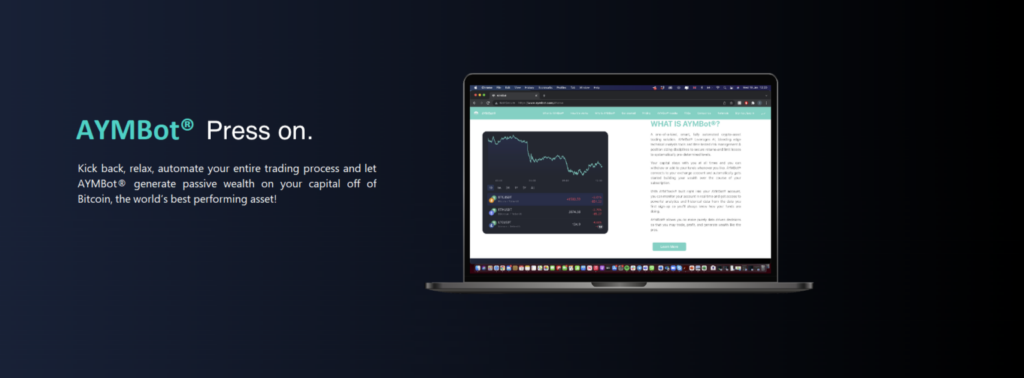
1. Tap on the “account management” icon

Trending
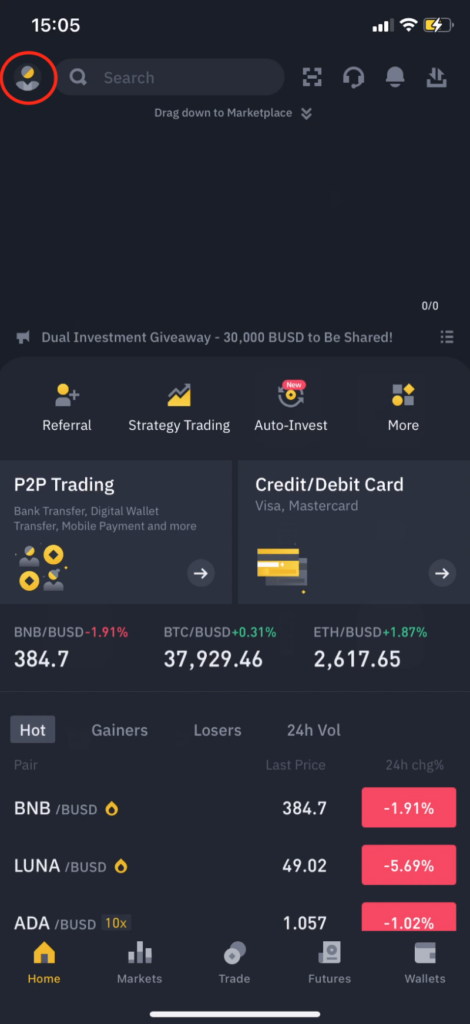
2. Tap on the “Unverified symbol”
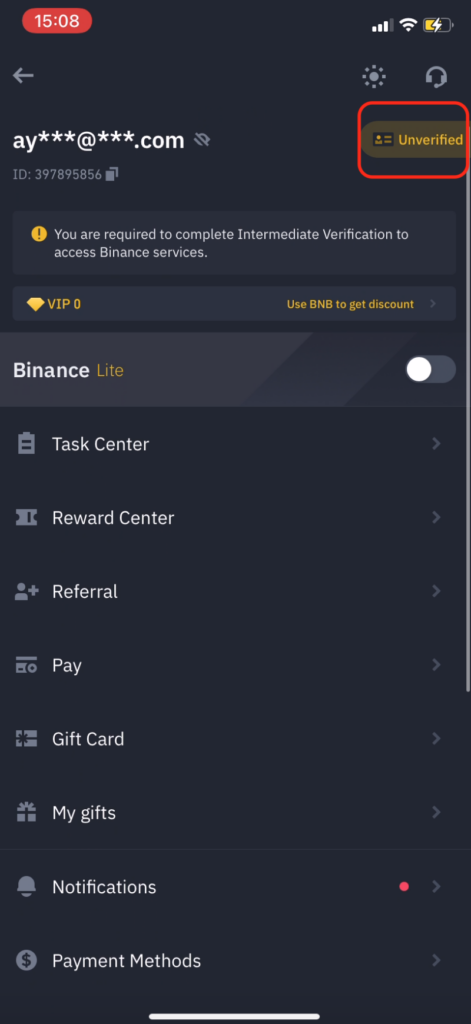
3. Tap on “start now”
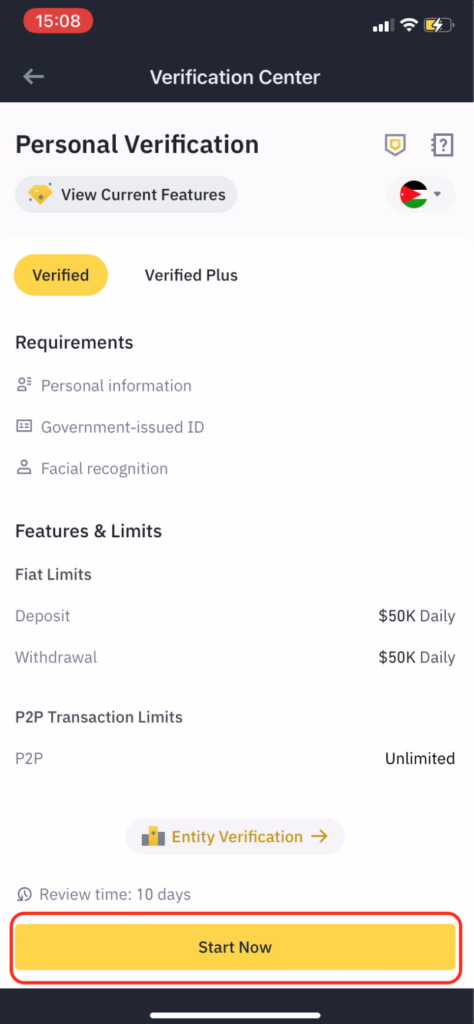
4. Fill in your “identity information” and “additional information” then tap on continue
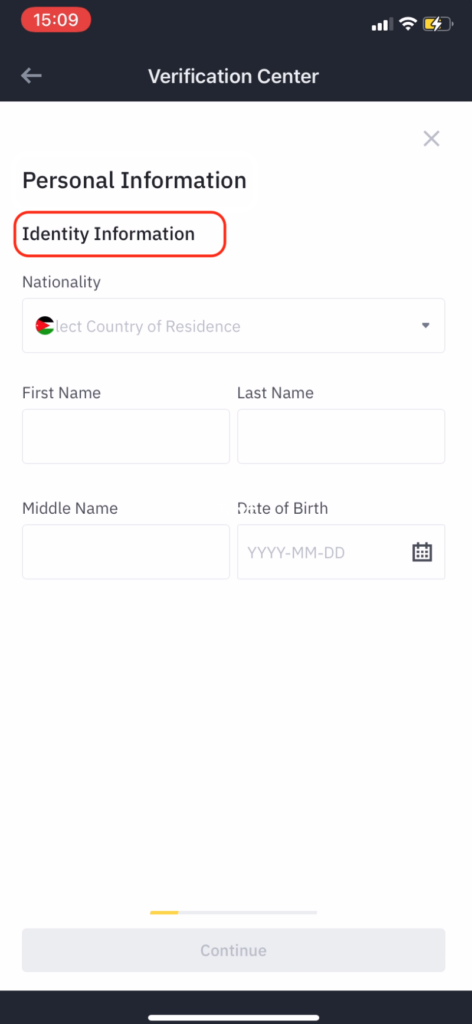
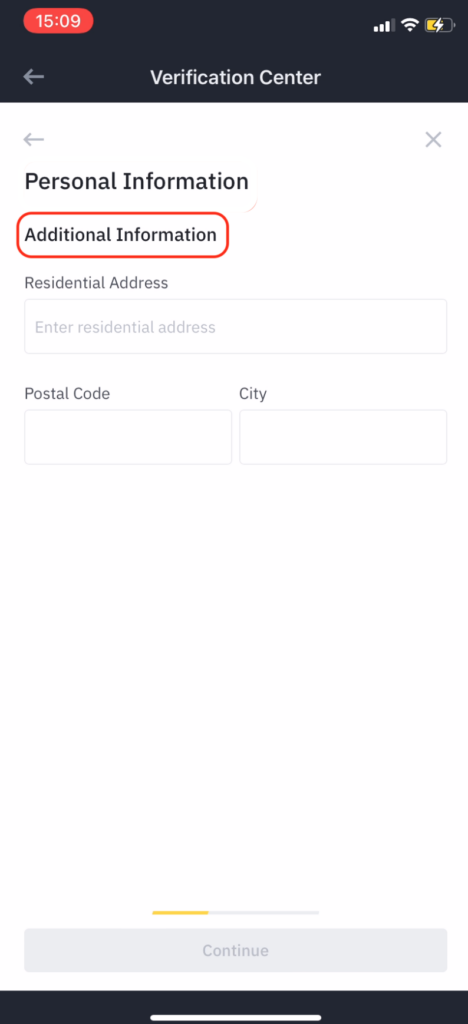
5. Select a form of verification (ID, passport, or driver’s license) and follow the steps
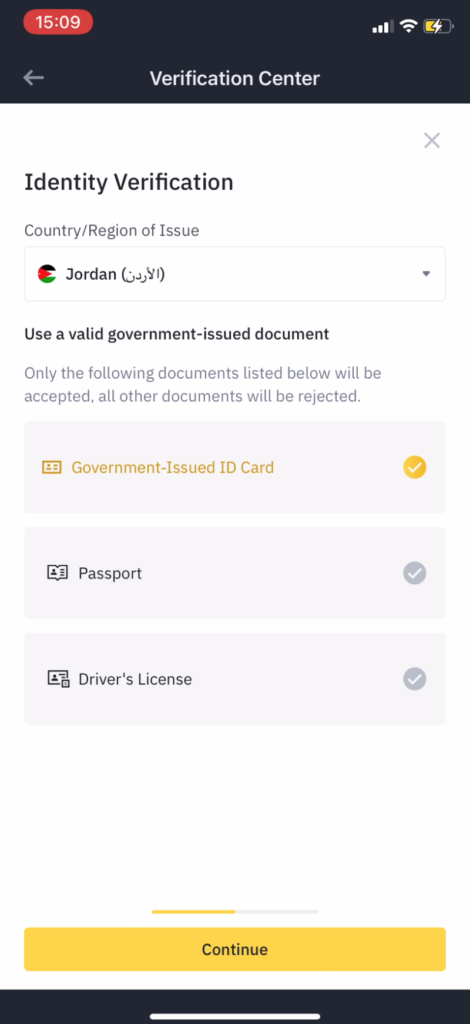
6. After your Binance account is verified, a notification will be sent to your (email address or mobile number) informing you of the fact that your account is verified. A verified message will appear (look at screenshot below)
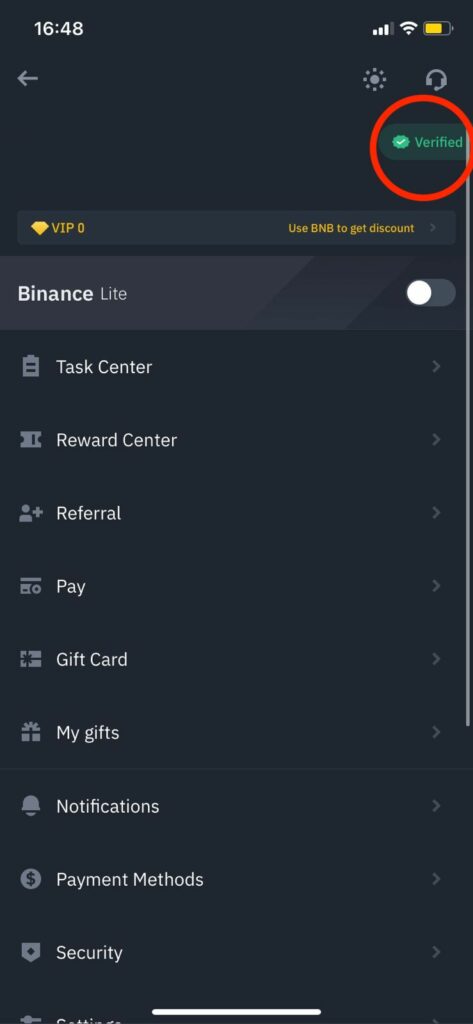
Happy Trading!
The AYMBot® Team


