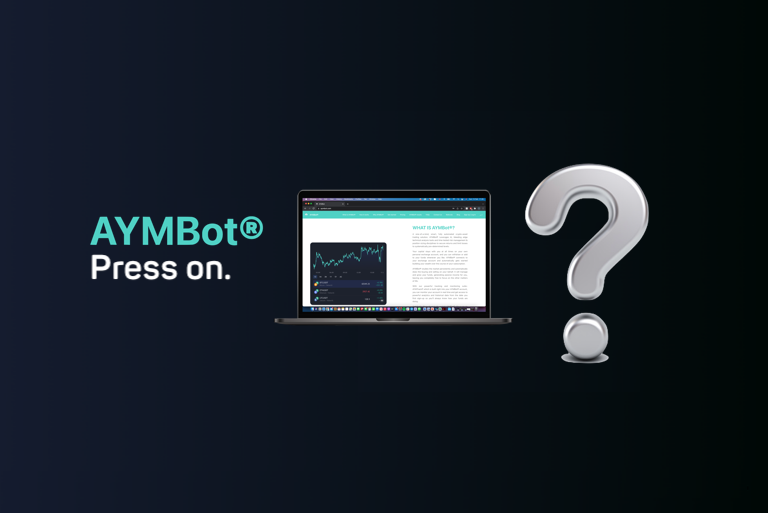How to withdraw fiat from Binance (Desktop)
Guide to withdraw fiat from Binance
To withdraw fiat from binance, please follow the steps below:
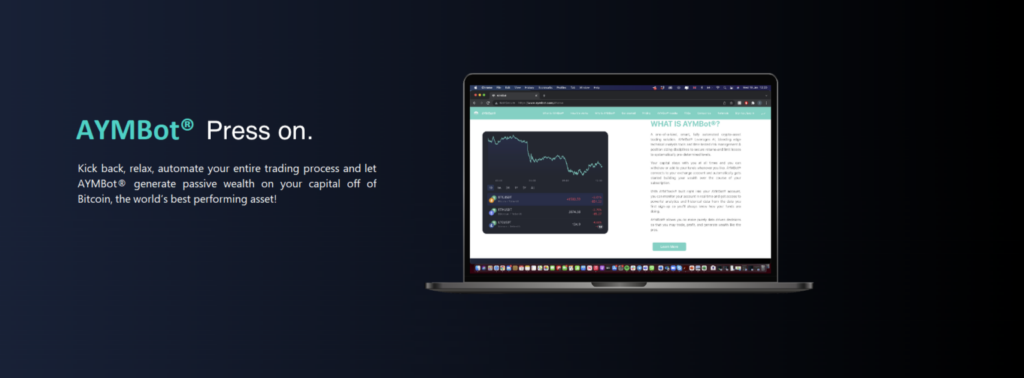
Log into the Binance connected to AYMBot®
Step 1: Converting Crypto to Fiat
1. Hover over “wallet”
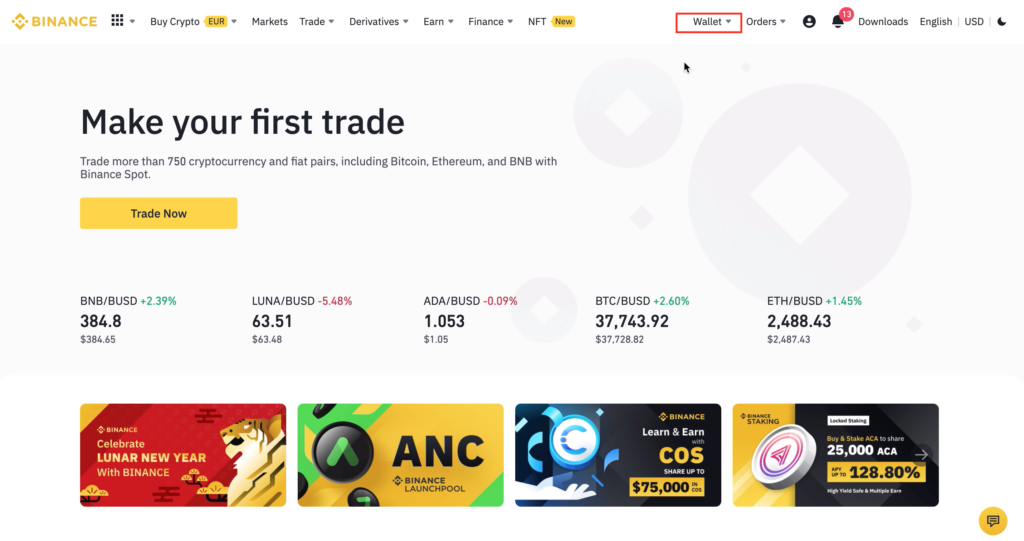
2. Click on “fiat and spot”
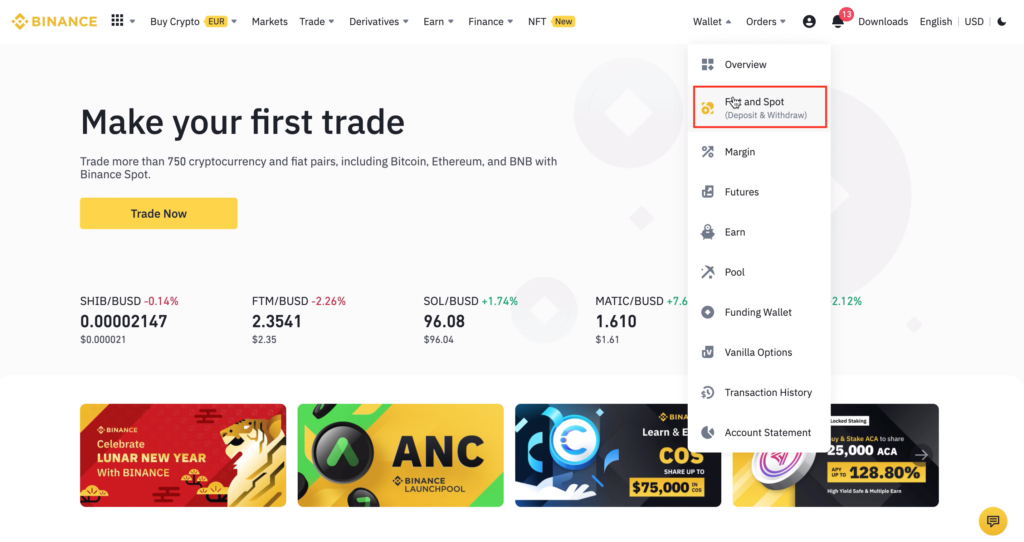
3. Click on “convert”
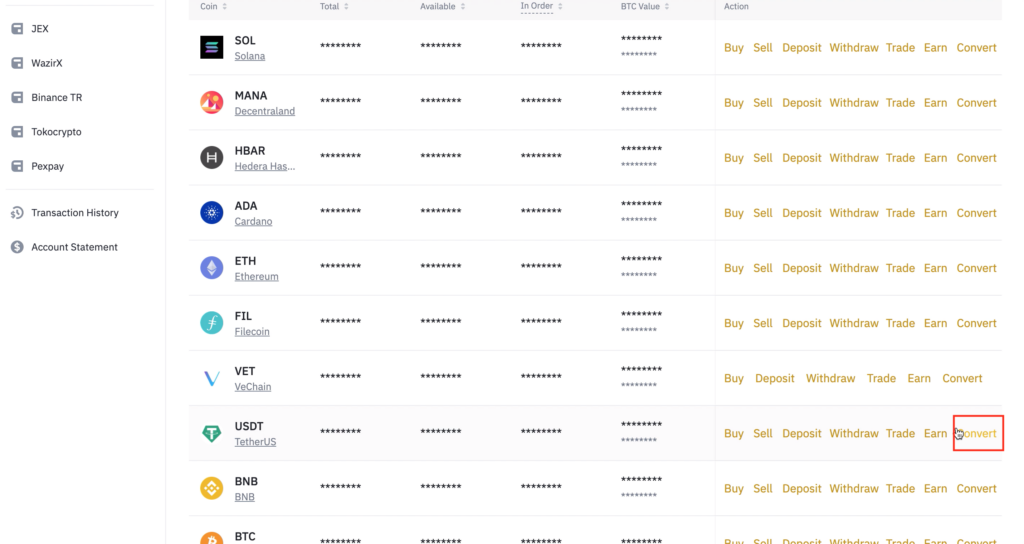
4. Select the Crypto currency, then select the fiat currency
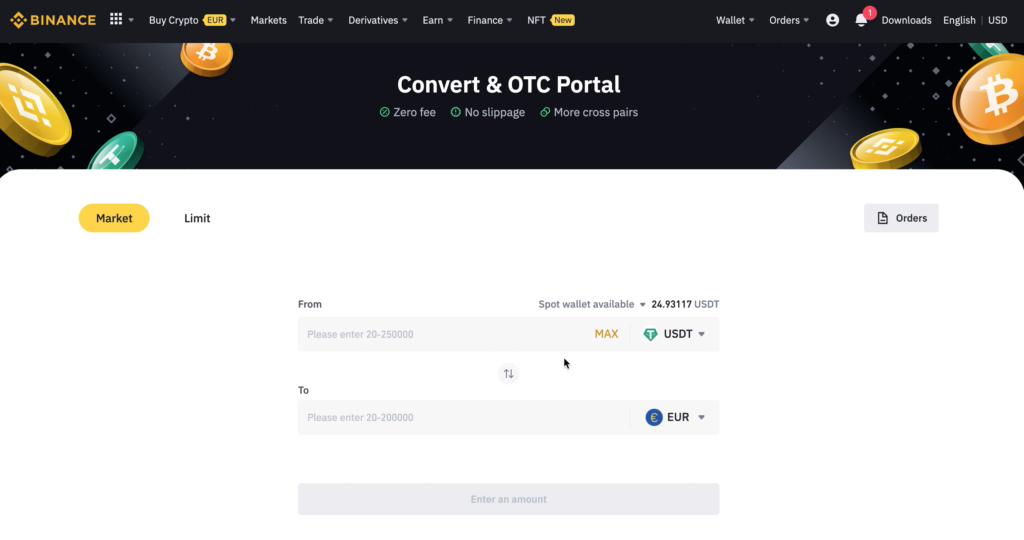
5. Select the amount and click on “preview conversion” then on “convert”
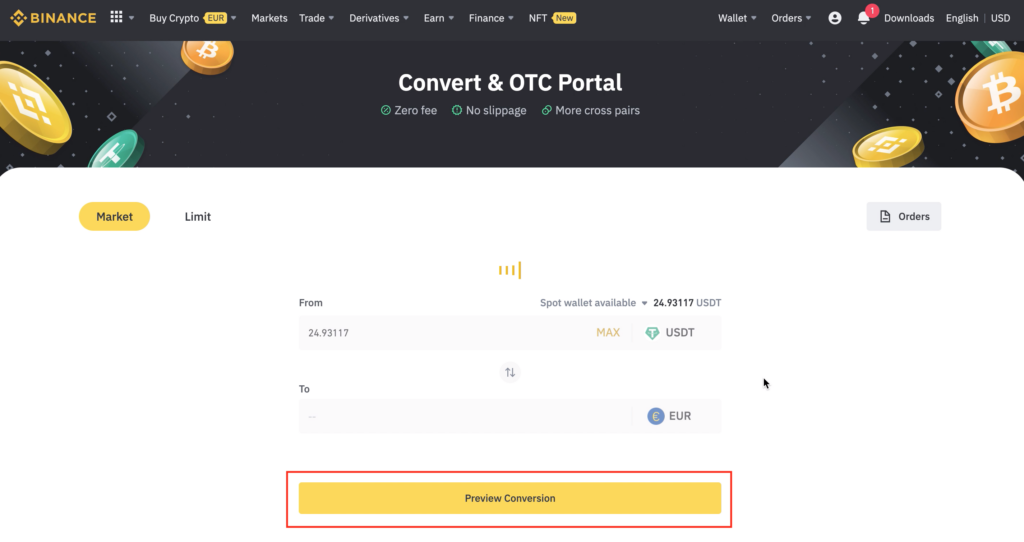
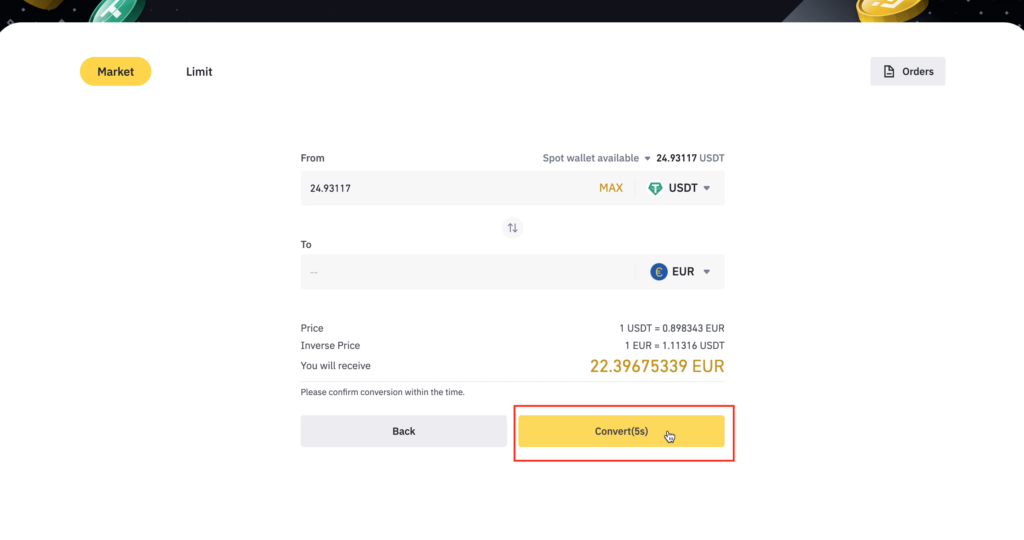
Step 2: Withdrawing Fiat
1. Hover over “wallet”
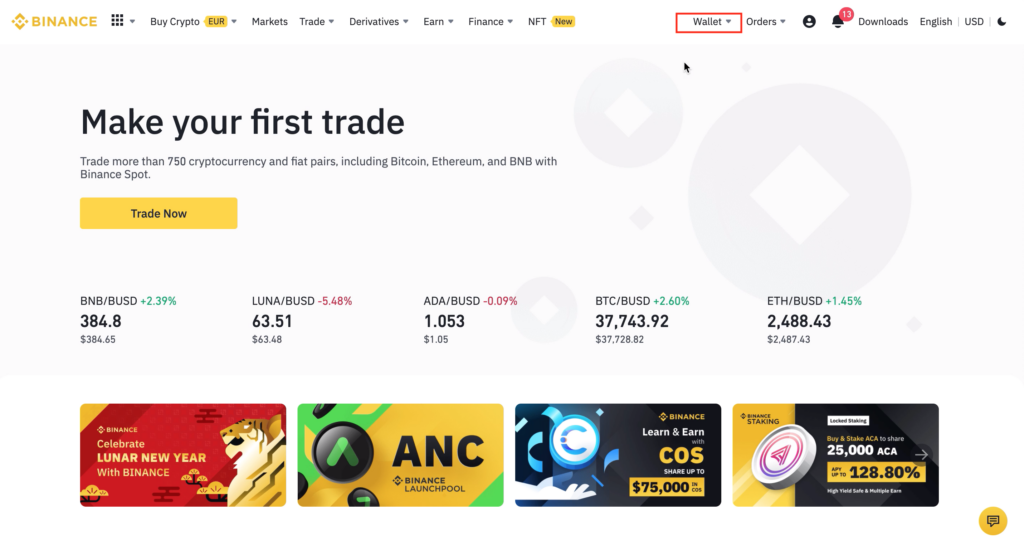
2. Click on “fiat and spot”
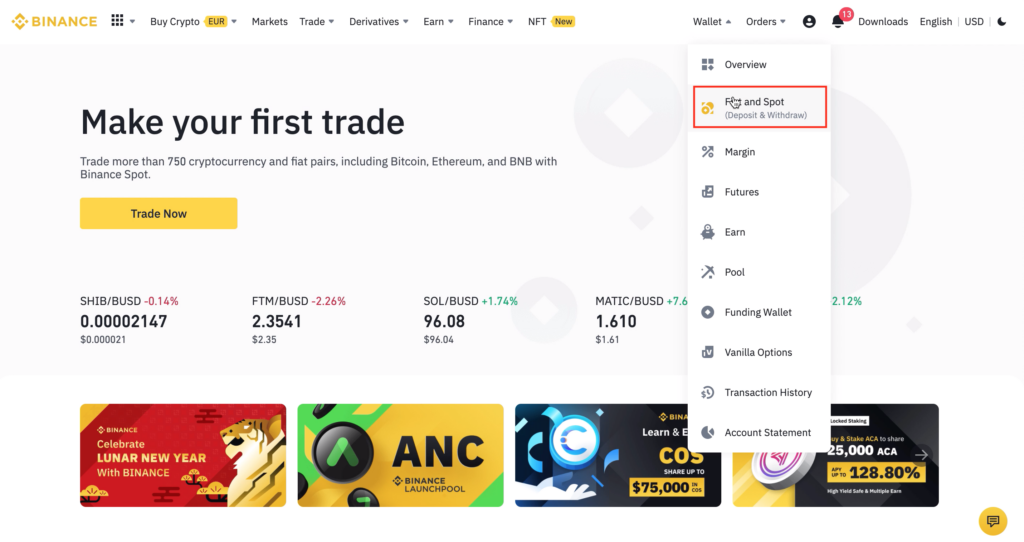
3. Click on “withdraw”

4. Choose the option to withdraw fiat (if not already selected)
5. Select the fiat currency and the amount you want to withdraw
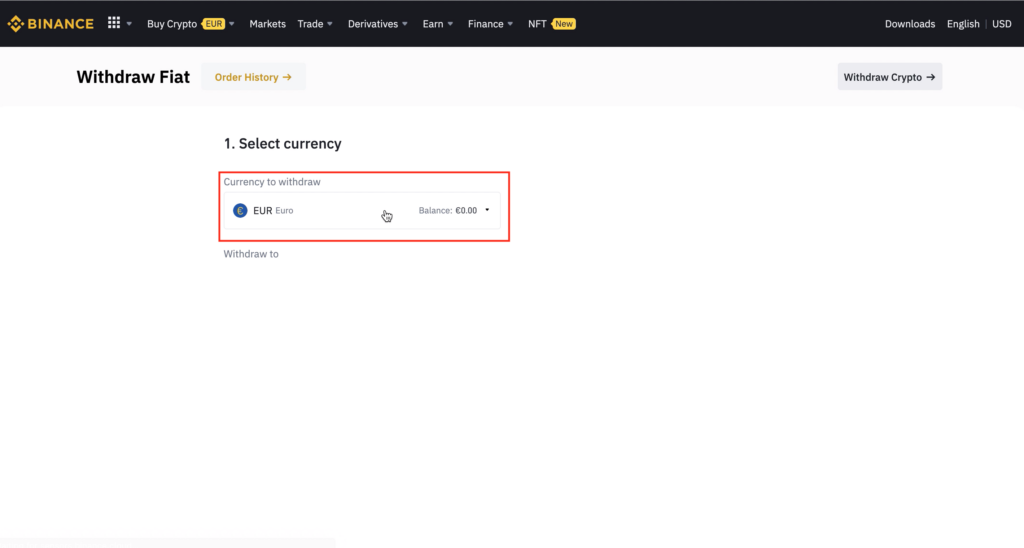
6. Follow the steps and complete the withdrawal
Happy Trading!
The AYMBot® Team