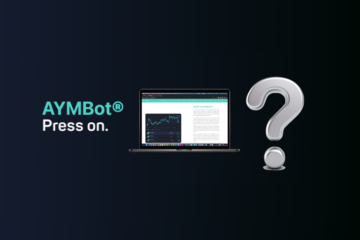How To's
How to Check AYMBot® Order History on Binance/ Main (Mobile)
How to Check AYMBot® Order History on Binance (Mobile) Guide to Check AYMBot® Order History on Binance Follow the steps below to check AYMBot® Order History on Binance Order history will show you an exhaustive list of all orders AYMBot® placed on your behalf, all orders, including open (unfilled) and Read more…